
In this article we outline what domain authority is all about and how an improved domain authority can drive more traffic to your website.
Note: Here are other related articles you may be interested in:
How to Perform SEO Competitor Analysis
7 Point SEO Checklist for Your Blog
What is Domain Authority?
This can mean several things but for the purpose of this article we’re talking about the ‘domain authority‘ term which is used by a company called Moz (formerly SEOMoz).
Moz is a company that provides Marketing Analytics/ SEO software to help you understand and grow your traffic. Several years ago they developed a proprietary algorithm that analyzed millions of websites and gave each one a score out of 100. This was their domain authority. The higher the domain authority, the more influential the website is.
The calculation is based on 40 different signals.
As you move up the scale it becomes harder and harder to increase your rank. For example, going from 20 to 30 is much easier than going from 70 to 80.
The calculation is based on 40 different signals they use.
What’s the difference between Domain Authority and Page Authority?
As well as domain authority, Moz also calculates page authority, which is a ranking system for the pages on a website.
This is significant because search engines index pages rather than full websites. To rank well you need to have a good domain authority overall, but the page authority does also come into play.
If you write an article that attracts a lot of links from relevant sources, this will help increase its page authority.
Page authority is not permanent, so over time, if you ignore a page then its authority won’t increase and may even decrease, which can mean you stop ranking for something you ranked for before.
How do I check my domain authority?
There are a couple of ways of checking your domain authority.
Opensite Explorer
Moz provides a tool called Opensite Explorer. Without a subscription to Moz’s products you can check the domain authority of up to 3 websites a day.
When you enter your website address you will see information like the following:

This shows the domain authority of the overall domain. The page authority displayed is for the home page. Generally your page authority for your home page will be higher than your domain authority because most links you get to your website will be to your home page.
The linking root domains shows you the number of unique domains (websites) that link to you. It’s better to get a spread of links from a range of sites rather than most links coming from a few sites. If your website is popular a lot of different websites (some with low domain authority and some with high domain authority) will link to you.
If you drill down in the tool it will show you a selection of links that are helping to build your domain authority. With the free version you are restricted but with the paid version you can see all the links.
Here’s an example of some links displayed to my friend Donna from Socially Sorted:
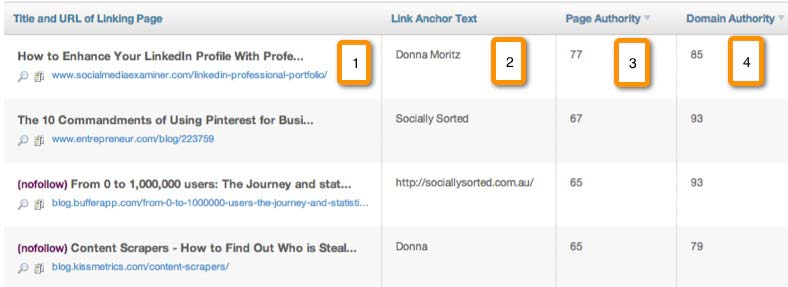
Here’s an explanation of each section:
- This shows the page that links to this website.
- This shows the text that was used in the link. This is known as the anchor text.
- The page authority of the page with the link is 77. This is very high, and if it is combined with a high domain authority, that would be very valuable.
- The domain authority is 85 which is really high.
The first link displayed is the one from the website with the highest domain/page authority, so typically this is the most valuable link.
You can see the 3rd and 4th links on this list are marked as ‘nofollow’. When a link is marked as ‘nofollow’, it tells Google not to pass any benefit to this link. So in theory a ‘nofollow’ link is not of benefit, but it’s highly likely that Google does pass some authority, plus even ‘nofollow links will send site visitors your way.
Moz Toolbar
The Moz Toolbar is a free plugin that you can install on your browser.
When you install it, if you search for anything on Google you will see the domain/page rank for any web page listed in the search results.
This is really useful when you are researching new content to write. If I do my keyword research using Google Keyword Planner or other tools and I then do a search on Google, I want to see what my competition is like.
If you see that any search results have a much higher domain authority and page rank than you, it’s less likely you’ll be able to rank for this content.
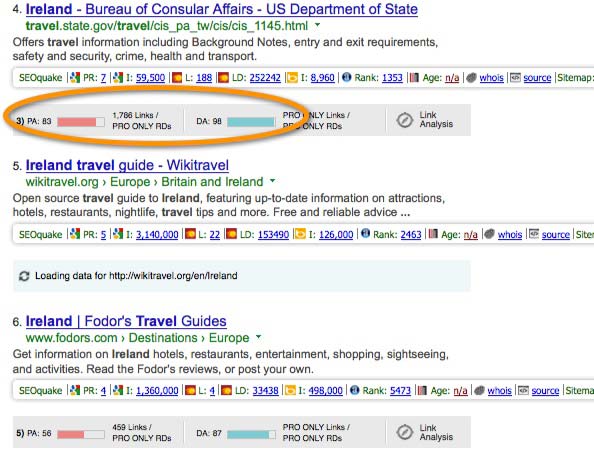
I suggest that you use a browser without the plugin for normal browsing, because it can be distracting and slow down your searches. When you want to do some SEO research use a separate browser with the plugin installed.
How do I increase my domain authority?
Your domain authority will increase or decrease over time depending on 40 different signals. The exact signals are not shared but if you want to increase your domain authority here are some tips:
Monitor your domain authority over time
If you keep a regular check on it you’ll see it going up or down. If you see your domain authority going up then you should look at the links you are getting and try to get more of them (e.g. from other similar sites). If it’s going down you’ll need to check to see if you are losing links or getting low quality ones.
If you regularly check your domain authority you’ll begin to understand what works and doesn’t work, and you will be able to make an effort to do more of the things that are the most effective.
Review your competitors
Analyze your competitors and find those that have a high domain authority. Find out their most powerful links and try to get links from these sites.
Ahref is a very useful tool for analyzing competitor links.
Guest Blogging
Writing high quality posts on sites on high traffic websites that are relevant to your industry is good for your domain rank and domain authority. That’s as long as you get a link back to your site!
Matt Cutts wrote an article recently about the death of guest blogging. He said there is far too much spam with people writing lots of guest posts for links and they are going to do something about it!
This doesn’t mean that guest posting is a bad strategy. Writing lots of short meaningless blog posts and placing them on a a wide variety of sites is not going to give you any benefit.
But Google looks for high quality relevant content. There’s nothing wrong with writing high quality content on a relevant site. Links is not the only benefit to writing content on highly relevant sites. This helps build up your brand and this will result in more traffic which will result in more links anyway!
When I write guest posts I only write it on sites that are hugely respected in the industry. These just happen to have high traffic and a high domain authority also!
Write amazing content
If you write really good content people will link to it naturally, though you will have to work harder for some links by promoting your work. Promoting your content is so important: you might have the most amazing piece of content but if you don’t tell people then they won’t find it!
We recently created an infographic which was very popular and resulted in over 100 backlinks from different websites. Some of these links were from websites with really high domain authority. So think about doing some content that sticks out because that will help you get a lot of links.
Network with relevant people
If you build up a network of influential people in your area of expertise, they will naturally talk about you and your content and this means additional links.
If you put in the work to build relationships it will benefit you over time.
What’s next?
We love some action around here!
a). Check out the tools we’ve listed above and find out your domain authority
b). Leave a comment below.
c). Share this with your friends!
d). Read more posts on SEO and Domain Authority e.g. How to perform SEO competitor analysis



