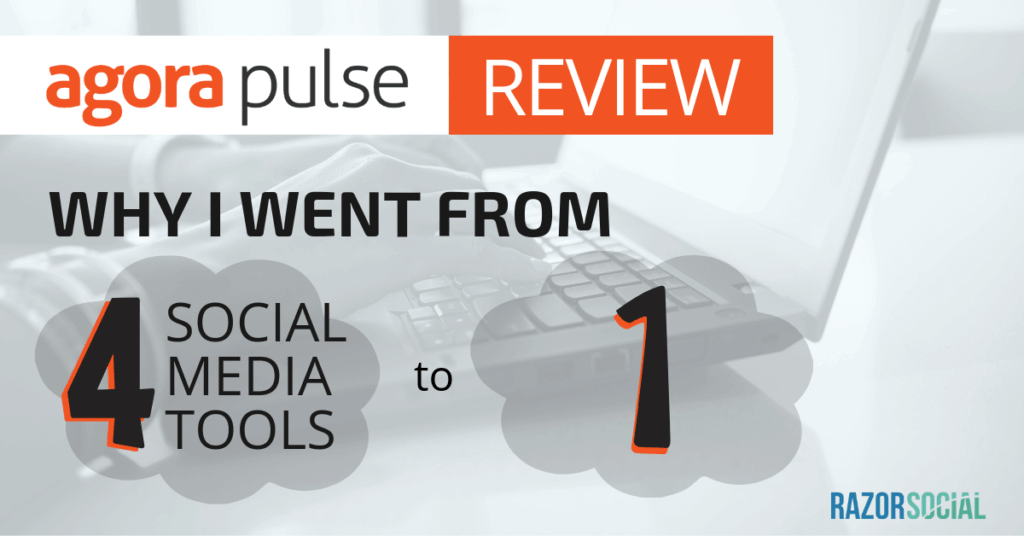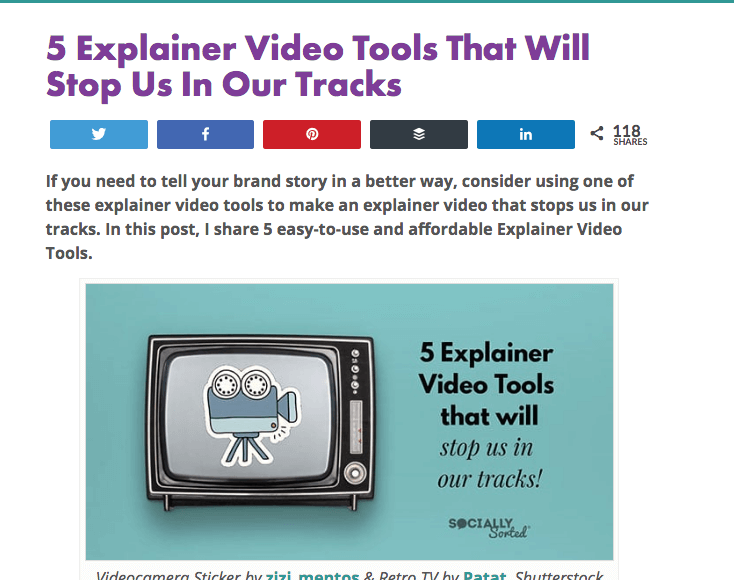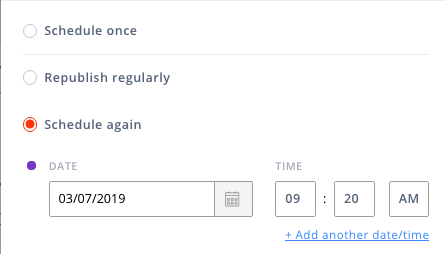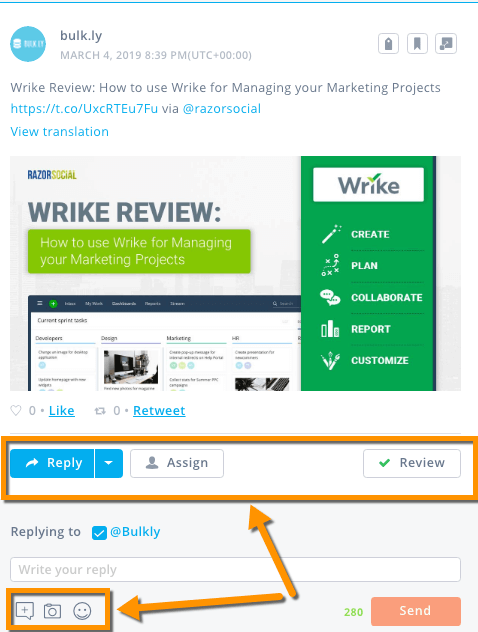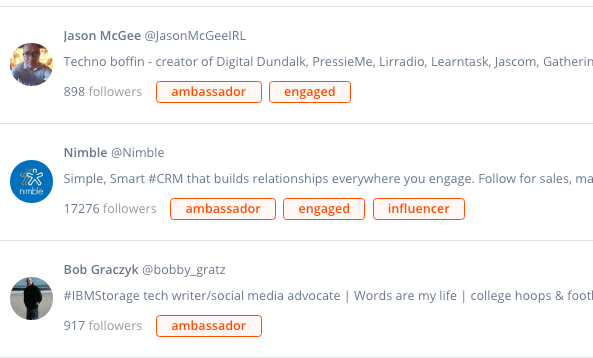In this article, you’ll find out how you can save time and money and get better results by reducing the number of tools you use for social media management by using Agorapulse only.
When I first launched RazorSocial, I focused on reviewing social media tools.
You know what was really annoying?
I had to use so many different tools to achieve the results I wanted. Each tool had some feature I needed that the other tool didn’t!!!
Here are the tools I was using:
- Meet Edgar – This tool only supports scheduling content for social media. It did, however, introduce a good concept where you could add content to categories and then share based on a category (e.g. share content from the influencer quote category, then share content from your blog, etc.)
- Hootsuite – I used Hootsuite for day-to-day management of my social media accounts. I never liked the interface but it worked!
- Buffer – If I wanted to share a piece of content while browsing the Web, I could do this with Buffer’s browser plugin. It allowed me to click on a button to share the content.
- YouTube – I couldn’t respond to comments on my videos through third party apps, so I used YouTube directly.
At the time (a couple of years ago), Agorapulse wasn’t perfect either.
But….
….it has added on a lot of great functionality so I no longer use Meet Edgar, Hootsuite, Buffer, or go directly to YouTube to respond to comments.
Agorapulse replaced all of that.
So let’s take a deeper look at Agorapulse and you’ll see why it’s my tool of choice for social media management.
What is Agorapulse?
AgoraPulse is a social media management tool that supports Facebook, Twitter, LinkedIn, YouTube, Instagram and Facebook groups.
It offers a comprehensive set of features and it’s suitable for companies that have a team of people working on social media.
What is my workflow?
To help you understand how to get the best out of Agorapulse, I am going to give you a walkthrough of how I use this tool.
Finding content to share
I want to share valuable content with my audience so I am always on the lookout for high-quality content I could share on my social accounts.
Agorapulse has a Chrome plugin which adds a little button to my browser.
When I find great content to share, I can easily add it to my queue.
Here’s an example of a great post from Donna over at Socially Sorted:
When I click on my Agorapulse button, this is what I get:
What I really like about this is that:
- It automatically pulls the title from the post
- It automatically pulls the image from the post
- It shows me exactly how it will look when I share
- It makes it very easy to share great content
Sharing my own blog content
When I produce blog content I add it to Agorapulse. Typically, I’ll share it a few times spread out over a few weeks.
Agorapulse gives me all the scheduling options I need:
- I can schedule once
- Publish regularly (e.g. 5 times every 5 days)
- Schedule multiple times at specific dates
You can also set up content categories, add your blog posts to these categories, and publish based on these categories.
So, for example, imagine you were sharing the following categories of content:
- My blog posts
- Influencer content
- Inspirational quotes
- My latest launch
You can add a bunch of content to each category and, instead of telling Agorapulse to share an update, you can tell Agorapulse to pick a piece of content from one of the categories.
This way you’ll make sure you share a variety of content and always have something to share!
Managing responses
When responses start to come in, I use the Agorapulse inbox to manage them.
I can reply to the update or assign to my team.
I can also use a template for a reply and add images or emojis to the replies.
I can use the ‘name’ variable for the templates so it will automatically copy in the name.
This is pretty cool!
Tracking the results
Agorapulse provides great reporting options across a variety of channels.
The reports are visually appealing and provide great data and export options.
For example:
You can export the reports to Powerpoint.
Listening and tracking people
You can set up monitoring to track keywords, hashtags, users, and more. For example, I am monitoring #smmw19 because of the Social Media Marketing World 2019.
Another useful feature in Agorapulse is the automatic categorization of people who are tweeting.
See below:
- Ambassador – This is someone who has shared my content before
- Engaged – This is someone who has mentioned me in tweets
- Influencer – This account often gets more than 20 retweets
NOTE: not all functionality is available for all social networks because there are some restrictions depending on the social network.
Other functionality
There’s a lot of other functionality within Agorapulse that I could mention, for example:
- When you are viewing an item in your inbox, you can see profile details of the person to the right. This is very useful because you can see who you are interacting with.
- You can apply filters to the inbox to track things like which team member has inbox items assigned. The whole team functionality is very useful!
- You can apply rules to the inbox e.g. assign every item that mentions a particular product to a particular person.
- A really nicely designed mobile app.
- A content calendar view where you can clearly see what has been published and what’s scheduled for publishing. You can drag and drop items as you like.
- Add custom tags to your updates so you can see which type of tweets work best.
- Assign various roles to users. For example, you can have a read-only mode.
- Create a content approval process.
- Track response times for customer service people on your team.
Agorapulse Price
Agorpulse starts at $99 per month or $79 per month if you pay annually in advance.
For that you get a lot of functionality for 1 user. You can add on users to each plan or move to the next plans.
How could Agorapulse be improved?
When I create ‘reply to templates,’ I’d love the ability to have a quicker way of adding these replies. For example, type ‘a’ and this automatically displays the reply for the template assigned.
Summary
I’m so glad I was able to reduce costs, save time, and get better results from social media by using Agorapulse.
It’s an extremely useful tool that just keeps getting better!