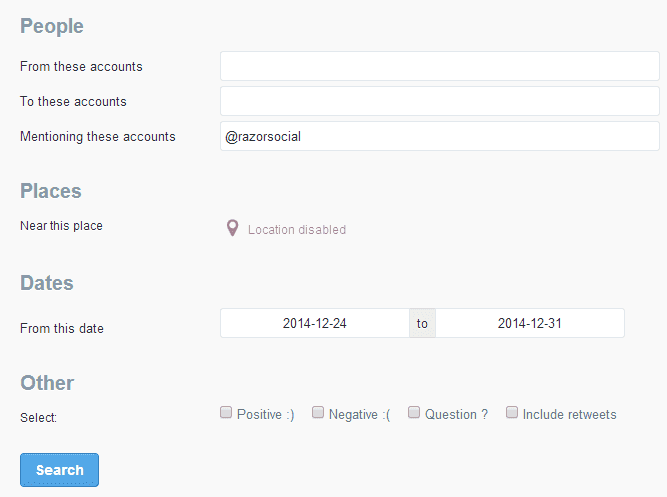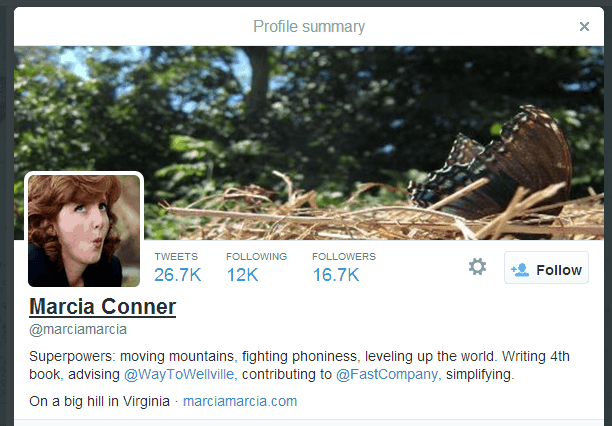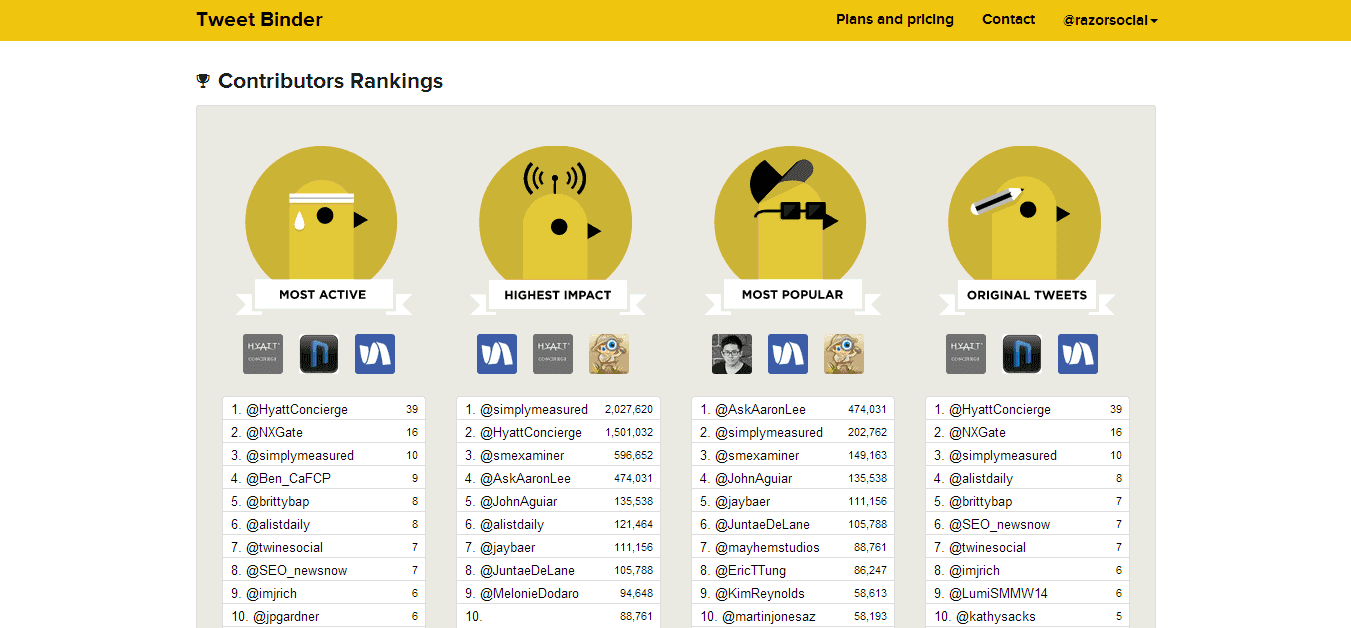What tools are available to help you find the needle in the haystack? I assume you have heard of this phrase before!
Twitter can be a great place for wasting time and too many businesses focus on their follower count alone.
But, what really matters is the type of people you are building relationships with, and this means it’s important to use tools that will help you find people on Twitter to follow so you can start building those relationships.
Find People on Twitter with these 5 tools
1. SocialBro Search
SocialBro is a tool focused on Twitter. It helps you find your audience, connect with that audience, and produce results.
There is a really good advanced-search facility on SocialBro that helps you find people on Twitter that you should connect with.
Here are some examples of the types of filters you can use:
- Bio – Everyone on Twitter has a 160-character bio so you can search based on keywords in users’ bios.
- Influence – Kred is a scoring mechanism to assess influence of a Twitter account, you can set filters within SocialBro to find people with a high Kred score.
- Followers – You may want to restrict your search with a lower and higher limit on followers. If someone has 5 million followers, it’s going to be hard to connect with them. So, you may want to apply a filter to look for people who have between 10k and 100k followers, for example.

Once you find the most relevant people, you can then follow them and/or create a Twitter list with them in it.
2. Twitter Search for People Using Advanced Search
Twitter provides an advanced search facility that is not actually all that advanced, but it is free.
You can set parameters for the search you want to carry out, such as including or excluding keywords and hashtags, to find tweets. Alternatively, you can search for people based on who they have interacted with.
To use Twitter’s advanced search, you can start from their advanced search page. Or, when you carry out a normal search, you can click ‘advanced search’ in the left-hand sidebar to access more features.
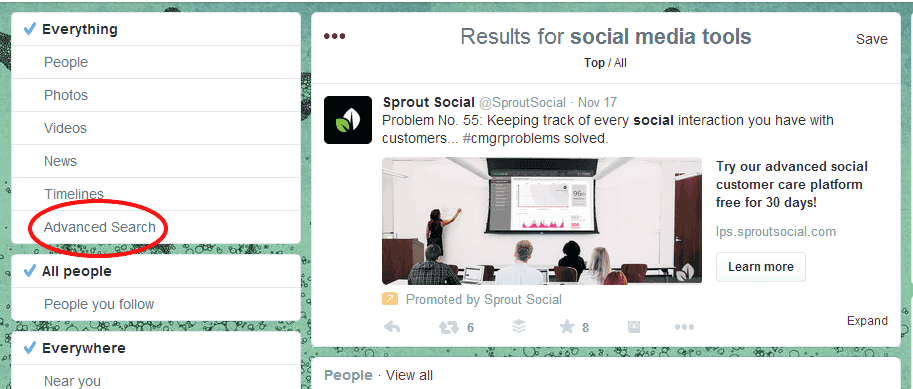
So, here are some examples of how to find people on Twitter using advanced search:
a) Search for people who are discussing a particular topic. In this example, I searched for people who have been talking about social media and also using the words ‘tools’ or ‘apps’.

The results that were returned all contain the words “social media” and either “tools” or “apps”. I also specified that I only wanted to see tweets in English.

b) Search for people using Twitter advanced search. Here, I wanted to search for people who had mentioned @RazorSocial in a tweet in the last week of December:
These results include everybody who fits those parameters.
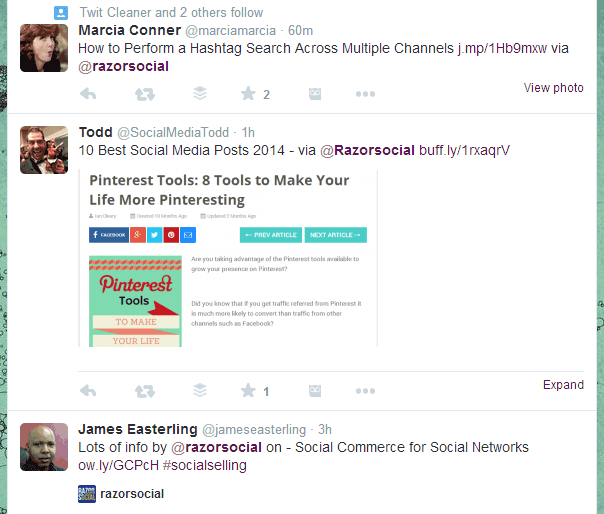
You can then click on individual users to decide whether to follow them or not, and to see other tweets they have sent recently.
If you would rather skip the advanced search boxes, you can essentially carry out the same searches using search operators like AND and OR. There is a comprehensive list of Twitter search operators here.
Using Twitter’s advanced search functionality is a bit more labor-intensive than some of the other options; you have to click on each user to see their follower / followee numbers and their profile, and the results do not display information such as how influential a person is. However, it is a free and fairly effective way to find people on Twitter that you may want to connect with.
3. Find People Based on a Hashtag
There is a range of tools that provide analytics based around a specific hashtag. With some of these tools, you can view the most influential people who are connected to a specific hashtag. This can be a good source for finding people to follow on Twitter.
For example, imagine if there was a weekly Twitter chat about an area relevant to your business. You could use Tweet Binder or a similar tool to analyze the influential people on this Twitter chat. Or, if you have been to a conference, you can quickly find the most influential attendees by using these tools. This could be a good source of followers.
Tweet Binder sorts followers into different categories, such as “Most Active”, “Highest Impact” and “Most Popular” so you can choose people to follow based on your priorities.
Tweet Binder shows results from up to 2,000 tweets for free, then paid plans start at $45 per month.
4. Find Common Followers Among Multiple Twitter Accounts Using Followerwonk
Followerwonk lets you find out who follows who, which will help you to find really relevant and influential people. You start by adding up to three different Twitter accounts to see who they all follow.
When you find out who is followed by three different influential people, you will see a useful list of people worth connecting with.

From there, when you click “followed by all three”, you are taken to a screen with more in-depth information about the Twitter users in question including their follower numbers, the age of the account and its social authority. When you hover your mouse over an account, you will see their user bio, too. You can follow any of these accounts directly from the FollowerWonk interface.
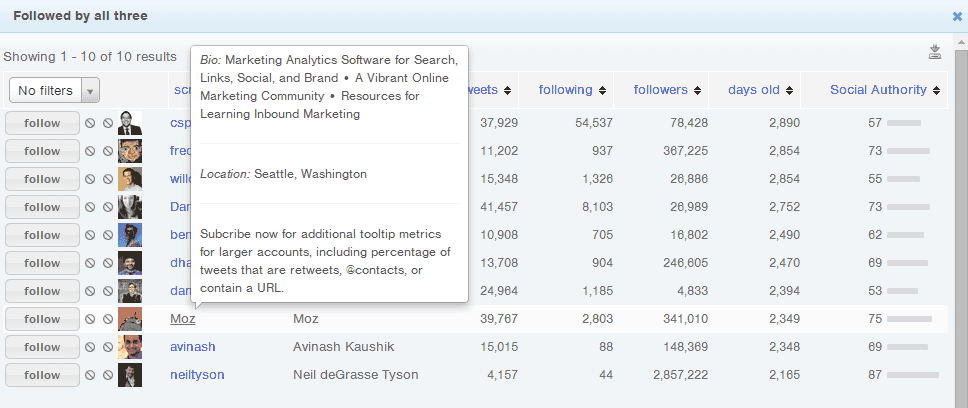
Influential people tend to follow other influential people! So, if you find somebody who is followed by three influential people, there’s a good chance they are influential themselves.
5. Find People Based on Categories Using Twtrland
Twtrland categorizes people into 60,000 categories based on their skills, knowledge and niche. This means there really is a category for everything which makes it easier to find people on twitter who’d be good to connect with.
To start to find influencers who are relevant to your industry, you select ‘Influencers’ on the top right-hand side of the screen, then enter the category you are interested in in the box marked ‘Skill’. Twtrland also provides some suggested categories below.
You can also choose a location, if you particularly want to connect with influencers in specific countries.

When you click ‘Search’, you will be taken to a results page. But don’t stop there! Take this opportunity to drill down even further to make sure you have targeted your search as specifically as possible.
In the left-hand column, you can choose how influential the accounts it displays should be (for example, ‘celebrities’ might be out of reach, but searching for ‘power users’ may present you with some influential people who you could realistically connect with), and you can get more specific about users’ locations.
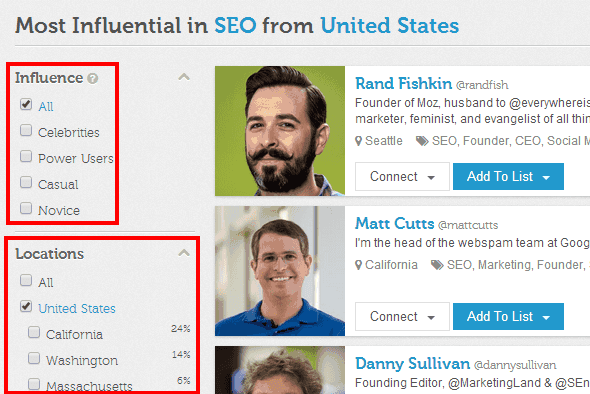
Scrolling down the page, you can also choose the gender and age group of users to search for.
In the results of your search, you will see a selection of Twitter users who are influential in your field and who fit the criteria you have chosen. The information you are presented with shows their follower numbers, their popularity, reach and relevance, and the categories it has chosen for them.

For each user, you have the option to follow them or add them to a list on Twitter, open their Twitter profile, or search for them on LinkedIn.
Summary
Finding influential people to follow on Twitter does not need to be a matter of chance or luck. These tools really make it simple to find new and inspiring accounts, made up of people who you could build up positive and productive relationships with.
Which tools do you use to find people on Twitter worth connecting with? Which of the above will you try?
Puzzle image by Shutterstock