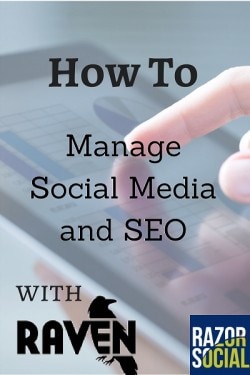
There are so many tools out there to help with SEO and social media, and the problem is that it’s difficult to find one tool that does everything.
Well, what about Raven Tools? Where does this fit in?
What does Raven Tools do?
Raven Tools doesn’t do everything, but it does have 30 tools all combined in one single platform. These tools are focussed on helping to manage, monitor and improve your search engine positioning, manage your Google advertising and also do your social media management.
What are the Key Features?
The functionality within the product is broken down into the following sections:
- Campaign – This gives you an overview in the form of reports. For example, this is where you will see any reports from the Google Analytics integration you can set up with your site.
- Research – Perform research on a keyword or domain name and find out relevant SEO information. For example, look at the backlinks that a domain has, look at the authority of individual pages on a website etc. You can also search a keyword to find out how competitive it is, as well as how easy or difficult it would be to rank for.
- SEO – You can get a full SEO audit report of your site, monitor keyword rankings within your site, view details from Google Webmaster Tools, analyze backlinks for yourself and your competitors, and view overall SEO metrics for your website.
- Social – This allows you to connect your social accounts and interact on social media through (e.g. LinkedIn, Twitter, Facebook and YouTube). You can also set up keyword monitoring.
- Content – You can connect your blog directly to Raven and then create and publish content. When you’re publishing your content there is a tool called ‘scribe’ that will evaluate the SEO content of your articles.
- PPC – Manage, monitor and report on any Google AdWords campaigns that you are running.
- Reports – A really flexible report builder where you can build customized reports using data from across the different modules.
How to use Raven Tools
There is so much functionality in Raven tools that covering all the features would make this an incredibly long post, so we’ve just taken some examples of what you could do with it.
1. View the SEO profile of your competitors
It’s important to understand how well your competitors are doing, from an SEO point of view. For example, knowing what their best links from external websites are is really useful so that you, too, can try to get links from these sites.
To build links from external high-profile sites requires a bit of work. You need to build a relationship and/or create content for them, but these links can be super valuable.
Here is a section of a link analysis for RazorSocial. The numbers displayed in the first column are page authority, and the second column reflects domain authority. This is a proprietary ranking system that rates domains (websites) and pages out of 100. You want to get links from domains with high authority on pages with high authority (read more here).

You will see that Zemanta is listed twice and they have a very high authority domain. The page authority of both pages is also quite good (48 and 49). The page authority is generally going to be lower than the domain authority unless the link is from the home page.
Based on this information, if you were a competitor of ours you may want to form a relationship with Zemanta to get links back to your content. For example, you could write a guest blog post.
2. Find SEO issues with your own site
You can get Raven Tools to do a full crawl through your website to try to identify any SEO issues that you should resolve.
Here is an example where Raven has picked up on a couple of pages on our site that have a low word count, and it has also detected two issues with duplicate content. Both of these are easy to resolve but I wouldn’t have found the issues if I hadn’t been using Raven.

Here is another example of where Raven Tools analyzes your page titles and descriptions. Again, these are easy to fix if we know what the issues are:
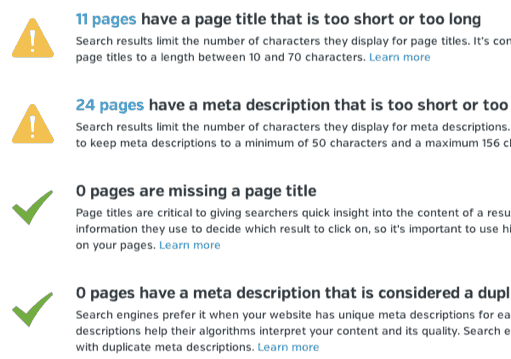
3. Monitor Your Keyword Rankings
It’s important to keep track of where you are ranking for particular keywords, and whether this is going up or down. If there are keywords you normally get a lot of traffic for and you notice your rankings are going down, you might want to do some optimization to push these keywords back up again.
4. Identify problems in Google Webmaster Tools or Google Analytics
Raven tools integrates with Google Webmaster Tools, which displays any issues that Google finds when it’s crawling through your website. Although you can just go to Google Webmaster Tools to view the issues yourself, you are much more likely to keep an eye on any problems when the information is available within a tool you use daily.
It also integrates with Google Analytics and summarizes the most relevant information.
5. Monitor and interact on social media
Through all the SEO components, you can make sure that your site is configured to naturally get traffic from Google. However, social media also plays a very important role and you need to ensure that you get your content shared out on social media channels.
Raven supports LinkedIn, Facebook, Twitter and YouTube. As well as sharing content, it provides a range of analytics reports:

6. Create and optimize your blog content
In Raven, you can create your blog content and then publish it to WordPress. Before you publish, you can run an SEO analysis using the built-in tool, Scribe.
Scribe will tell you how well-optimized the post is, and it awards a score out of 100. As you optimize the content further, you can increase the score. This is particularly useful if you’re not that familiar with SEO.

7. Manage your advertising campaigns
You can create and manage your Google advertising campaigns directly within Raven Tools. Create your campaigns, ad groups and ads and monitor performance.
8. Run off some reports
There are really powerful reporting options within Raven Tools. You specify the content you want from the modules displayed on the left-hand side of the page, then add in any additional text for each section and click ‘run’.
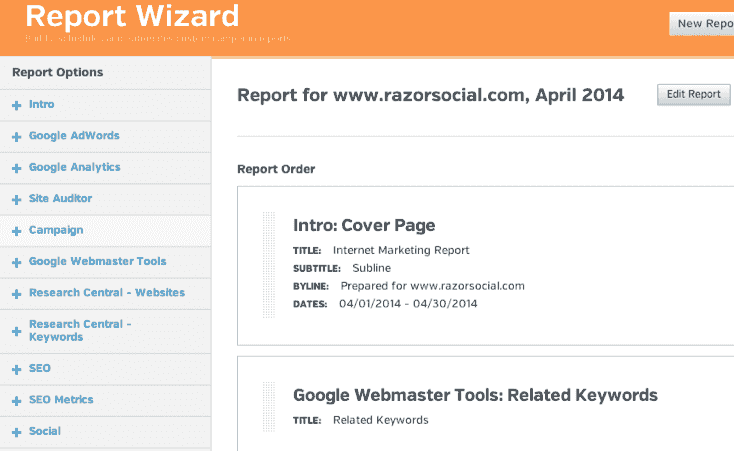
Each menu option on the left-hand side can be expanded and, from there, there is a good selection of options for the data you can add to the report. For example, this is what is displayed under Google Analytics:
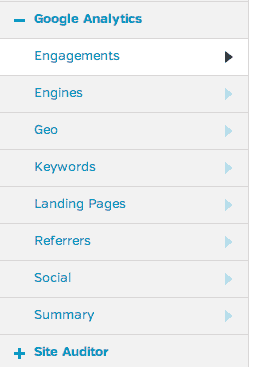
The reporting facility is really powerful and flexible and, once you build the reports, you can save them as templates so you can run them again in the future.
Pricing
The price is $99 per month, or $249 per month if you’re an agency.
Summary
Raven tools is a really powerful and useful tool that provides over 30 tools under one platform. $99 per month is quite reasonable, considering the level of functionality that is provided. Having a lot of different features in one platform saves a lot of time and also makes it easier to produce better reports.
To get maximum value from the tool, you would need to have some knowledge of SEO because some of the analysis displayed is technical.
The strongest part of the product is the SEO side. The social media management is quite basic and there are more advanced social media management tools available.
There is a free trial for 30 days, so it’s definitely worth signing up to check out the product.
What now?
Do you like the idea of managing all these tasks within one tool? Which aspect of Raven Tools looks the most useful? Tell us in the comments!
Found the post useful? Why not share it with your contacts?



