
Klear (formerly Twtrland) is a really powerful tool for social media analytics originally focussed on Twitter but now supports Facebook and Instagram. By identifying relevant people and building relationships with them, you can also build influence, and that will benefit your product or services.
In this article we take a deep-dive look into how Klear works and how you can use it to build influence.
Klear Search Engine
When you go to Klear, you are given the option of performing a search based on skill, person or location. One of the most powerful features of Klear is the massive categorization of people, skills, etc. so you can really hone in on relevant people.
People/accounts are categorized into 60,000 different categories! Ideally, you want to identify a really targeted group of people who are influential and worth engaging with.

I was automatically put into the social media, marketing and blogging categories, which was quite accurate!

So, imagine you are searching for people in the financial world, such as people who work in personal finance. You could start off your search by entering ‘Personal Finance’.
Clear produces a list like the one below. As you can see, it’s a set of Twitter accounts from individuals and companies involved in the world of personal finance. On the left-hand side you can see further filters. This means I can filter this list some more, e.g. by requesting that it shows me only US-based personal finance people.
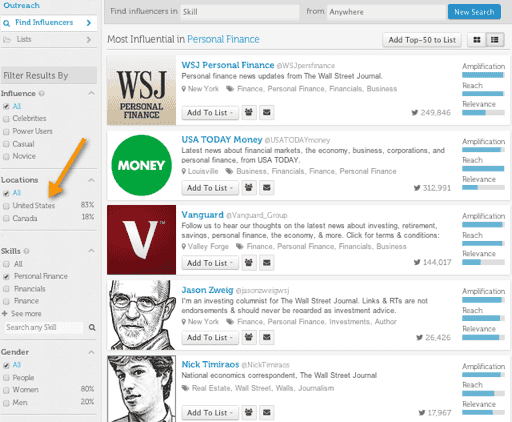
You will also see, on the left-hand side, that there are indicators for amplification, reach and relevance. These can also be useful to find the right people.
- Amplification – This measures retweets and replies. If a person gets a lot of retweets and replies, their amplification bar goes up
- Reach – This is based on the size of their following
- Relevance – This is related to the content they share and the interaction in relation to this content.
Your ideal person is someone who performs strongly in all three categories.
Depending on the plan you have with Klear, you can pick out the relevant influencers and add them to a list within the tool so that you can track just those people.
Drilling down to individuals
If you are interested in any particular individual influencers, you can click on their details to view their full profile. Here is a profile for Jason Zeig. He is categorized in Finance, Personal Finance and Investments and he’s an investing columnist for the Wall Street Journal.
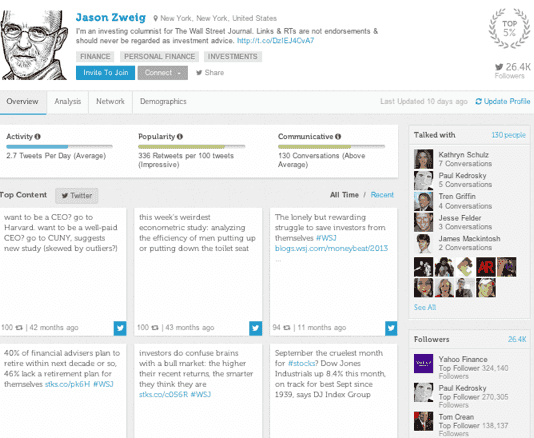
Here are some interesting details you can pick up from this profile:
1. How active or popular he is – This profile shows me that he doesn’t tweet that often, but when he does he gets over three retweets for each tweet he posts, which is very good. He also gets involved in a lot of conversations, which means that he’ll probably respond to you.
2. Who he is talking with – On the right-hand side of his profile,you can see a list of the people who he chats with. When you’re building a list of influencers, one of the best tricks is to figure out who the influencers are talking to on a regular basis. If they are talking to certain people regularly, it’s likely that they are people who share similar interests and may also be influencers themselves. For example, Jason regularly interacts with Paul Kedrosky and he’s an investor.
3. Followers – You can view the people who follow Jason, and the ones with the most followers are displayed first. This could be another source of relevant people worth connecting with.
4. Top content – See which content he shares gets the most retweets.
Analysis
In the analysis section, you can view a further breakdown of his profile:

In this section, you can see the type of content that he shares, the people he is connecting with regularly, the top shared domains and the categories for these domains.
The top shared domains is particularly interesting because these are the sites that Jason is picking up content from. As part of my investigation, I’ll review these sites too because I might find other influencers there, and maybe pick up a guest posting opportunity on the site.
Network
This is a breakdown of people who follow Jason.
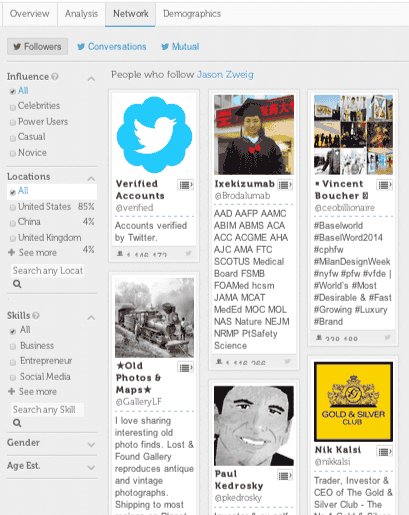
You can see, on the right-hand side, that you can apply all sorts of filters to these people. When you see someone interesting you can open up their profile and view their full details in the same way.
Demographics
You can view a complete breakdown of the demographics of Jason’s followers. Understanding the type of followers he has, their location, etc. can be useful. In the example below, you can see that Jason’s followers are primarily in the US and 73% of them are male.

The breakdown of each profile into the categories we have outlined is quite powerful and it can really help you to build an impressive list of influencers who you may want to connect with. I suggest that, when you get your final list together, you should create a Twitter list so you can monitor and target these individuals or companies.
Publish
The publish tab within Klear does an analysis of the best time to engage an audience on Twitter, based on the category you are targeting. For example it showed that, for the social media category, one of the best times to engage was 16:00 and it picked out Social Media Examiner and other sites as examples of websites that have popular content around this time.
This is the type of content you could feed into a Twitter scheduling tool such as Buffer and monitor, to see if you get more attention by sending content around the times picked out by Klear.
Summary
If your customers or potential influencers are on Twitter, Klear is an excellent tool for finding them and analyzing their accounts. It’s really important to spend some time identifying the influencers and then, over time, to build relationships with them and become more influential in the process.
Klear is an excellent tool for doing this. It’s simple to use and, if you spend some time using it, you’ll get a ton of value from it.
Will you use this tool? What other tools have you used?
As always, we would love to hear from you.
Domino images by Shutterstock



