
You need to shift gears from content development to content marketing and promote your content so that it reaches the maximum audience possible. Twitter is probably the easiest network to promote content on for a few reasons.
- Status updates are only 140 characters.
- You can @reply to anyone about your content, regardless of whether they are following you.
- There are tons of tools to help you share your content.
There are several different tools and ways to promote content on Twitter using status updates. Here are just a few of my favorites that have proven to be successful in driving traffic.
1. Tweeting Multiple Times
Chances are, your Twitter audience is composed of people all over the world. This means that not everyone will be online at the same time. One nice thing about Twitter is that if you are regularly tweeting several messages throughout the day, you can easily mix in two to three status updates about your new piece of content. The key is to mix up the text with each tweet. As an example, for this post we could do:
- How to Promote Your Content on Social Media (link)
- ## Ways to Promote Content on Social Media (link)
- What Are Your Favorite Ways to Promote Content on Social Media? (link)
This way, if someone does see two tweets for your content, you won’t sound like a broken record. You also get the benefit of seeing which title format resonates best with your audience. Tools like HootSuite and Buffer (or any Twitter management tool that allows scheduling updates) make it easy to share your content multiple times. Buffer in particular offers an easy way to create tweeting schedules for you to slot your updates in.

They also offer easy to follow analytics to help you determine which time slots and title variations resonate best with your audience based on retweets, clicks, and favorites.

If you’re not sure where to start when it comes to choosing which times are best to tweet your content, you can try Tweriod for free. It will examine your Twitter account and show you the times when the majority of your followers are online (based on their tweet schedule).
2. Mentioning People & Brands in Your Content
Since you can @reply to anyone on Twitter, it’s a good idea to mention any people, products, businesses, or brands that you discuss in your content on Twitter.

This can increase the reach of your content exponentially. Just be sure to mention people on Twitter because they are in your content – otherwise it might come off as a spammy tweet.
Another great reason to do this is to attract business. Let’s say you have a target client list. You could maintain this client list within a social relationship management tool such as Nimble. Then refer to it so you will remember to mention one or more of them in your content and your tweets.
There’s a free version of Nimble and it’s an excellent tool for building relationships so well worth checking out.
3. Twitter Chats
Twitter Chats are discussions on Twitter linked by a single hashtag. For example, people who want to talk about search engine marketing meet weekly on Thursdays for #SERPchat. If you have content that fits a particular chat’s theme, you can participate in the chat to see if there is a good time to share that piece of content with people on the chat.
Since Twitter Chats move at a fast pace, it’s a good idea to use TweetChat. It’s a free application that allows you to easily monitor, pause discussion, and participate in a Twitter Chat. Simply sign in with your Twitter account and then type in the hashtag for the Twitter Chat you want to join.
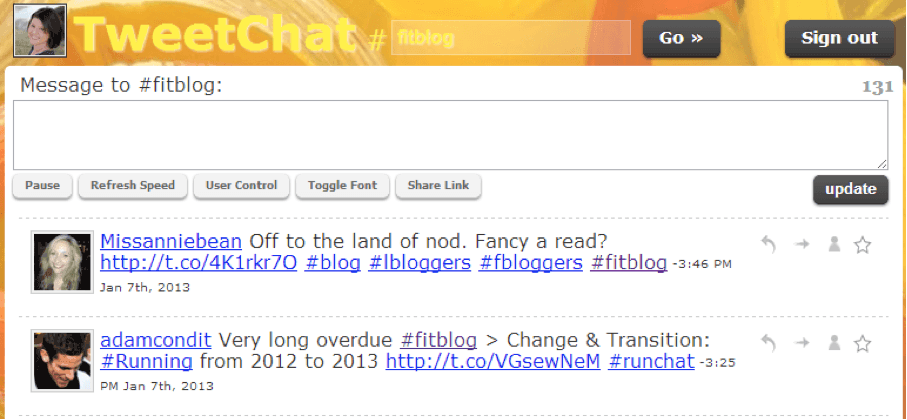
The key to Twitter Chats is to monitor them for a little while before jumping in. That way you can see how people tweet with each other and make sure that your content is well received vs. considered as spam.
4. Using Content to Answer Questions
People ask questions on Twitter – lots of them. Since you can reply to anyone on Twitter, you should try monitoring updates on Twitter to find out who is asking questions that can be answered with your content.
For example, let’s say you have an infographic comparing PC vs. Mac desktops. You can do a search for “PC or Mac” ? –filter:links. This will show you anyone who is asking their audience opinions about whether they should get a PC or Mac.

When you share your infographic with them, it will be viewed as helpful, not spammy since they asked about it. Chances are they will thank you for answering their question and maybe even share your answer with their followers.
The best way to keep up with your Twitter searches is to save them in a Twitter management tool like Hootsuite where you can view the results quickly in side-by-side columns.

This way you can create multiple searches for your best pieces of content without having to perform the search over and over or find them in the Twitter interface.
What are your favorite ways to promote content via Twitter?



