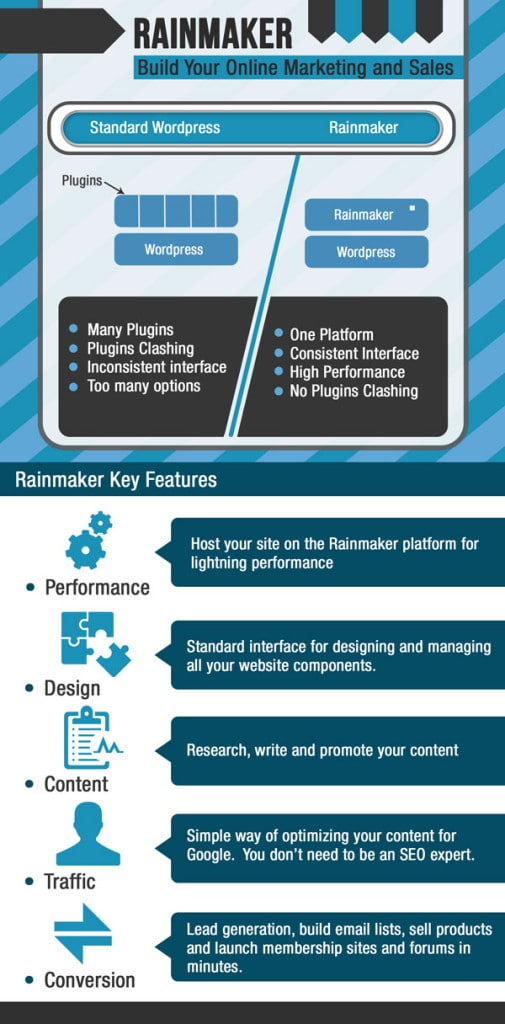What landing page software to use? How to set up a membership site?
How to build a sales funnel through your blog?
Imagine if…
…there was a platform that made all this easy and you never had to install or wonder about a plugin again…
Welcome to Rainmaker.
About the Rainmaker Platform
Rainmaker is a platform that sits on top of WordPress and provides you with a framework to do many things:
- Hosting – When you move to Rainmaker, they look after the hosting of your website – lightning fast and very secure
- Website – You can build your website/blog using pre-defined templates
- Content – Create content, create landing pages, add podcasts or forums
- Optimize – Optimize your content for search engine traffic
- Conversion – Sell ebooks, products and training
- Analytics – Monitor all the results through Rainmaker
There is also a large training resource available to help you become successful. Monthly webinars, 149 hours of online marketing education and more.
Who is Rainmaker Useful for?
a) You’re setting up a new blog and you want to make money online. You don’t have enough technical experience to figure out how to do it. Using Rainmaker will save you months of learning and will generate you a lot more money.
b) You have a successful online site but you want reduce its downtime, you don’t have time to be testing out plugins and you want all the software to come from one place so there’s no more clashing of plugins!
Let’s take Rainmaker for a spin…
We have picked out some typical actions you may want to take with the platform.
1. Create a new website
Select from a good variety of templates available and click ‘activate’.
Your website is then up and running, ready for you to customize.
You can now easily change images and text, add landing pages etc.

2. Create a Landing Page
A landing page is a page you set up specifically for conversions.
For example, you create a landing page similar to the following to collect email subscribers.
This is something you can do with templates in Rainmaker.
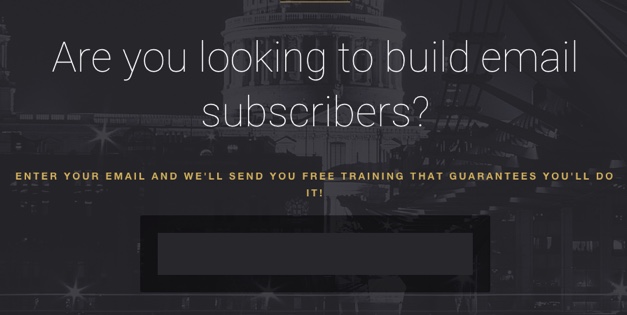
3. Set up a New Opt-in For Email Subscribers on Your Website
So…
Let’s make it a little bit harder.
Your website is up and running, but you decide that you want to put an opt-in on your site to get people to subscribe to your newsletter.
This will appear over on the right-hand side of a blog post.

If you are filling this out and you get stuck, there is help available for every one of the widgets. Happy days!
4. You Want to Sell a Product
Under the conversion section, you set up a product and outline the description, pricing etc.
You can then assign the product to a membership group.
When you create pages, you can restrict access and only allow people from a certain membership group to have access.
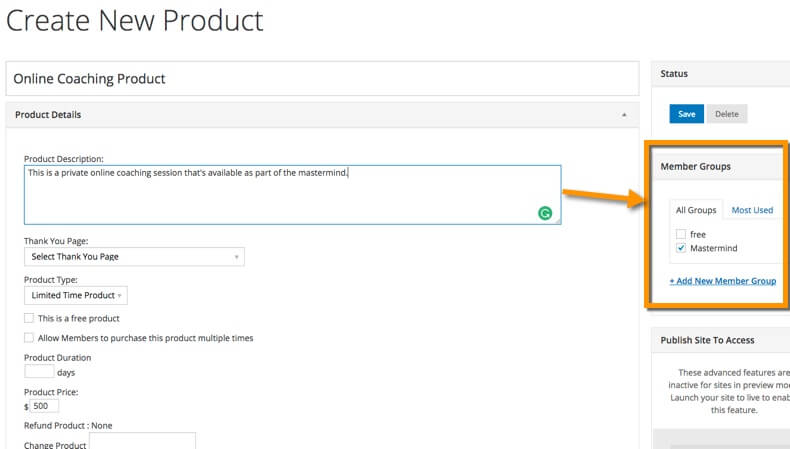
When you set up the membership site, you define the page where your checkout is, where your payment gateway is, etc.
It’s all very easy to do.
5. You Want to Optimize Content for Search Engines
It’s important to consider Google (maybe even Bing or Yahoo!, too) when you are creating your content.
But…
We’re not all SEO experts so you want something simple.
There are multiple parts to the SEO functionality provided with Rainmaker:
a) Keyword Research
You can enter the keywords you want to target and do research to see if these keywords have enough traffic to be interesting to you.
b) Keyword Targeting
Enter the target term you want to get traffic for and Rainmaker will analyze your content to see if the keywords are in the right places.
If you are familiar with Yoast SEO, it is very similar.

c) Keyword Optimizer
This gives you a site score and a page score in relation to how well your website or webpage is optimized. Ideally, you want to get as close to 100 as possible on your page score!
d) Link Building
You can identify relevant link-building opportunities.
6. Other Functionality
Split testing – You can easily test different variations of pages to see which perform the best.
Influencer Outreach – When you want to promote your content, there is useful functionality to help you manage this outreach process.
Affiliate Marketing – If you want other people to sell products on your behalf, you can set this up. Rainmaker will track all affiliate sales (i.e. sales that come through a special link that you provide).
Dashboard – Get an overview of how many sales and how much traffic you are generating.
Email marketing integration – It integrates with MailChimp, InfusionSoft, and Aweber.
Payment integration – Collect money using Stripе, Paypal or Baintree.
7. You Want to Learn More About How to Build Your Online Sales!
When you buy the platform, there is still no guarantee that you will get lots of free traffic and generate money for your business online.
But… there are a lot of training resources that will help you.
For example:
- 149 hours of online education
- Monthly webinars
- Monthly Q&A sessions
- Interactive Forum
- Advantages/disadvantages of using this platform.
This is a lot more than any other provider will give you!
Advantages/Disadvantages
Advantages
- All functionality is under one platform – How often have you installed WordPress plugins and it breaks your installation or slows your site down? What about those plugins that take you a while to figure out? Having functionality all under one platform reduces your risk.
- Integrated functionality – When you install WordPress plugins from different providers, they are not integrated.
- Fewer security concerns – You are sitting on the Rainmaker platform. It is up to them to make sure you are not attacked by hackers.
- Better Performance – If you’re not sure which hosting provider to use, you may not be using a good one.
- Training – You don’t get any training with any plugins you buy!
Disadvantages
- Cannot install any plugins – There are tens of thousands of WordPress plugins and, at times, there may be functionality you want that is available in a plugin but not available on Rainmaker.
- Difficult to revert – Once you start using Rainmaker it will be difficult to move back to using WordPress with plugins. You will need development help.
- No Email Marketing – You are still going to need to use a tools such as Aweber or MailChimp for email marketing.
Our Opinion
Rainmaker is a really nicely designed, easy-to-use platform.
It is very appealing if:
a) You don’t want the hassle of finding the best plugins to use
b) You have limited technical skills and don’t want external development help
c) You want to focus on running your business, not playing around with technical problems.
Have you tried Rainmaker?
We’d love to hear your opinion. Would you move to this platform?