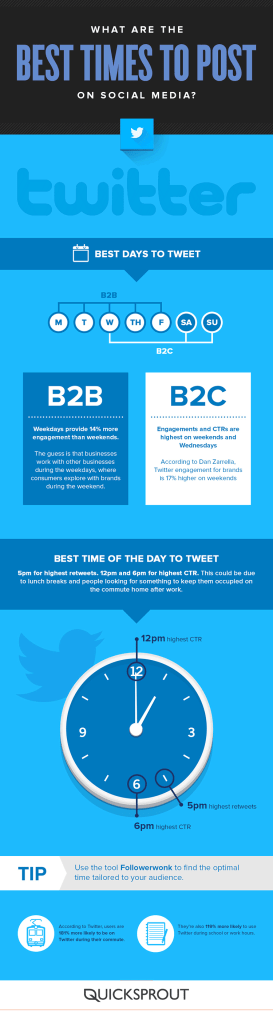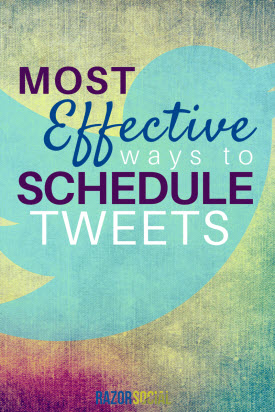
The first one says you shouldn’t ever schedule.
Twitter is real time and you should be, too!
The second camp says that you should schedule because everyone is not on Twitter 24 hours a day. If you want your posts to be seen, you need to share on Twitter even when you’re not there.
Which side of the fence do you sit on?
In this post we talk about how to schedule tweets and the most effective way.
When is Your Twitter Audience Online?
Before you consider your scheduling, you should figure out when your Twitter audience is online.
If they are online the same time as you then you may not need to schedule.
Buffer wrote a great post about how to work out when your Twitter audience is online: How to find the best times to tweet – the four most accurate methods.
In it, they discuss:
- Using Buffer’s analytics to test out different times of day
- Using tools to identify the best times to tweet
- Using experts’ research to find the best times to tweet
- Looking at what people who are successful and influential on Twitter do.
Experts’ research includes data like this infographic by Neil Patel at Quicksprout, adapted by Louise Myers.
In terms of using tools (always our favorite option!), Buffer has made a video about how to connect Followerwonk (which analyzes when your followers are online) with your Buffer account, so that your scheduled timings are optimized.
https://www.youtube.com/watch?v=7uKnXnVSZfY
You can use a tool such as SocialBro to identify when your followers are most likely to be online and, then, schedule your posts for those times.
When You Do Schedule, Does Anything Positive or Negative Happen?
Social Media Today wrote a blog post about some of the positives and negatives of scheduling Twitter updates.
Firstly, Emily Hunt looks at the positives: Twitter posts are more likely to be seen if they are scheduled to repeat over a period of time, at different times and on different days.
However, there are also some potential negative effects to be aware of.
The post talks about Coca-Cola’s #MakeItHappy campaign, which resulted in Hitler quotes being retweeted because nobody was monitoring the action.
It also talks about the perils of automated DMs (you know the ones!), automated favoriting of tweets and automated follow-back behaviors.
These can all look spammy and so they tend to be activities that are nearly always best done in real time, authentically.
It’s important to not just ‘set and forget’ your social media scheduling because, no matter how good a tool is, you can’t beat checking Twitter analytics to see what is most effective with your audience.
As well as Twitter’s own analytics, there are other tools that can help you to investigate how successful your scheduling is. We’ve written an in-depth post of Twitter analytics tools here.
You can also check out AgoraPulse, SocialBro, and Google Analytics and info on UTM tracking for even more analytics options.
How to Schedule Posts on Twitter: Analysis of the Tools
There are lots of possibilities when it comes to scheduling posts on Twitter, so we’ve rounded up the best of the web’s words of wisdom.
How to schedule tweets on Hootsuite
Hootsuite is a tool we have talked about a lot on this blog, because it is versatile and manages a range of social networks.
Hootsuite has provided a guide to scheduling tweets here: How to Schedule Tweets and Save Time.
In the post, they talk about three ways to schedule tweets with the tool:
- Manually scheduling tweets
- Bulk scheduling tweets
- Autoscheduling tweets.
It is also possible to schedule tweets with Hootsuite using the Hootlet browser extension.
The option to bulk schedule Twitter posts could do with a bit of extra explanation – fortunately, Chris Brogan has made a video:
How to Schedule tweets with TweetDeck
We wrote a post comparing TweetDeck with Hootsuite, and many people have a preference for one or the other.
LifeHacker has a blog post that covers scheduling tweets in TweetDeck, including scheduling tweets for multiple accounts: TweetDeck tips and tricks – Master Twitter’s Pro Web App.
Schedule tweets with Twitter directly
If you have a Twitter advertiser account, you can use Twitter itself to schedule posts.
Even though an advertiser account is required, the posts that can be scheduled do not have to be paid ads.
One benefit of doing this over some of the other tools is that it allows you to post tweets with images.
Jacob Curtis explains how to do this:
Schedule tweets with other social media tools
- Buffer is one of the best known social media scheduling tools, and it allows a lot of customization options, as well as the ability to schedule image tweets and schedule retweets.
- You can build up a queue of posts to send out with SocialOomph.
- Postplanner have a good scheduling option.
- Blogging Your Passion explains about scheduling posts with Edgar.
- Postcron describes how to schedule tweets using its tool here.
Scheduling Tweets with Images
Note: Most of your tweets need to have images at this stage so make sure to schedule most of your tweets with images!
What’s next?
This wide range of tools to help you to schedule Twitter marketing effectively give you lots of options.
But it’s easy to get overwhelmed, too.
Pick a few tools that really appeal to you and test them out.
Which tools would you add to this post? Tell us below!
We love to hear from you.
Image courtesy of Shutterstock