
You’re not out to pick a fight with your competitor but you are out to beat them!
1. Check the website ranking and sites that link to it
Opensite Explorer is a SEO Analysis tool provided by an SEO product company called Moz. You can enter a website address and Opensite Explorer will display some very useful information.
One piece of information is the domain and page rank. This is a proprietary algorithm developed by Moz which ranks websites and pages on websites out of 100. The higher the score the more authority the website/page has.
The page rank for your home page is generally going to be higher than the rank for your domain because more websites will generally link to your home page than any other page.
The following shows the rank of the home page and domain and the number of individual websites that link to the site. It will also break this down and show you the actual domains that link to it.
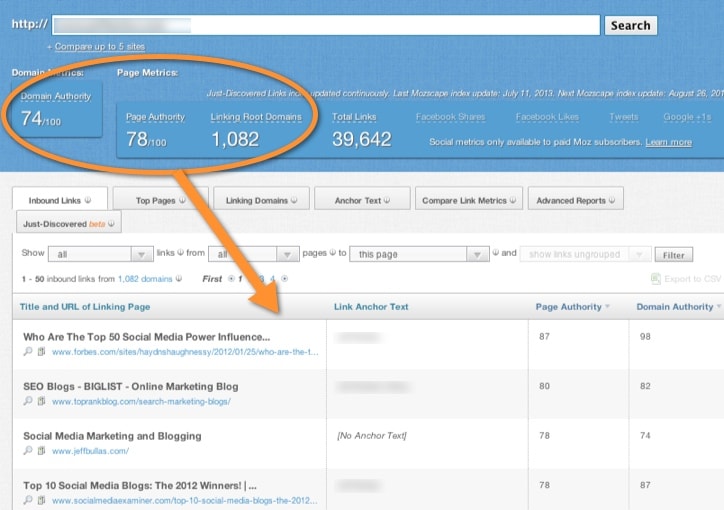
In the image above you can see:
Domain Authority is 74 – This is a highly ranked domain. If you want to compete on the same search terms (keywords) as your competitor and your domain rank is much lower then you are going to have difficulty. If you want to increase your domain seo rankings you need to start building links to your content. Read our article about Blog Promotion Tactics
Page Authority is 74 – The home page is ranked very high. This is because they have some really good links back from many sites.
Linking Root Domains is 1,082 – This is the amount of unique domains that link back to this site. Google likes to see that many websites (root domains) link back to you as opposed to a low number of websites linking to you many times.
Also highlighted above is the most important links that this website has. This is really valuable information. You can see that the first link is from Forbes which has a domain rank of 98 and a page authority of 87. If you manage to get a link from the same source this will be hugely valuable to you and it will help increase your ranking (this is assuming that this site is similar to your site in terms of content).
If you select the top pages section this will show you a selection of the pages with the most links to it. This can be great to assess which posts perform the best and can be a great source of ideas.
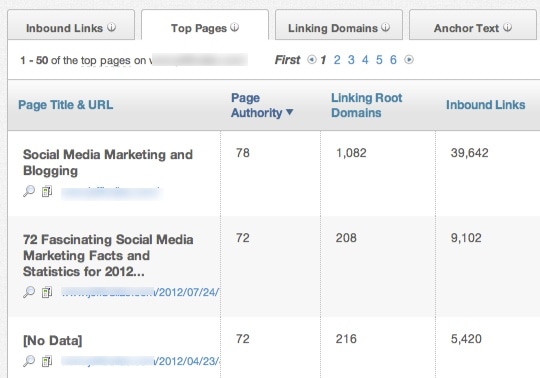
Note: Page Rank was a numeric value from 0 to 10 produced by Google to rate web pages. This used to be very important but not so much anymore. Google used to update this every 3 months but it’s August now and Google haven’t updated since February.
2. Analyse Competition for keywords
If you are researching to see if you could rank on particular keywords it’s very useful to see the domain and page authority in search results. Moz provides an add on for Firefox and Chrome which displays these alongside the search results.
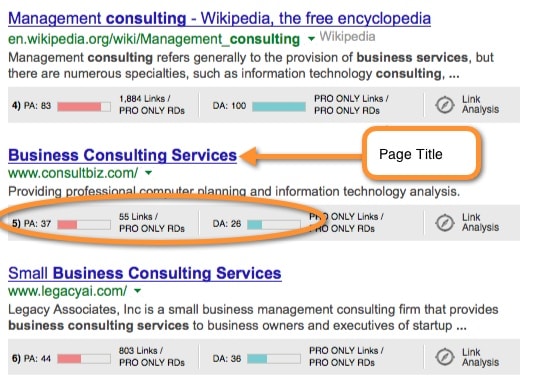
In the image above I have highlight the page ‘title’ of the post and the area which indicates the page authority (PA) and domain authority (DA). If you have an exact match of your keywords in your title (preferably at the start) and your competitor also has then you can still rank higher if your domain and/or page authority is higher. If other competitors don’t have an exact match then it’s easier to rank higher even if your page/domain authority is lower (as long as it’s not much lower).
3. Analyse Optimization of Competitor Pages
Screaming Frog is an SEO On-Page Analysis tool that goes through the pages of your website and gives you a view of what page titles you have for each page, descriptions, tags in images and much more.
This is very useful to compare your site against your competitors. The page titles are very important for SEO purposes and these should all be unique and most should target in on keywords that your customers/readers search for.

Is your site better optimized for keywords or your competitors? Is your competitor targeting in on very useful keywords that you are not targeting in on? Have you noticed problems that you can correct?
4. Review keywords sending traffic to your competitors
SEMRush is an seo audit tool that provides a very complex website analysis with a lot of useful data about your competitors related to links and traffic. Here are a couple of really useful charts it provides.
Estimated traffic for top performing keywords
SEMRush shows the top 10 performing keywords (for free) on a competitors site. This gives you an idea of any potential keywords that you should also target.
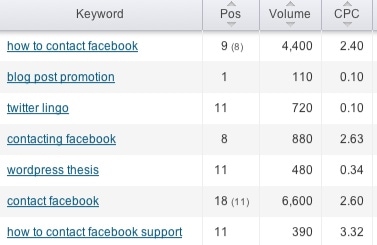
Ranking over time
This shows if the competitor is improving in terms of more pages appearing in search results or less. And if they appear in search results is it in the top 5 result placing or lower?

5. Identify new keywords by monitoring keyword mentions
New competitors may enter your space at any stage so it’s important to try and keep an eye on this. Identify your most important keywords and track if any new content on the web mentions these keywords. This is also useful for new content. If you always monitor the keywords for the latest blog posts you write you can find out who else is competing for these keywords.
Here are some options for monitoring the keywords:
a). Google Alerts
Google alerts recently announced that you can’t set up alerts as an RSS feed which means you can’t get them delivered to an RSS reader (application which lets you read blog posts from many providers in one place) but you can still set up e-mail alerts.
b). Talkwalker Alerts
Talkwalker is better alternative to Google alerts.
Neither application is perfect and they don’t pick up everything but they’ll certainly help tracking a lot of keyword mentions.

c). Mention is a very comprehensive monitoring application that has a free and a paid version. The free version allows you to monitor up to 250 mentions of any keywords per month. Once you go over this you have to pay. This tracks much more than Google alerts or Talkwalker as it tracks mentions on Facebook, Twitter and other platforms.
6. Analyze your competitors with Raven Tools.
Raven Tools is a powerful set of SEO Analysis tools all included in one platform. You can perform detailed competitor analysis on any competitors you add to the platform.
For example, in the following I’m looking at some of the pages with the highest page authority on Social Media Examiner site. It’s useful to know the highest ranked pages. You can do a link analysis also to see what links come in from each of the pages.
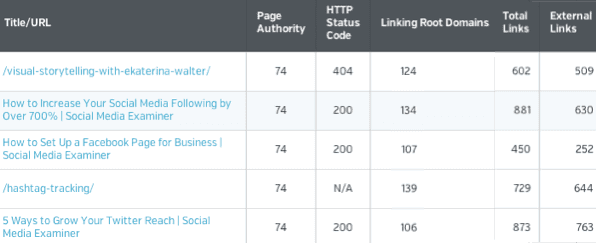
Raven tools is a super powerful tool and well worth signing up for a free trial.
7. Spy on your competitors advertising
When your competitors advertise on Google it’s obviously for keywords that are important to them and if they advertise for a long period then it’s likely these are converting keywords.
Spyfu allows you to spy in on your competitor to see how much they spend on advertisements and what are the keywords they target. You get a limited version within the free component which is still useful and then you can pay for a more comprehensive view.
In the following you see the advertisement spend for Expedia the travel booking company.

When I drill down into the ads I see that their most profitable keywords are Hotels, Motels and Travel and I can even look at their best performing ads.

8. Link Analysis and Link Distribution
Google doesn’t like it if people always link to one page on your website (e.g. your home page). So it’s much better to get links to a variety of pages. That’s one of the reasons why a blog with great content will help your ranking as you will get links to your content.
Ahrefs is a link analysis SEO tool that provides some really useful information about competitor links but one area that is worth looking at is their chart for link distribution.
In the following example, this shows how your link distribution should look like. The spread of color across each graph indicates there are links on many pages and it’s not all to the home page.
Dofollow distribution – This is links that pass link juice. This means they are valuable from a domain/page ranking point of view
Nofollow distribution – These are links to your content that are tagged with a ‘nofollow’ tag which means they are not useful from a domain/page ranking point of view. Site wide distribution is a combination of both.

SEO Analysis Tools Summary
It’s really essential to review your competitors to see what works for them, what doesn’t work, what keywords they are targeting and much more. By regularly reviewing this will help you come up with a list of changes that are essential to make to your site.
Do you use any of the tools above? How do you make SEO Analysis of your competitors?
I would really love to hear from you!



