
There are a broad range of SEO plugins that can help optimize your content. In this article we’ve taken a look at 2 which are recommended a lot online and considered amongst some of the best for WordPress SEO.
If you are not on WordPress this article will still help understand the SEO Optimization process better so still worth reading. Don’t give up yet, you’ll enjoy it….
1. Scribe for WordPress SEO
Scribe starts at $99 per month. There is a 30 day trial period but you need to pay upfront and if you’re unhappy you ask for your money back. Imagine if you had a post on LinkedIn and ‘LinkedIn Tools’ was the term you wanted to rank on.
You enter this term into Scribe and click on the research button.
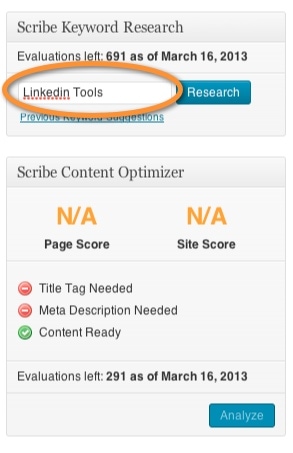
From the list it shows that the popularity of the keywords ‘LinkedIn tools’ is low but competition is also low. The lower the number for competition the easier it is to rank on. Although there is low search volume the competition is low so still worth considering.

Save the target term and then perform a keyword analysis on this search term ‘LinkedIn Tools’.
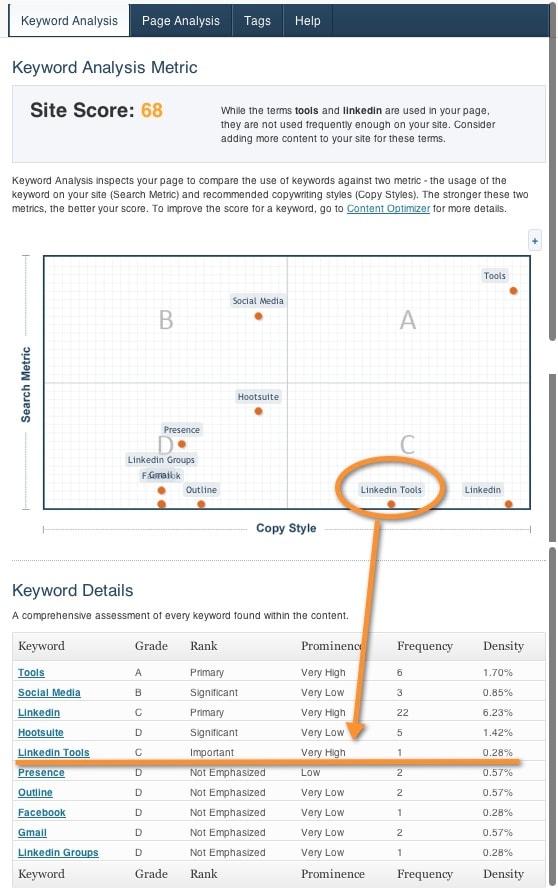
The initial score that is displayed is a site score not a page score. This indicates how the site is ranked overall for the terms LinkedIn and tools. In the grid the keywords you want to rank on is displayed within the ‘c’ part of the grid. Each of the sections are explained below:
A – The page and site are optimized for the keyword displayed. This is great if this is your primary keywords for the site.
B – The page is not well optimized for the keyword but the site is. This could be fine as you are not always trying to optimize for your main site keywords on particular pages.
C – The page is optimized for the keyword but the site is not. So ‘LinkedIn Tools’ is optimized but you could move it up within the grid to improve it.
D – Neither the site or the page is optimized for the keyword.
In this image we also see the list of top keywords that appear on the page. LinkedIn Tools only appears once but prominence is very good. So there are opportunities to add it more.
There’s also page analysis which shows a score of 100. It is surprising to get a score of 100 for the page considering that there is only one mention of ‘LinkedIn Tools’ in the sample post we used so there’s certainly room for improvement.
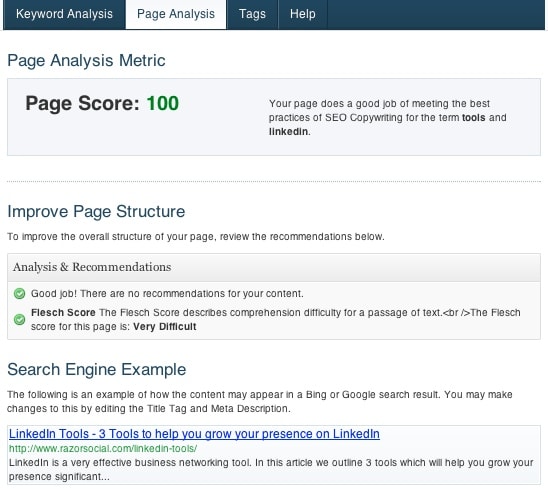
We know it needs to be optimized further so you could add ‘Linked Tools’ a couple more times to the post. In this example, we add it twice in the content and once in the meta description (this is displayed in Google search results so useful to have the search terms in this also). The meta description won’t help for SEO purposes but it’s still good useful to do. This is what it now looks like.

As you can see ‘LinkedIn tools’ moved more to the right. I would have assumed it should moved up the grid as well because from a search metric point of view things have improved.
So at this stage scribe is not giving you enough help and you’re not sure where to go next. The page is already at 100% but it was at 100% when there was only 1 mention of ‘LinkedIn Tools’ in the content. So from a usability point of view I’m certainly disappointed.
There are other features such as identifying tags to add which is good and also a feature for improving linking between posts.
In the following image it shows that the post about searching social media has higher authority than other pages so linking from this page could be useful.

Summary
Scribe SEO contains some useful functionality and it is provided by Copyblogger who are highly reputable. If you are new to WordPress SEO I think you will find it difficult to use and will not provide you with the guidance you will need. At a starting price of $99 per month this is quite expensive. If you know the basics of SEO and want to improve your optimization this could be useful to you.
2. WordPress SEO by Yoast
WordPress SEO is a WordPress plugin developed by Joost De Valk that is free use. When you install it you can set a focus keyword(s) for your blog post. This gives you an initial analysis regarding the content in relation to this search term.
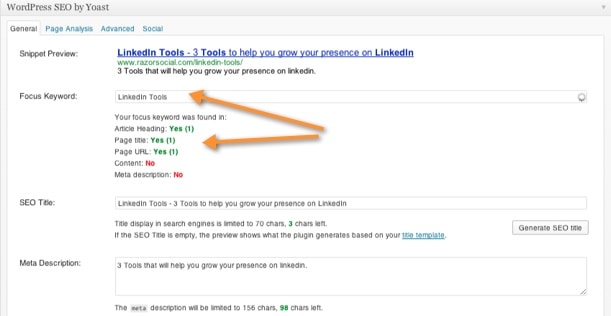
Immediately you see some recommendation on areas that you need to improve on. In the example post we didn’t use the keywords within the blog post or within the meta description (which Google displays in search results).
After making changes based on recommendations you can view a more detailed analysis which highlights what is wrong.
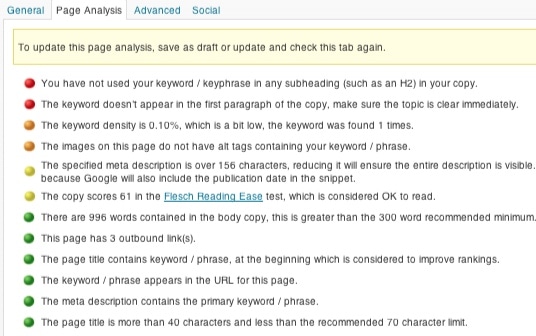
The recommendations are quite straight forward and now you can make any necessary changes and run the page analysis again. You can keep doing this until you get green dots for all areas! (Red is bad, Amber is ok and Green is good!)
Summary
This is a very easy tool to use and it’s free. You enter your focus keyword and it comes up with a list of recommendations. It’s not as comprehensive as Scribe, for example, it doesn’t show you how competitive the keywords are and doesn’t help with internal linking but from a usability point of view it’s very easy.
Overall
Scribe SEO is quite expensive at $99 dollars per month and WordPress SEO is free. Wordpress SEO provides you with a list of recommendations that are very easy to fix and it’s simple to use. Scribe contains more functionality but is more difficult to use.
Until Scribe SEO improves it’s usability and reduces the price my preference is WordPress SEO.
What do you think are the best WordPress SEO plugins? What is your best approach for optimizing blog posts? Have you any questions you’d like to ask?
Note: There is no affiliate links in this review. If we wanted to make money on this post we’d recommend Scribe because it’s a paid service!!
photo credit: Eric Langley via photopin cc



