
With Facebook organic reach going down all the time you need to come up with innovative ways of building engagement for a low cost.
One of the best ways of doing this is running a competition on your page.
Recently we wanted to run a sweepstakes competition on our Facebook page so we took 6 different Facebook contest apps for a spin to see what they were like.
Our Requirements
- We wanted to get an application up and running quickly.
- We wanted to integrate the application with our marketing automation tool (ontraport) so any entrants would automatically be added as subscribers.
- We wanted to ensure the competition was shared out to encourage more people to enter the competition.
- Cost – It’s a once off competition so we wanted to be able to sign up for a month with a provider and then leave after this.
In this article we take a look at a few providers. We didn’t have time to look at them all so I’d be interested in hearing from other providers. Also note that we had very specific requirements and your requirements may be different.
1. Heyo
Price: $30 per month with no long-term contract.
Key features relevant to sweepstakes
- Drag and drop design, very easy to set up the competition
- Supported on mobile, web and Facebook
- Integration with a variety of email vendors
- Integrate the app into your own billing system or Paypal to sell products/services through your competition
How does it work
You select from a variety of templates and then when you want to edit any of the template you just want to click an element.
You can easily delete elements and/or add elements onto the page.
For example, there are a lot of widgets available which allow you to add functionality onto the page.
Here’s an example photo competition. You can see the selection of widgets that you can drag and drop onto a form. For example, if you want to add a link to your Facebook or Twitter page just drag the element onto the page and update where it points to.
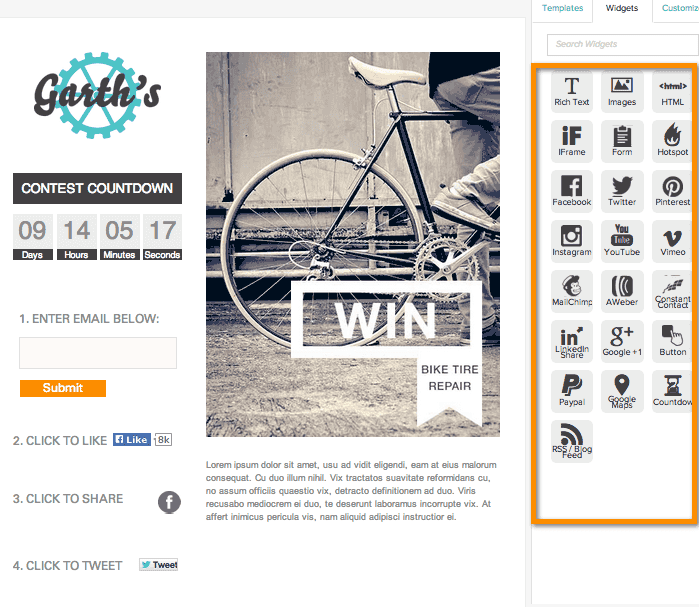
When you have your App ready to go you can publish it to your website, Facebook and/or a mobile device.
Here are the template contest apps that are available:
- Photo competition
- Sweepstake
- Refer a friend
- Group deal
- Video contest
Summary
An easy use app with nice drag and drop functionality. As well as supporting the standard email platforms it supports the ability to add HTML code from other email providers so it worked well without a marketing automation tool.
There is some sharing capability where you can add Facebook/Twitter sharing at the end of the competition. This is useful but stronger viral sharing capabilities would be good.
Heyo provides a free trial -> Click here
2. Rafflecopter
Price: $7.99 per month or $59.99 for the business plan.
Key Features Relevant to Sweepstakes
This was based on the $59.99 price because the lower price has Rafflecopter branding and doesn’t have a refer a friend feature.
- Embeddable anywhere
- Refer a friend – you can encourage people to share and get more entries into the competition.
- Real time analytics
- email provider integration
How does it work?
There is only one template provided with Rafflecopter for your give away. They have gone with a very simple approach and if you want something up and running really quickly and your requirements match what they provide then it could be good for you.
The following is the only setup screen.
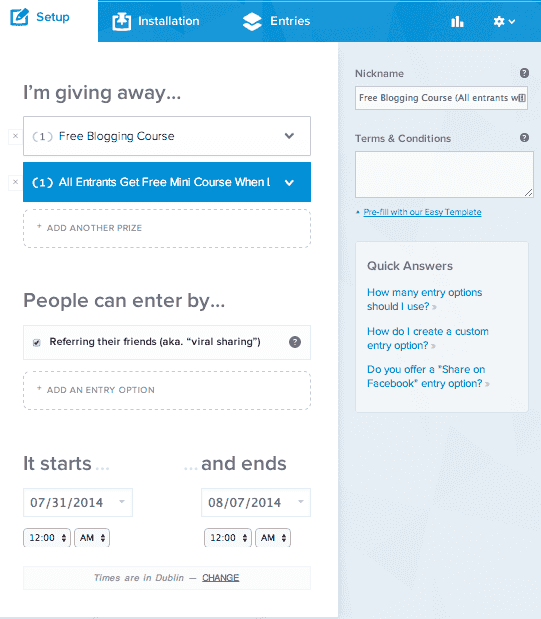
You just set up the basic details of the competition and then add in the ‘refer a friend option’. This is a great feature that gives people extra free entries to the competition based on actions. Actions could be to sign up to an email list, share out details of the competition etc.
Summary
Realistically you will have to go with the $59.99 version which is more expensive than Heyo. It is so simple to set up and that’s one of the really nice features. The viral sharing component is powerful because you can provide incentives to people to sign up to your mailing list, become a fan on Facebook etc. You are restricted with only one template and very little flexibility to what you want to do so you would only use this if the template provided was what you wanted.
3. Antavo
Key Features Relevant to Sweepstakes
- Embeddable on Mobile, Website and/or Facebook
- Email integration support – you can integrated with other email providers but also send emails automatically to competition entrants
- Refer a friend option to encourage more entries to the competition
How does it work
You create your competition using a step by step approach. Select the appropriate template and customize as required.
You can use viral sharing where you encourage entrants to share out that they entered the competition and give them awards as a result.

You can also set up some emails that are sent to competition entrants and you can also send competition entrants an email when their friend has entered. This email integration is a nice feature.
Summary
The functionality of Antavo is very good but the user interface needs to be simplified. For example, I couldn’t figure out how to enlarge the text and setting up email integration was very hard to find and in a place that made no sense.
I’m a very impatient user so it’s not very obvious to me I don’t hang around.
4. Agorapulse
Price: Starts at $39 per month.
Key Features Relevant to Sweepstakes
Note: Agorapulse provides a tool which supports full management of Facebook and Twitter page and that’s all included in the price as well as the apps. The main features we are discussing are just related to the competition.
- Ability to run the competition on Facebook, Web and Mobile
- When someone enters a competition details are stored as part of their overall profile. This means you can build up a full profile of your fans over time which includes entry to competitions and interaction on your Facebook page.
How does it work
Pick the template for Sweepstakes an follow a step by step process for setting it up. Very easy to set up. There’s not a lot of customization available but this makes it very easy to set up and they have nice templates you can use.
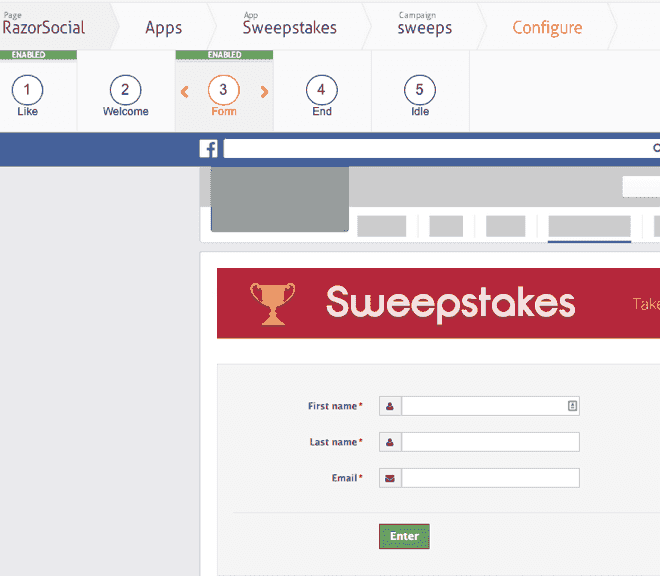
Summary
Agorapulse is very easy to set up and provides some good templates. You do need to be a paying customer for their management tools to use their apps but at $39 per month for the apps and for the management tools it’s an attractive price. It’s also good that you are building up a profile of a user which could include their interaction on your Facebook page but also interaction through competitions.
5. Shortstack
Price: Price starts at $29 per month.
Key Features relevant to Sweepstakes:
- Embeddable on Mobile, Website and/or Facebook
- A lot of flexibility for customization of apps – you have the ability to build a much more customized version of your competition which is useful
- Ability to integrate with a variety of email platforms plus the ability to add HTML code from email providers (i.e. so it can support platforms such as Ontraport)
- Entry approval system so you can verify approval before people are entered.
How does it work
Select your template and then select what components you want to add.
As mentioned above there is a lot of flexibility to what you can do with Shortstack as everything is very customizable but it’s not the most user friendly interface you’ll come across.
On the left select any widgets you want to add to your form and then customize the widgets.
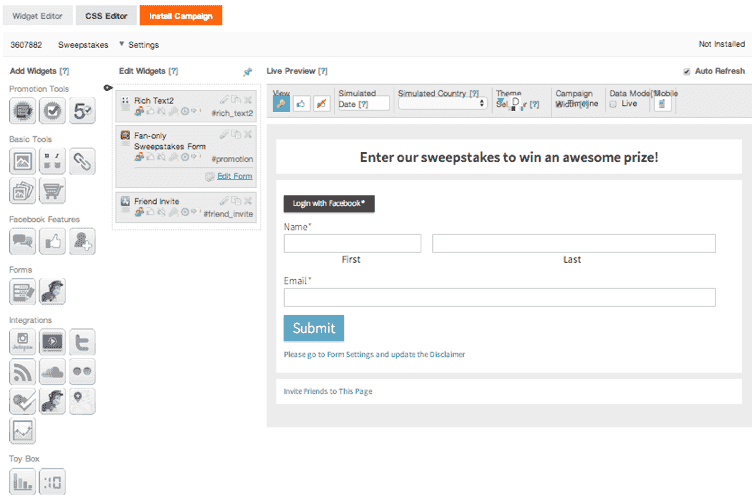
Summary
Shortstack provides you with lots of flexibility with some great functionality but the user interface is not that straight forward and it will take you time to get up to speed on it. But if you want a platform that provides a lot of options for customization this is a good one for this.
6. Tabsite
Price: Price starts at $29 per month.
Main Features:
- Embeddable on Mobile, Website and/or Facebook
- A lot of flexibility for customization of apps – The flexibility is useful but it does make it more complex to set up.
- Integration with Canva now provided so you can use Canva to build out any images required
How does it work
Select the Sweepstakes app option and configure the app using the menu on the top left.
Similar to Shortstack there is lots of configuration options which makes the UI a little more difficult to use but it has a lot of flexibility.
There are also some cool features available as part of the UI.
For example, if you look at the form layout on the right hand side you’ll see that you can drag and drop the boxes to change the layout on your page.
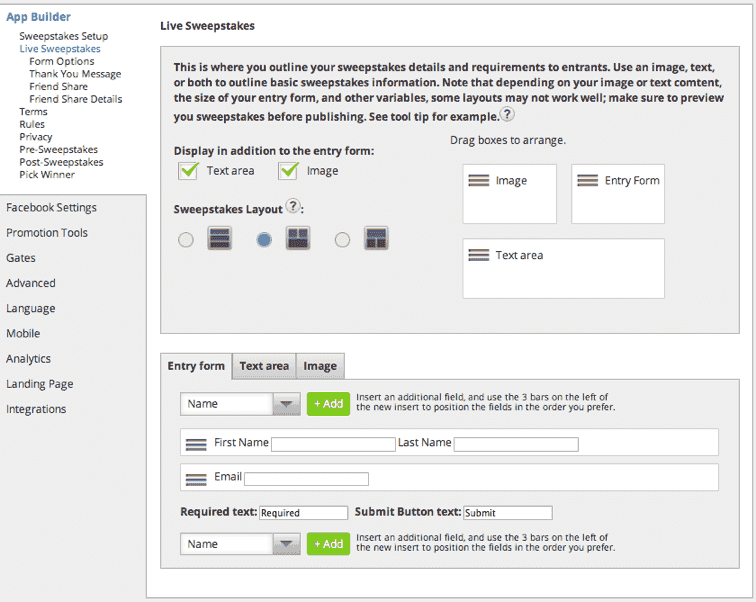
Summary
Tabsite provides a lot of flexibility to set up your Sweepstakes. More flexibility means it takes a bit longer to get up to speed on the UI (user interface).
Final Comments
As your organic reach continues to tumble and your Facebook ad cost goes up you’ll need to come up with other ways to build engagement and fans. Competition apps are very useful to to both of these so well worth considering.
In this article we covered 6 out of the many hundreds of apps available. Let me know your feedback and please share other tools we should consider.
Marbles image by Shutterstock



