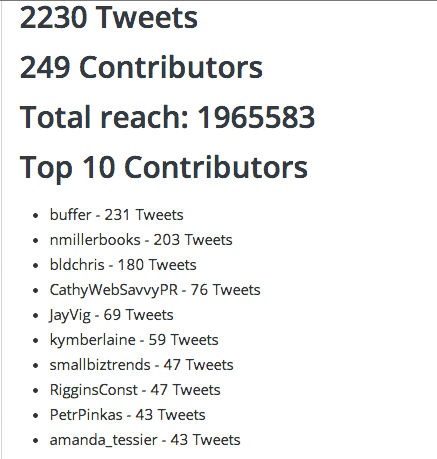Absolutely.
Twitter chats can be really fun and lively, and they’re a great place to learn and network.
They can also be useless, however, because if you don’t have sufficient people, it’s like being at a party where no-one has turned up… That reminds me of when I was having a birthday party once and I panicked because everyone arrived late!
So, do you want to know what Twitter chats are about, how you benefit from them, and the tools can you use to track them?
Well, you’ve come to the right place.
What are Twitter Chats?
Twitter chats are conversations on Twitter that are based on a specific topic, at a specific time. using a specific hashtag. For example, the guys at Buffer (the social media tool provider) have a Tweet chat called #Bufferchat.
Every Wednesday, at 9am PST, they invite a guest on and ask them a series of questions. The guest answers the questions and everyone else monitoring this hashtag can join in with their own responses.
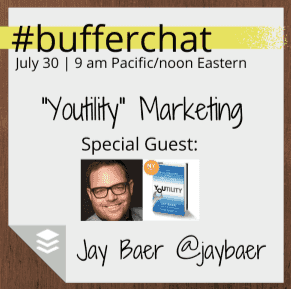
Twitter Chat Tools
The problem with Twitter chats is that they can be fast and furious so, at times, it’s hard to keep up with the conversation. There are a range of tools that can help you to keep track of Twitter chats.
TweetChat
TweetChat provides some useful functionality to help you manage your Twitter chats.
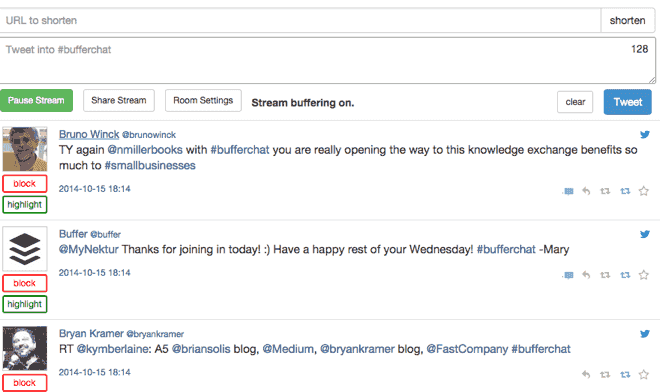
Some of the features it offers include:
- URL shortening – Automatically shortening a website address for you.
- Adding the hashtag – Any Twitter chat tool will do this but it’s useful to mention it: you don’t need to remember to add the hashtag to all your tweets, this will be automatically done for you.
- Pause stream – If tweets are arriving too quickly, you can pause the stream so that new tweets are not displayed. This gives you a chance to read some of the existing tweets before new ones arrive on your screen.
- Share streams – You can create a tweet with a link to this Twitter chat and share it with your audience.
- Block/Highlight – You can block particular people if they are not adding value to the discussion. This means you won’t see their tweets any more in your stream (e.g. this can be useful with spammers). If there’s an important tweet, you can highlight it so it’s easier to find next time.
- Room settings – As well as blocking/highlighting tweets, you can also disable retweets. If someone answers a question and 10 people retweet the same answer, do you really want to see all those retweets? You can also switch the buffering of tweets on or off. The buffering of tweets means only five tweets are displayed at a time, which helps you read when the chat is busy.
- Tweet interaction – You can reply to, retweet and/or favorite tweets.
Tchat.io
This has a little less functionality than TweetChat but it has a slightly nicer user interface. So, there’s not much to choose from between the tools.
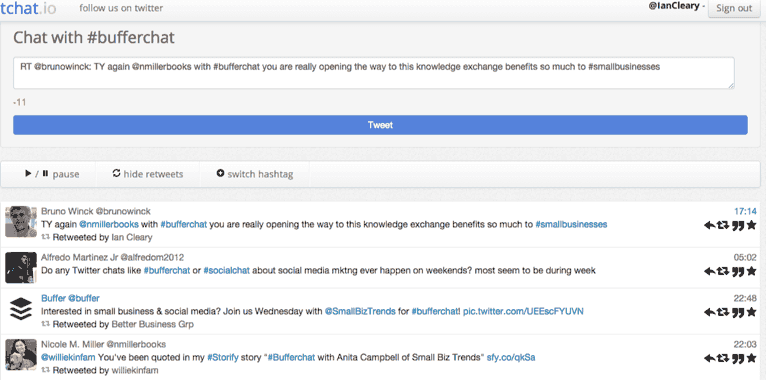
Nurph
Nurph provides the normal features that are offered by other Twitter chat tools, such as pausing a Twitter stream (if you scroll up, it will pause automatically). But, it also provides some cool, additional functionality.
Here are some examples of this:
Twitter chat recording – When Twitter chats are over, Nurph stores a record of them so you can see an overview of what it’s about. Then, you can replay all the tweets from the Twitter chat. This is really nice functionality!

Twitter chat invitations – You can create an invitation page where you can invite people to a Twitter chat and even capture a list of the people who RSVP. After the recording is over, people can see a one-page summary of the Twitter chat and then view the recording.

Private chats – You can set up private chats, which are restricted to particular Twitter users. This is handy because you may want to control the conversation around a topic but let everyone listen to the conversation.
Hootsuite
Don’t forget about the reliable owl!
One thing that the tools above don’t provide is multiple tabs. Ideally, you want to view the stream but you also want to see if someone is just mentioning your name.
If the stream is flowing by, it’s hard to keep up. Using Hootsuite to check on a filtered column, where your name or company name is mentioned, is incredibly useful.
How Do Twitter Chats Work?
Hosting a Chat
If you are going to host a Twitter chat, you need to pick out your hashtag, choose a time for the event and then work out a plan.
A lot of the most successful Twitter chats are interview style, where there is one or more guests on the chat. Normally, when questions are asked, you use ‘Q’ to indicate a question, for example Q1 for question 1. When people are answering, they use ‘A’ e.g. A1 for an answer to question one.
They are also very regular and consistent. If you’re going to run it once a month, always do it at the same time/same place.
Before you start a Twitter chat, you need to spend some time on other Twitter chats to figure out the etiquette.
Attending a Chat
Open up your tool of choice a few minutes before the Twitter chat is due to commence and enter in the appropriate hashtag. Then, introduce yourself and start networking!
When the Twitter chat starts, you’ll have the opportunity to answer questions, reply, retweet good answers etc. At the end of the chat, make sure you follow people who are relevant to your industry. It’s a great place to meet new people.
When you attend a Twitter chat regularly, people will get to know you.
What Tools Can You Use for Analytics?
There are several ways of getting useful analytics on your Tweetchat:
a) Hashtag analytics – There are various tools available to help you analyze hashtags. We have a post on this – Click here.
b) Monitoring tools – You can use a standard monitoring tool (e.g. Brand24) and track a hashtag within this.
How Do You Benefit From Twitter Chats?
Host
There are many potential benefits as a host. For example:
- Build awareness of your brand – hosting a good Twitter chat with great guests can attract a good audience online
- Build your Twitter following – if Twitter is important for your business, you can use Twitter chats to grow your following
- Network – you will be exposed to lots of new and interesting people. If you have a Twitter chat that is directly relevant to your business, you will meet potential partners, customers etc.
Participant
Here are some benefits for a participant:
- Learn something new – the right Twitter chats can be a great place to learn something new
- Network – you will meet lots of new people
- Promote your own expertise – if you actively participate and demonstrate your expertise on a topic, this will help you to build your own profile.
Case Study: #Bizheroes
Bizheroes is a community-inspired chat create by Kelly Hungerford over at Paper.li. It’s become a very popular Twitter chat and they have great guests every week. The topics come from the community so they typically have a business focus.
This chat is on Tuesday’s at 2PM EST.
Kelly created Bizheroes with the following goals in mind:
- Create a place for Paper.li’s community of users to meet
- Create a space outside of the service for non-Paper.li users to hang out
- Pay it forward and say “thank you” to fans and friends of Paper.li for all they do.
Kelly wanted to create a warm, friendly environment where you meet, learn and share a laugh.
What benefit has it brought?
The biggest benefit is to the community itself. #BizHeroes was designed for the community, to be powered by the community. It’s earned a reputation as a warm, helpful and fun community that welcomes everyone and covers a great range of topics with a fantastic selection of guests.
Participants are learning from the chat, enjoying it and recommending it to friends. In return, the chat continues to grow and so does the diversity of the community, topics and speakers.
As for Paper.li, it’s driving increased earned visibility to the brand. We can track this via links, new papers created and upgrades that track back to the chat. Acquisition isn’t the goal, but it is social proof that creating something your community values does drive action.
Statistics on the most popular event
Recently Bizheroes had Courtney Smith as a guest and reached over 150 participants, 1400 tweets and 25 million timeline deliveries in 60 minutes. There is a great community spirit to the event and this is helping the event to grow quickly.
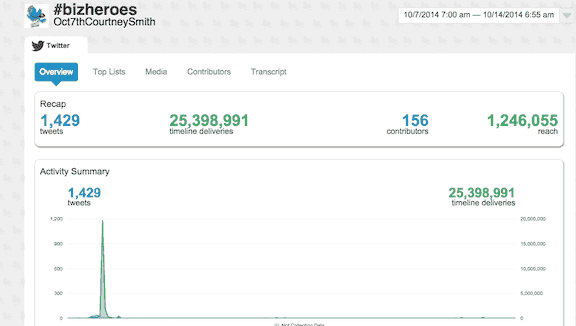
What tools does Kelly use to run the event?
TweetDeck: Kelly keeps columns on her tweets, mentions, #Bizheroes tweets, a co-host column and a ‘my #BizHeroes’ list.
TwChat: a fairly new tool created by @annsmarty. What Kelly loves about this tool is the different views on one page. It helps keep moderators and guest tweets at the front.
Twitter on mobile: tracking mentions.
Any tips to share?
- Tweet chats take time, both to organize and to grow. Allow yourself a day every week for organization and give yourself a good six months to establish your community.
- Eat humble pie. Hosting a tweet-chat is like throwing a party: it’s all about your guests. Listen to what they like and give it to them.
- Find a great co-moderator. You don’t need to do it all alone and everything is more fun as a team. I’m lucky to have Magda Torres co-moderate with me.
- Create a column in Tweetdeck with the co-host’s name (not their Twitter handle) so you can see anyone who has mentioned them. It helps you jump into conversations more quickly. That tip actually comes from @MackCollier and it’s a lifesaver!
Case Study: #BufferChat
BufferChat is also a weekly chat and it is run by the team over at Buffer, and it takes place on Wednesday’s at noon EST. This chat has not been going for long, but it has already built up a great reputation. We asked Nicole Miller to give us some feedback on how this has worked for them.
What are your favorite tools?
Nicole likes to use TweetChat (they have just updated their interface) and Nurph. She finds they both work really well so it comes down to personal preference. Nicole uses TweetDeck for Twitter management and keeps a column open for each of the Twitter chats she joins weekly.
She recommended TweetBinder for hashtag analytics, and they provide this for free for up to 2,000 tweets.
Storify is another tool that they use to summarise tweet chats.
What do you track for statistics?
The team tracks the number of tweets, participants and impressions from each week – and those stats can be found via TweetBinder or Hashtracking.
Nicole also has a full blog post on Twitter chats that is worth checking out -> Click here.
List of Twitter Chats
Each of the tools mentioned above shows chats are hosted using those tools. You can also search Google for Twitter chats and there are many different lists around.
When you join in on a Twitter chat, make sure to ask people what other chats they attend. This will be a good source of information for you.
Brian Fanzo is a Social Media Strategist and attends a lot of chats. He put together this list of great chats. They are very business focussed (e.g. social media, CRM, branding etc).
Summary
Twitter chats may not seem like something that’s very innovative to do, but they can provide a lot of benefit.
We have given case studies of two tweet chats that are working really well. We’d love to hear of more! What’s your favorite Twitter chat? What tools do you use?
Phone image by Shutterstock