
Do you use social media tools effectively?
International conferences are extremely expensive. It’s not just the cost of the conference ticket it can also be flight, hotel, accommodation and the most expensive of all – your time.
Business Objective of this article
If you don’t leverage social media before, during and after an international conference then you are wasting your time and money.
This article will give you some great ideas and tools for getting the best return of investment.
Here are 9 astonishingly effective tools for international conferences:
1. Track hashtags across multiple platforms with Tagboard
Hashtags are increasingly being used across many platforms, not only Twitter.
Tagboard searches through a range of platforms to find mentions of the hashtag. You can then view all of the content related to the hashtag or select particular social channels such as Twitter.

It’s extremely important to keep track of the conversations that are happening during, before and after the event. It’s useful to track these conversations across many platforms. Tracking the hashtag across multiple platforms gives you opportunities to find and engage with relevant people on your platform of choice.
Try out Tagboard so you don’t miss out on any conversations at a conference.
2. Host a multimedia Twitter chat with Nestivity
A Twitter chat is where people on Twitter take part in conversations around a topic at a particular time.
Nestivity is Twitter chat with multimedia.
Imagine you were at a conference and you got talking to a real high profile speaker. Why not arrange a time to interview them and then create an event on Nestivity.
During the event you can have a live video stream so that people can go to Nestivity.com and watch the event live, while at the same time interacting on Twitter.
You’ll see in the image below that the Tweets (based on the hashtag) are displayed to the right of the video.

You could even run a Google Hangout on Air giving out information about the event and this will get people tweeting about it.
3. Storify the conference
Storify allows you to search across different social networks based on a topic and then hand pick the most relevant articles and create a story based on this.
At the end of each day you could curate the best content shared from various channels and create your story. Share this out to everyone the next day. This is a good way of getting attention.
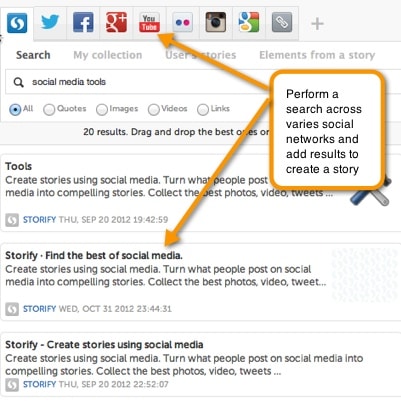
4. Leverage the conference app to arrange meetings
Any good conference running will have a conference app which will allow you to search and connect with people.
It’s really important to identify the list of the people you want to meet. Meeting people adhoc can sometimes work but the most value at a conference is pre-arranging meetings.
One conference app that I really like it Bizabo.

If you are going to a conference to network with people that are really relevant to your business then you need to arrange these meetings before you arrive.
Putting the work in using the conference app will be a huge benefit to you.
5. Create an engaging list with List.ly
List.ly is a tool for building interactive lists.
Instead of creating a list that is static you create a list that other people can add to. People can also vote items up or down the list.
Think of an idea that will create a lot of conversation at the event. Something that will get you noticed.
Here are some ideas for lists:
- Create a list of books by the speakers and share it with everyone. At the end of the conference people may like to buy books from the authors so it’s great to have a list.
- Create a list of your favorite speakers and get people to add/vote people on the list.
- Create a list of essential things to know about the conference and make it available before the conference e.g. Here’s the wi-fi password, this is how you get to the conference center, etc. This would be extremely popular!
6. Track conversations with TweetChat
TweetChat is a very useful tool for tracking and interacting with conversations using the hashtag.
Some of the features include:
- URL Shortener – Shortens the web address
- Automatic hashtag – hashtags are automatically added to the tweets
- Highlight – choose to highlight any particular people in the stream. This is to ensure that you don’t miss tweets from the key people you want to track
- Block – remove people from the stream that you don’t want to see
- Retweets – Remove or display retweets
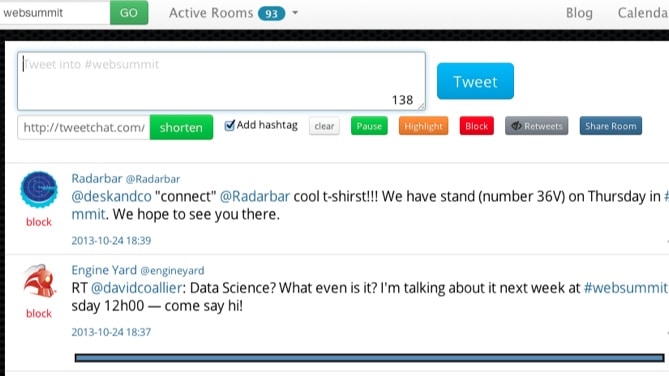
The best way of connecting with someone is tweeting them straight after they have sent a tweet. Respond to their latest tweet and then you’ll be able to strike up a conversation. ‘Fancy a coffee’ works a treat!
7. Write an optimized post about the conference using WordPress SEO
Write a blog post about the conference before it’s coming up. It could be in conjunction with the list mentioned above where you have the list of essential things to know about the conference and include it in the post.
So many people will be searching for details of the conference before the event.
If you write a really useful post, optimize it using WordPress SEO (or similar plugin) and you will have a good chance of ranking on this post.
Dublin Web Summit is a big tech conference in Ireland. 3rd on the list is a really useful free guide to the web summit.

8. Create a video of the speaker with Animato
I was presenting at OIConf in Wales last year alongside my great friend Mark Schaefer.
It was a one day event and about 1 hour after Mark spoke a video of his talk was being circulated.
A very smart lady wrote down all the nuggets of great information that Mark shared and compiled this into a video using Animoto.
If you want to get attention from a speaker this is one way to do it!
9. Create a video of the event using QWiki
I’m so impressed when you’re on the second day of an event and they kick it off with a video from the previous day.
But this doesn’t often happen because it’s hard to do.
Why not capture lots of pictures of the event and use Qwiki to create a video with cool music. You’ll have a video up and running in no time.
Find the organizer of the conference and show them the video on your iPad. They’ll love it.
Of course, make sure to have a picture of your brand in their somewhere!
Summary
Conferences (particularly International Conferences) are so expensive so you need to put in the work before, during and after. If you do then conferences can be really profitable.
So what tools do you use? Will you use any of the ideas above?



