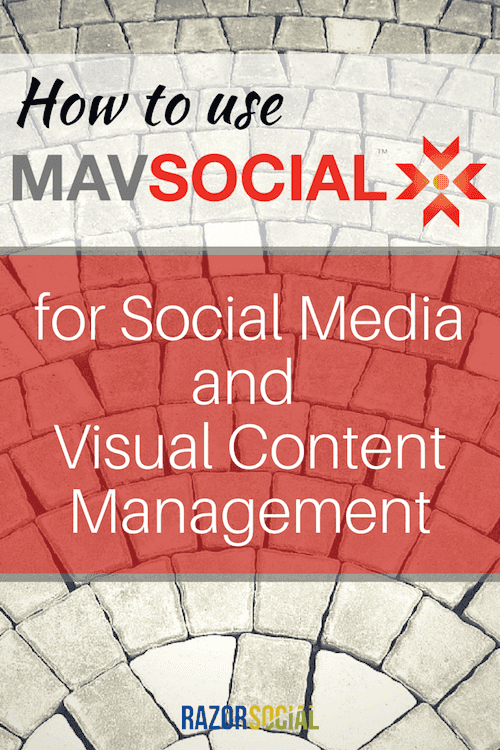
But where do you store all your visual content?
You generally want to use it more than once but, if you’re like me, it’s stuck on a hard disk somewhere.
Well…
…Maybe we have a solution for you with MavSocial.
So What is MavSocial?
MavSocial a social media management tool that supports seven different platforms, including some Chinese ones!
One thing that sets it apart from other social management tools is its digital media library, where you can store all your videos, images and audio files. This is a really handy feature.
It currently supports the following platforms:
- Tumblr
- YouKu
- Renren
If you don’t recognize a couple of those platforms, it’s probably because you do not live in China! YouKu, Weibo and Renren are Chinese social networks.
The advantage of them developing for Chinese networks is that there is good international-character support in the product.
So, how does it work?
We took MavSocial for a trial run. Here’s a run down of the functionality:
Digital Library
Imagine having a library to store the images, videos and audio files that want to use on a regular basis on social media.
Ooh… I like the sound of this.
Typically, you will use your images, videos etc. many times but, if you’re like me, you spend far too much time looking for these files on your hard disk.
MavSocial provides a library where you can upload everything for easy access.

This is cool functionality and it would be great if all management tools supported this. You can separate all your media into photos, video and audio and, when you are posting content, you can select any of them from your library.
RSS Content Manager
When you want to share other people’s blog content, it helps if you have easy access to this content.
In MavSocial, you can add blogs and then pick off content from them to share to your social media channels.
Note: RSS means real simple syndication. It’s a standard industry term to define a standard format for blogs that allows applications such as MavSocial to access blog content from other sites.
When you add the RSS feed item, you can place it in a default or custom category. You can then view content by feed or by category.
Any item can be shared via social media or emailed to yourself.
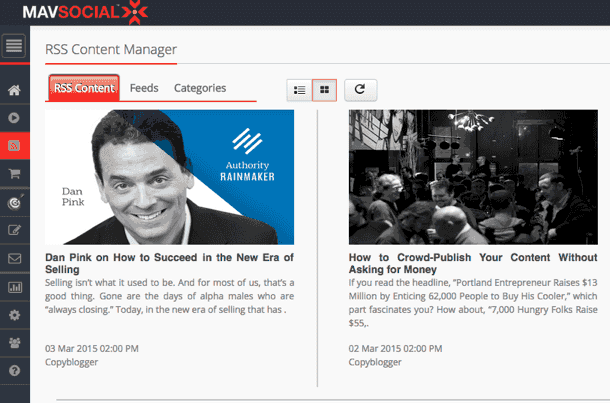
Stock Images
MavSocial has integrated with a range of stock-image sites so you can search for, and buy, images. Once you buy them, you add them to your digital-image directory so you can access them for any future posting.
It’s nice having the sites integrated so you don’t have to go off and search off the platform.
Campaigns
You can create a campaign when you want to group and report on a series of related posts.
With these campaigns, you can see what is scheduled, what was posted, how content has performed etc.
The following video takes you through how you use the campaign functionality, step by step.
MavSocial 07 – Campaign Management, take 2 from Mavsocial on Vimeo.
Post Manager
This is where you post or schedule content across the various social media channels that are supported.
You can add text, video and audio.
What is really cool functionality is that, if you add video on Facebook or Twitter, this is automatically uploaded and displayed as a video in both platforms.
I haven’t seen this functionality before and, because video is starting to explode on Facebook, this is really useful.
Social Inbox
Your social inbox is a filter of messages from different social networks.
For example, you can view status updates from LinkedIn and then like or comment on any of these updates.
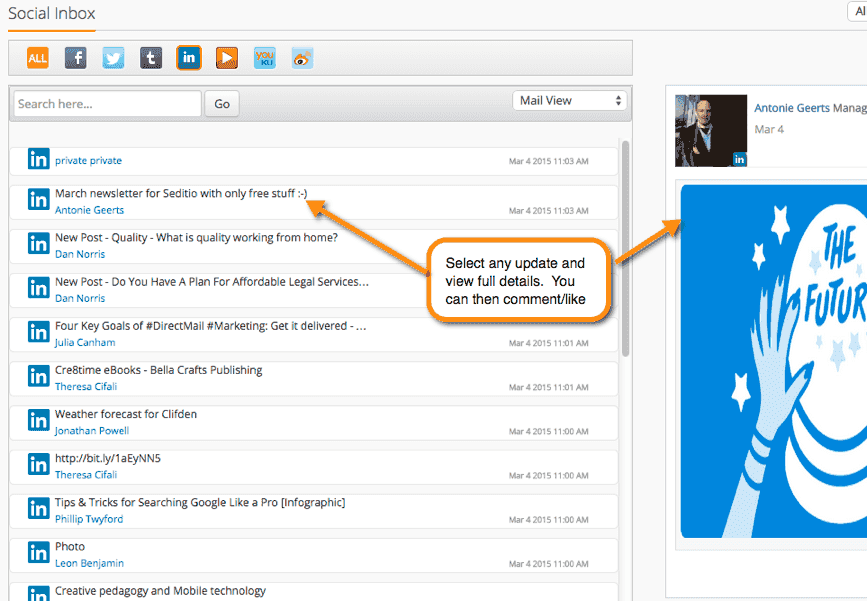
Reporting
You can create reports, based on items in your digital media library, to see which videos, images and audio work the best. This is very useful as you may want to share the best performing content more often.

You can also view reports by campaign and by channel. All reports are very visually appealing and nicely laid out.
Sub Users
You can set up multiple users on your account. There is auditing functionality available that outlines all the actions taken by any user on your system. You can see who set up campaigns, posted content etc.
Pricing
There’s a free version you can get started with and then the next level up is $30 per month. If you have multiple people working on your social media, you’ll need the $99 per month version. There is also an enterprise edition.
Summary
MavSocial is a nicely designed platform with some really useful functionality. I particularly like the digital media management capability where you can store all your images, videos etc. Having the ability to automatically upload your videos to Facebook is a big plus.
There is some additional functionality that would be useful as part of the platform, but more development is under way. It would be good to see support for Instagram, more functionality/filters in the social inbox and more advanced functionality in the campaigns section (e.g. tagging of content so it can be identified in Google Analytics).
But… all platforms need more functionality! And we’re impressed by these features offered by MavSocial.
Which of MavSocial’s features appeal to you?
Tell us in the comments below!



