
Keyword Research
The foundation of any search marketing campaign is finding the right keywords. And for bloggers, this is especially important since keyword research can be the basis of a lot of great blog topics. Here are some tools you can use to start your keyword research with.
Google AdWords Keyword Tool
The first tool of choice when it comes to keyword research is the Google AdWords Keyword Tool. Simply enter the main keyword phrase for your blog, and this tool will give you phrases related to that keyword along with their search volume. If you have a Google AdWords account, you can get up to 800 ideas – regardless of whether you have actually placed a Google AdWords ad in search.
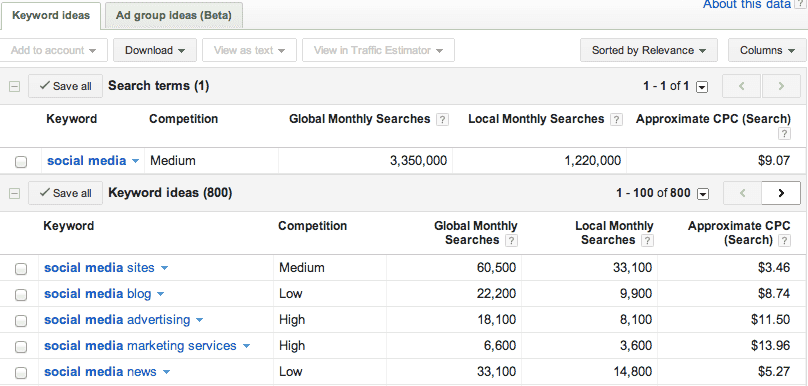
Learn more about with this video on How to Use Google Keyword Tool.
SEMrush
SEMrush is a premium tool that allows marketers to research a competitor’s keywords in organic (normal results displayed in search) and paid search. Using the free interface, you can enter the website address of you or your competitor’s website and get a nice overview of traffic to the site, keywords the site is ranking on and much more. This is great for analyzing you or your competitor’s site.
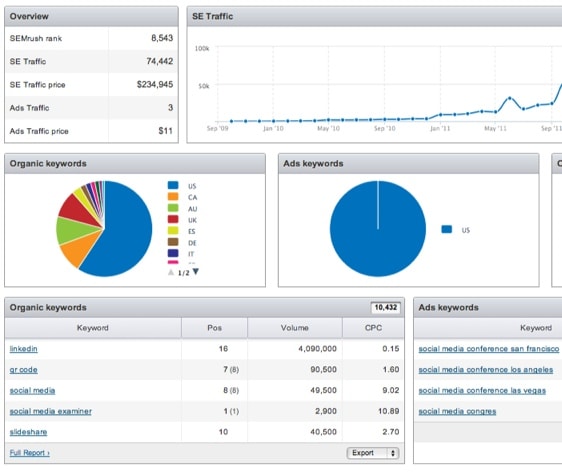
You can then drill down on each section. For example, you can select the organic keywords and look for a more detailed breakdown of the traffic volume for that keyword on the site, the website address that’s attracting the traffic and much more.
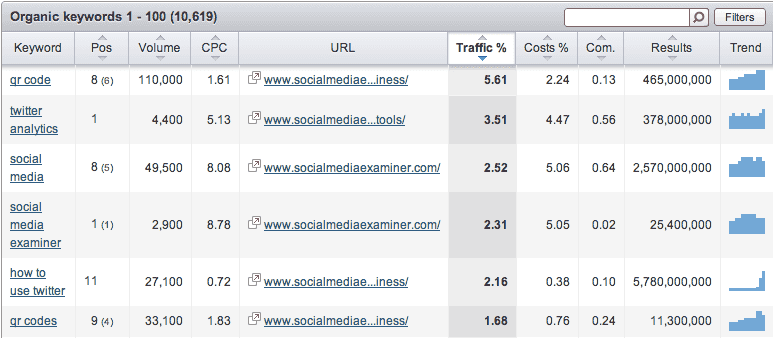
To perform comprehensive initial keyword research for your blog, you can sign up for a one-month subscription for $79.95 and get thousands of keywords from blogs similar to yours. You can download these keywords in an Excel spreadsheet for future reference. But start with the free version because that provides lots of good information.
On-Site Optimization
Once you have chosen your keywords for your main blog and your first blog topics, you will want to then optimize your blog for those keywords. The following tools will help you see how competitors optimize for search and allow you to add proper meta tags (i.e. content that Google reads to help index your blog) to your blog.
SEO Site Tools
SEO Site Tools is a Chrome extension that allows you to quickly see any website’s main SEO tags (elements that are essential if you want to rank well in Google) including the title tag, meta description, meta keywords, and image ALT tags.
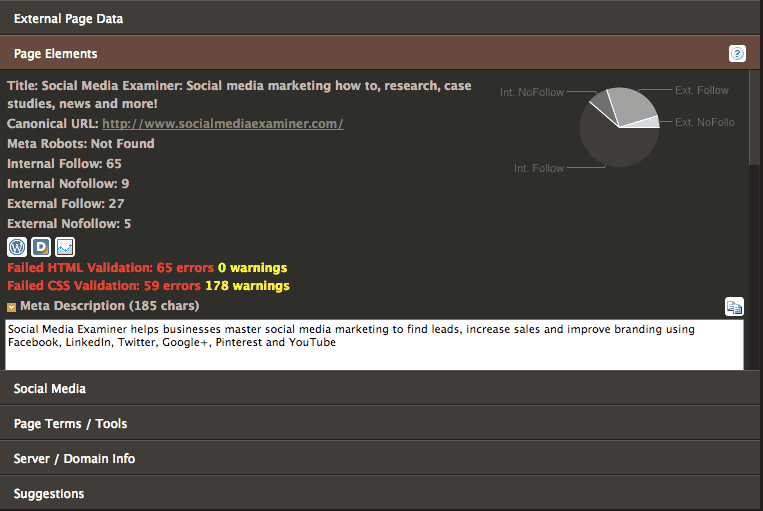
WordPress Plugins
If you run your blog on your own domain using WordPress, then you have a lot of great plugin options for on-site optimization. WordPress SEO by Yoast has the most features for a free plugin including sitemap creation, addition of Meta tag fields (title, meta description, meta keywords) for your posts and pages, and SEO analysis of your content.

You can read more about its features in this Comparison of Yoast vs. All in One SEO.
Link Building
If you want your blog to rank well in search engines, link building is a must. One way to discover great links for your blog is to research links acquired by similar blogs. This will help you discover:
- Links that competitors gain with their content. This will show you their best link worthy content pieces.
- Links that competitors gain through guest blogging. This can direct you to guest blogging opportunities you can acquire as well.
- Links that competitors gain through social bookmarking on sites like StumbleUpon, Delicious, and Reddit.
- Links that you can acquire without content such as directories, social profiles, forum profiles, etc.
There are a lot of great tools when it comes to competitive link research. Most offer the traditional list of links that you can download into an Excel spreadsheet, but some offer special visual tools and better organization. Here are a few that fit in a small business budget.
CognitiveSEO
CognitiveSEO has a lot of great features starting at $19 per month. The best is the ability to view the link profile of your blog and your top four competitors using the Visual Link Explorer.
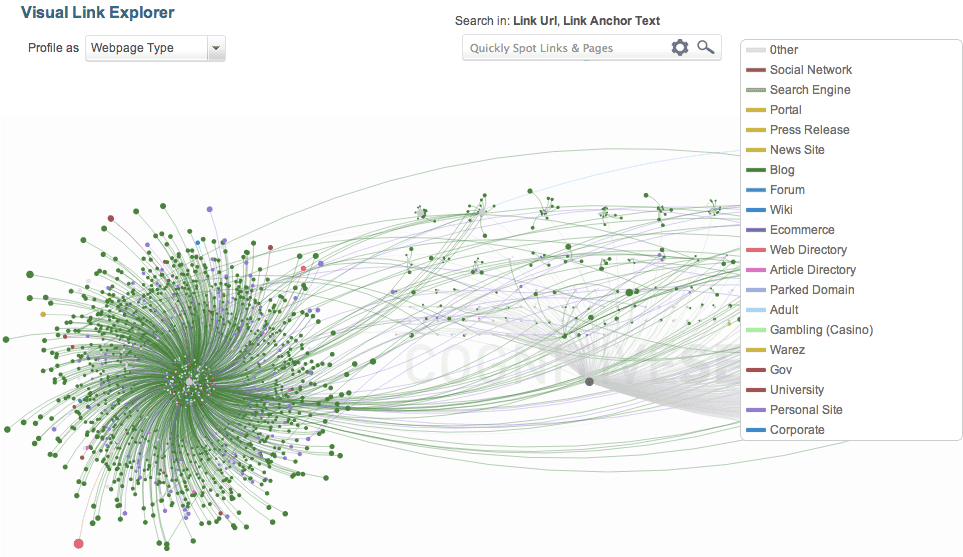
Color coding allows you to quickly see a competitor’s link strategy along with the ability to hover over each dot representing a link to learn more details about that specific link.
- Do they have a lot of links from authority websites? Top links are represented by the largest dots furthest from the center of the main link clusters.
- Are they getting links from social networks, press releases, forums, directories, and other blogs?
- What types of sites are they getting links from? Business, fashion, health, recreation, etc.
- Are they acquiring mostly text links or image links (usually associated with banner ads)?
You can also see this information in chart format and click on the bars to see links that fall into specific groupings.
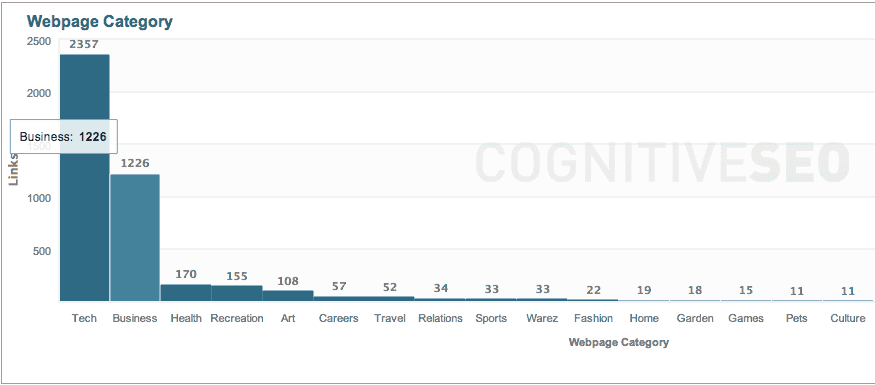
WebMeUp
WebMeUp offers simple organization of your links and your competitors’ starting at $99.95 per month. For example, you can quickly see backlinks organized by domain, Google’s authority metric PageRank, and by Alexa Rank (traffic).
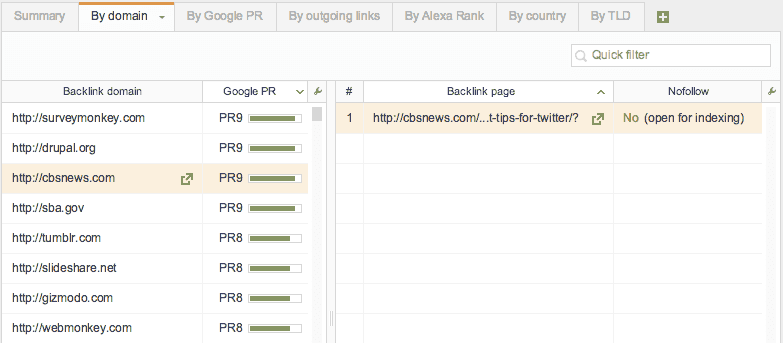
It also allows you to see other metrics about your blog and your competitors’ such as their social popularity, keyword ranking history, and more at a glance.

Rank Checking
If you don’t invest in a link building tool like the ones mentioned above, you’ll still want to have a standalone rank checking tool so you can monitor your blog’s progress in search. This is essential if you want to make sure that your marketing efforts are leading to results. The following tools start at $49 per month with accounts for bloggers and small businesses.
Authority Labs
Authority Labs offers a clean interface for tracking 250 keywords across 50 domains with a Plus account. Their clean interface makes it easy to spot your current rankings and changes.

WhooshTraffic (acquired in 2014)
WhooshTraffic allows you to track 300 keywords total on an unlimited number of websites.

WhooshTraffic will also send you a daily ranking email so you can see your keywords at a glance without having to login.

What are your favorite SEO tools for blogging? Please share in the comments!



