
We come across great tools on a regular basis. One of my favorite recent ones is OptinMonster which is a WordPress plugin that helps build email subscribers. I switched it off a couple of weeks ago and seen a massive drop in subscribers. It’s awesome.
Of course, the tool providers all think that their own tool is the best, but which other tools do they like?
In this post, we asked the founders of various social media tools to tell us their favorite tools with only one condition… they couldn’t pick their own. It makes interesting reading!
1. Emeric Ernoult from Agorapulse picked Coschedule
Coshedule is a content management and social sharing product that is added to your WordPress blog.
Feedback from Emeric:
I’ve been looking for a tool to organize my content calendar (for both production and promotion). We have five different blogs in five different languages with more than ten contributors or translators, that was a mess!
I’ve tried every tool on the market, they were either way too expensive, buggy or not user friendly at all.
Then I found CoSchedule! It’s super user friendly, works perfect and is very affordable!
On top of providing easy-to-use editorial calendar management, CoSchedule also provides a feature to promote our content on our social channels (Facebook, LinkedIn, Twitter and G+). I can even connect it to my Buffer account.
It simply rocks!
2. Paul May from Buzzstream picked Buffer
Buffer is a social media content sharing product that lets you set up specific times when content you have ‘buffered’ is shared.
Feedback from Paul:
I love the Buffer Chrome extension. I love the fact that it handles all tweet scheduling for me automatically and I don’t have to hunt for a share button on the page. It takes a simple but repetitive task and completely eliminates my need to make any decisions when doing it.
3. Dennis Yu from Blitzmetrics picked Google Analytics
Google Analytics is extremely useful for tracking social media activity and identifying what has happened as a result of this activity.
Feedback from Dennis:
My favorite social media tool is Google Analytics, since I can track referrals and revenue from campaigns. Nothing is as sexy as revenue and conversions. And few folks know how to properly configure tracking in Google Analytics to measure traffic from social networks.
4. Robert Caruso from Bundlepost picked Hootsuite
Hootsuite is a social media management tool.
Feedback from Robert:
My favorite tool is HootSuite. It is the most rounded social media dashboard that enables our entire team to collaborate and manage all of our social operations centrally.
5. Doug Schumacher from Zuum picked Rapportive
Rapportive is a plugin you add to your email that will look up the social profiles of your contacts and let you connect to them directly within your email tool.
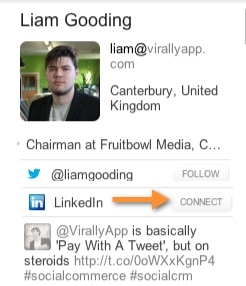
Feedback from Doug:
Email was the first major online content sharing tool, and still carries a large part of our personal and business communications. Immediately connecting to the LinkedIn profile of the people I’m emailing provides great context as to where they might be coming from on a given point. That’s why I picked Rapportive.
6. John Clark from Rivaliq picked Buffer
Buffer is a social media content-sharing product that lets you set up specific times when content that you ‘buffer’ will be shared.
I love Buffer as it makes it very easy to have a regular flow of high quality content on our various social media presences. At Rival IQ our social media following is primarily online marketers (social/SEO/digital/etc) and we try hard to curate high quality content that will be interesting and valuable to them. Buffer makes that easy to manage and the recent addition of suggested posts has made it even easier to discover new, highly engaging content for our followers.
7. Andy Theimer from Grouphigh picked Intercom.io
Intercom.io allows you to send targeted personalized messages to users of your apps. Be more social with your subscribers!
Feedback from Andy:
The best tool I’ve found lately is Intercom; a sort of CRM tool for SaaS software companies that makes it easy to see user activity and communicate with our application users.
8. Hugh Anderson from Inkybee picked Nimble
Nimble is a customer relationship management tool with social at its core.
Feedback from Hugh:
I’d have to plump for Nimble. As far as I can see it sets the standard for Social CRM. The functionality is excellent for managing every aspect of contact data – social channels, emails, contact info, events and more. Inkybee aspires to achieve Nimble’s slick usability and beautifully presentation. And it’s affordable.
9. Vishal Sankhla from Viralheat picked Dlvr.it
Dlvr.it is a tool for automating the delivery of your blog content to social channels.
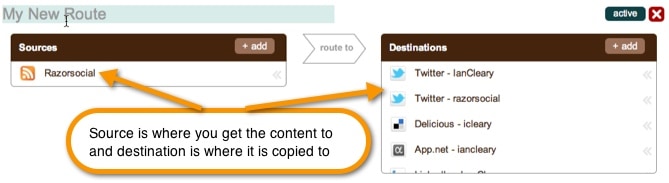
Feedback from Vishal:
I use Dlvr.it on a regular basis. It is great for publishing our company blogs automatically on all the major networks and I can get analytics around my blog content, too.
10. Chad Wittman, from Postacumen picked Perfect Audience
Perfect Audience is an advertising retargeting solution so, for example, you can display Facebook ads to your website visitors.
Feedback from Chad:
I’m a big fan of Perfect Audience. They do retargeted ads for Facebook, Twitter, and the web. We do extensive retargeting advertising and their platform allows us to keep up.
11. Greg Goodson from Rafflecopter picked Disqus
Disqus is a commenting system for blogs.
Greg’s feedback:
We use a handful of social media tools here, but I think the app that doesn’t get enough recognition that we love is Disqus, the commenting system that you’ll find underneath each of our blog posts. It’s free and easy to install onto any WordPress site with a few clicks.
We’ve tried a few commenting systems in the past (Livefyre, Facebook comments to name a few) and none come close to Disqus. The design of their product is great, their support is awesome and, above all, their product is fantastic. They also have a great team behind the product – Disqus is here to stay.
12. Lior Degani from Swayy picked Mention
Mention is a monitoring tool where you can track keywords on the web, Facebook, Twitter etc.
Feedback from Lior:
My favourite social media tool is Mention as it lets you relax while it does most of the hard work. It’s kind of like Google Alerts for social mentions, and at certain times it can be a lifesaver.
You simply need to define keywords and filters to track and follow, then Mention does the monitoring for you, and pushes you to anything that happens around your interests.
Useful Mention alerts can include tracking discussions about your brand, or discussions about your industry and competitors.
With a daily digest of what’s happening, you never get left out of the conversation.
When you’re alerted about an important discussion, that’s when you need to take action and dominate the discussion.
13. Elias Israel from Meshfire picked Simply Measured
Simply Measured is a social media analytics tool that provides extremely powerful and useful social media reports.

Feedback from Elias:
My favorite social media tool is another local Seattle company: Simply Measured. Why? Because they make analytics data super-easy for enterprises to consume and they really understand the uses to which their customers put the data.
14. Joost De Valk from WordPress SEO picked Tweetbot
Tweetbot is an iPhone Twitter app that provides lots of great functionality for managing your Twitter stream and has a really nice user interface.
Feedback from Joost:
Tweetbot is my trusted companion for all things Twitter!
15. Syed Balkhi from Optinmonster picked Bulkbuffer
BulkBuffer is a tool for uploading updates to Buffer (rather than sharing one at a time).
Feedback from Syed:
It’s an app for Buffer that allows you to bulk upload social media messages using a CSV file rather than using their interface one at a time. I find that by stacking the task together, I’m much more productive and BulkBuffer allows me to do that.
16. Zsuzsa Szabo from Antavo picked Canva
Canva is a great image creation tool that provides the ability to do graphic design without having any graphic design skills. Images are so essential for social media and this tool will help significantly.
Feedback from Zsuzsa:
We use Canva to create images for Facebook, Twitter and for our own blog posts.
A tool such as Photoshop is quite difficult to use but with Canva you can create beautiful images easily. Creating images is faster and requires fewer resources, which means we can spend more time focussing on our product.
Canva is a company I am grateful for. Their product makes our life easier. They will be around for a long time as Guy Kawasaki joined their team recently!
BONUS: Editorial Pick – Rebrandly
Rebrandly is the most advanced link shortener for creating branded links and custom short URLs. Behind every piece of valuable information you share online, there’s a link. Every one of those links is an asset to your company. With Rebrandly you are able to put your brand on your links.
Let’s take a look at some of the benefits of using Rebrandly:
- Branded links can drive an higher click-through rate.
- Enhanced brand awareness and visibility.
- Increased link trust.
17. Stephane Allard from Wisemetrics picked Mention
Mention is a social media and web monitoring tool.
Feedback from Stephane:
Mention is a very good monitoring tool that is well designed and affordable. The daily email recap is nice as it allows you to track keywords you are monitoring without the need to login to Mention.
18. Wade Foster, from Zapier picked Feedly
Feedly is a tool for reading and sharing blog or news-related content all from one app.
Feedback from Wade:
My favorite as of late is Feedly. I use Feedly to follow a ton of niche blogs from people who don’t post with a ton of regularity. This makes sure I don’t miss out on anything good from some of my favorite writers.
And of course I can use Zapier + Feedly to easily share Feedly articles with my team straight to Slack (a tool for team communication).
19. Yousaf Sekander from Social Crawlytics picked Topsy
Topsy is a social media analytics tool.
Feedback from Yousaf:
My favorite social media tool is Topsy. Topsy is a powerful tool for identifying influencers, the dataset it provides is actually very accurate in this regard. I often use it in combination with Social Crawlytics to create content marketing personas and outreach strategies. I have written a post on my methodology at http://www.rocketmill.co.
20. Henley Wing from Buzzsumo picked Mention
Mention is a social media and web monitoring tool.
Feedback from Henley:
My favorite would have to be Mention because it’s the best alternative to Google Alerts. It monitors a lot of sources that others miss such as Disqus comments. The noise-to-signal ratio is also great. I use it to monitor my brand, find promotion opportunities, and see what’s trending in my industry.
21. Jason Wen from Leadsocial picked PostAcumen
PostAcumen is a Facebook analytics tool that focusses on delivering actionable analytics.

Feedback from Jason:
The tool I really like is PostAcumen. PostAcumen provides very valuable in-depth competitive analyses and is beautifully designed. It’s amazing how much Chad and his team are able to extract from public data. You can clearly see it’s made with passion.
22. Edouard de La Jonquière from Mention picked Buffer
Buffer is a tool that allows you to schedule social media updates and drip feed them to your accounts.
Feedback from Edouard:
My favorite social media tool is Buffer.
It allows me to increase my productivity by dedicating some time to answer to people on Twitter, writing tweets with content and then no more worry about posting them.
With their multi-posting feature, I am also saving time by not dealing with all social networks but being able to do it at once.
23. Glen Kosaka from Rignite picked Intercom.io
Intercom.io allows you to send targeted, personalized messages to users of your apps. Be more social with your subscribers!
Glen’s feedback:
Our favorite tool is Intercom.io. We’re all pretty addicted to it here in the office because it’s helped us build meaningful one-on-one relationships between our users and our team. We use it to message our users based on the activities they do or don’t do in the product. It has really helped us get very valuable feedback from our users so we can more quickly add the new features that are most important to them. It’s also helped us identify brand advocates, discover and resolve common support issues, and minimize friction in the purchase process. It’s a fairly new tool so they have some improvements to make, however they are constantly releasing new features so it’s getting even more powerful by the day.
24. Jim Belosic from ShortStack picked Geckoboard
Geckoboard is a real-time social media monitoring solution.
Feedback from Jim:
Geckoboard allows us to glance at our social stats and mentions any time, and in real time. It also allows the whole team to see what’s going on online, so there’s more transparency. By dedicating a monitor, television or iPhone as a port, you can have your social numbers available to your team at all times.
25. Will Overstreet from Voices Heard Media picked Hootsuite
Hootsuite is a social media management tool.
Feedback from Will:
Hootsuite is currently my favorite tool. It definitely makes my life much easier when scheduling posts and it makes following numerous different sets of streams easy to follow and very easy to engage with.
Another that I recently found that I thought was interesting and would like to try is Dynamic Signal. Their software helps companies motivate their own employees to help spread the word quickly and easily across the web.
26. Scott Jangro from Shareist picked Canva
Canva is a great image creation tool that provides the ability to do graphic design without having any graphic design skills. Images are so essential for social media and this tool will help significantly.
Feedback from Scott:
My favorite tool is Canva. Content is difficult to produce, and great visuals to go with it even more so. Canva has an easy interface that allows anybody to create great looking custom graphics and presentations, specially formatted for use on various social media platforms. It saves us time and money, and helps us look good.
27. Josh Parkinson from Postplanner picked Easy Tweet Embed
Easy Tweet Embed allows you to create tweetable content within your blog.
Feedback from Josh:
The social media tool getting me the most results lately is a simple plugin for our WordPress blog called Easy Tweet Embed. We use it to embed pre-written tweets in our blog posts that include the Twitter handles of the influencers/businesses mentioned in the post. This ensures that the influencers/businesses get pinged every time a reader tweets the embedded tweet — which ultimately brings them back to our blog post, where they usually comment and share.
28. Tyler Anderson from Scoreboard Social picked ScheduGram
ScheduGram is an Instagram management tool that allows you to post, schedule and much more.
Feedback from Tyler:
ScheduGram is a newer tool that I’ve fallen in love with here at Casual Fridays. As Instagram has exploded in popularity there has been an increased demand to offer support for it among agencies by clients. Unfortunately, managing multiple accounts for Instagram was not a simple task. Yes, there were some cool tools out there that let you do some simple Instagram functionality for multiple accounts, but none of the tools let you upload content via a web browser. Enter ScheduGram!
With ScheduGram, we’re able to manage multiple Instagram accounts for clients all from a web browser. We’re able to upload images and videos and can even schedule them to post to multiple Instagram accounts. Having one web application that lets us manage multiple Instagram accounts was a much needed tool and thus why it’s one of my favorite new social media tools.
29. Ben Fisher from SteadyDemand picked Circolscope
Circolscope is a Google+ circle management tool.
Feedback from Ben:
Hands down the tool would be Circloscope this tool allows me to effortlessly manage my Google plus circles with ease. Locating and removing inactive profiles can be very time consuming as a task, Circloscope allows me and my team to remove clutter quickly and efficiently.
Another aspect I truly love is how you can sort by relevancy, this is a number that is assigned by Google based on engagement. Another great feature is the ability to grab engagers with a few clicks, say you have a post that had 50 comments and shares, this would take you a lot of time to pull into a circle manually. With Circloscope you can do it in about a minute.
Ps. Bonus tool, nod3x and friendsplus.me
30. Garrett Moon from Co-Schedule picked Feedly
Feedly is a tool for reading and sharing blog or news-related content all from one app.
Feedback from Garrett:
One of my favorite social media tools is Feedly, an RSS reader that I use for web monitoring. I use it to aggregate all of my favorite RSS feeds in one place, and then curate the best content for sharing over Twitter and/or Buffer. With a great set of mobile apps, Feedly is the easiest way to curate web content for social sharing.
31. Alois Bělaška from Friends Plus me picked Circlecount
Circlecount is a Google+ tool for finding people to connect to, analzying your profile, analyzing other pages etc.
Feedback from Alois:
I’ve been recently focusing more on the development of my own tool than on using others but the one I find really useful is CircleCount (http://www.circlecount.com/) The easiest way to see Google+ in numbers. Google+ profile and page metrics you wanted, needed and couldn’t find anywhere.
32. Waleed Abdulla from Symphony Tools picked Simply Measured
Simply Measured is a social media analytics tool that provides extremely powerful and useful social media reports.
Feedback from Waleed:
Other than a couple of tools that we compete with, my favorite is Simply Measured. Although I only use the free tools because their pricing is above my budget. I like their reports and their overall design. It’s one of the really well done implementations of social analytics.
Final Comments
There are literally thousands of social media software providers and there are new tools springing up every day.
In this post we had a selection of different social media tools that tool providers like, but now we’d love to hear what your favorite tool is.
We would love to get your comments below.
Ian
Tools from Shutterstock.




