Are you a travel blogger? (bloggers in general will get value from the tools in this post) Do you want some tools and techniques that will help you drive more traffic to your website and get your content seen by more people through social media?
My presentation at TBEX in 2013 was all about tools and techniques to ensure that content you create is seen and shared by more people. Thanks to Rick and the team for a superb conference.
There’s certainly a big interest in this area as we had a packed house, with people sitting on the floors, standing in the aisles, queuing at the door and there was even people sitting on chairs outside the room!

Here is the original presentation.
I broke the presentation down into the following parts:
Create and Optimize Content
You will need to create content in an organized and efficient way and you’ll need to optimize this content.
BetaOut- Editorial Calendar
If you want to write consistently and write a variety of content you really need to plan it out. An Editorial calendar allows you to break your content into topics and posts, schedule out your content and also manage a team of people that may be involved. BetaOut provides all this functionality and more and is free for up to 3 users.

Hootsuite – Social Media Management
Hootsuite is very useful for distributing your content to Twitter, LinkedIn and Google Plus. We recommend a separate tool for Facebook updates, see later.
Social Oomph – Twitter Automation
When you send out a blog post you need to send it to twitter multiple times as not all your followers will see it. Social Oomph contains a wide variety of functionality but one piece that is particularly useful is the ability to set up recurring tweets with spinnable text.
This means that you can set up multiple tweets and then Social Oomph will automatically spin through each tweet you have set up so you’re not always sending the same tweet.
Postplanner – Facebook
Postplanner is a tool specifically designed for Facebook. If you want a central place to manage all your Facebook activity this is ideal. As well as scheduling out targeted updates you can access a wide variety of content through adding Twitter accounts, Facebook pages or just using the content discovery engine provided. A really useful tool that is worth investing in.
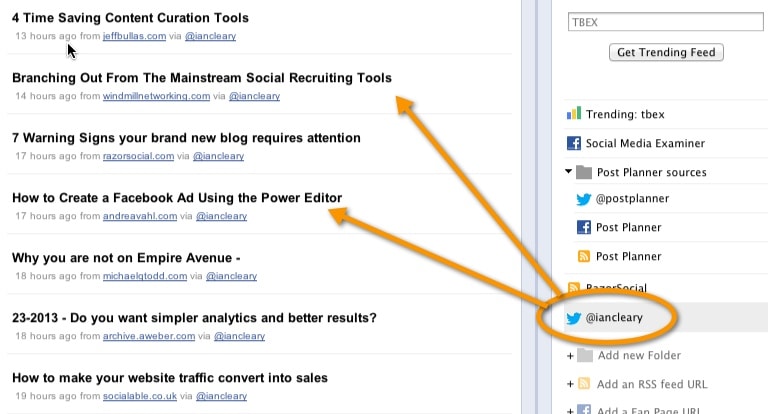
Optimize Your Content
We need to ensure that we help Google index our content correctly so we need to let it know what your content is about. If we want to get more traffic from Google we also need to write about what people are searching for. The process for optimizing your content is as follows:
1. Use Google Keyword Planner (replacement for Google keyword tool) to find out what content people are looking for. This used to be Google keyword tool but this is no longer available.
2. Check who is ranking for these keywords. Go to Google and type in those keywords and see who is in the top 10 for search results. If they are all large sites such as wikipedia then you may not have a chance to appear there. If they are less known sites that makes it easier.
There is a plugin called ‘Moz Toolbar‘ for Chrome and Firefox and if you install it you will see 2 numbers beside each listing on Google. You’ll see a domain rank and a page rank. The company ‘Moz’ tries to rank millions of websites and the higher the rank the better. The domain rank is the rank for the overall website and page is for that specific page. If you have a similar (or higher) page and/or domain rank than other competitors on the Google list then at least you have a chance of ranking.
3. Write the content – If you write less than 300 words for most of your articles on your site then Google will end up penalizing you. It’s ok to write 300 words sometimes but ideally you should have at least 500 words.
4. Optimize your own content – If you have a chance to rank then it’s important to do the basic onsite optimization. You need to read up more about ranking you blog post.
That is the process for optimizing your blog post on your site. The next piece of optimization in getting links from external sites. There’s enough content for a completely separate post on this!
Generating Conversions
For travel bloggers we focussed on 3 areas for conversion:
eMail Conversion – We recommend aWeber as an email management which allows you to use embedded forms on your site to build mail subscribers. It also allows you to track conversion from each of these forms.
Ad Clicks – A conversion could also be considered one of your visitors clicking on an ad. Crazy Egg is a heat map tool which shows you where your website visitors are clicking. This can be very useful as you try to figure out the best position for your ads.
Product Sales – Lead converter can also be used to attract customers to encourage product sales.
Monitoring Results
Google analytics – Google analytics is completely free and really useful. One area that is important to set up is goals. Define goals based on your conversions and monitor those goals.
Likealyzer – Likealyzer is a Facebook analytics tool. You give your page name and Likealyzer will assess this out of 100. Based on the results it will provide you with some recommendations to improve.
Tweetreach – This shows you what happened to your blog post on twitter. Who shared it, how often it was shared, where it was shared etc.
Any of these tools useful to you? Would you recommend others?



