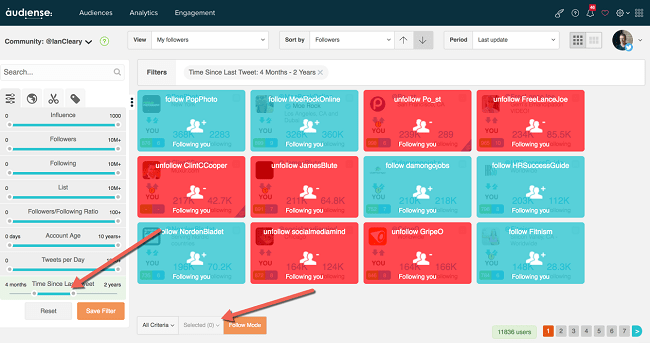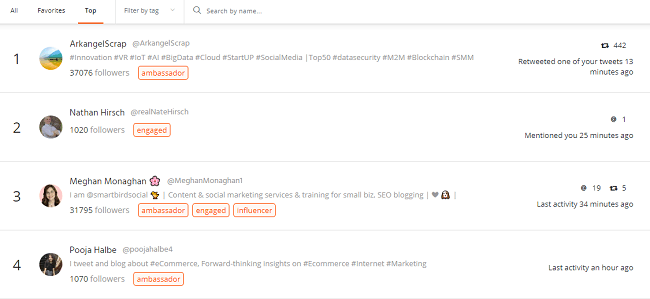How many of them are fake?
How many of them haven’t tweeted in the last year or have zero followers?
How many of them don’t have a profile image, bio, or description?
Any of the above is a red flag that the account may be fake.
Twitter also has a bot problem, meaning that a percentage of your followers may be accounts operated by software and programmed to follow other accounts based on certain hashtags or keywords.
But these are useless “followers” for you. Even if they don’t spam, they have no value to your brand.
They don’t engage with your content, they don’t click on your links, and they certainly won’t be buying your product or service.
Fake followers, as well as dormant followers (those who never tweet), can damage your account and eventually your Twitter presence.
On the other hand, if a higher percentage of your followers are active and engage with your updates, you’ll get rewarded by Twitter.
So here’s what you can do about this:
1. Remove fake followers
The more followers you have and the more influential you are on Twitter, you’re going to be targeted by more fake/bot accounts.
No matter how careful you are about auditing your account and keeping it ‘bot free’ you’re always going to have a few bots that follow you. And this isn’t something you should worry about.
But if a large percentage of your followers are bots…then you should be worried!
So how do you find out how many fake followers you have?
There are useful tools out there that you can use to audit your Twitter account and get the numbers on fake followers.
You can use TwitterAudit to get an estimate on how many bots are following you. It lets you audit your account once for free, but you’ll have to upgrade to one of their Pro plans to re-audit or to use to tool to remove fake followers. Pricing starts at $4.99/month for analyzing up to 10K followers.
Here are the results of my first audit:

TwitterAudit determines whether a user is fake or not based on a set of criteria, including the number of tweets, date of the last tweet, followers/friends ratio. Their system is not perfect, but it will give you a general idea of how many of your followers are fake.
2. Remove followers who are not interacting
Inactive followers or those who never interact with your updates are not necessarily fake accounts, but they still have little value to you.
It’s easy to find, unfollow, and block inactive accounts with a tool like Untweeps. This tool is quite straightforward and easy to use since it’s built specifically for unfollowing Twitter users who haven’t been active for a period of time.
After you log in with your Twitter account, you can select the time period for which the accounts you follow haven’t posted an update. You’ll get a list of dormant accounts that you can unfollow one by one or in bulk.
But what about inactive followers that you’re not following? How do you find and remove them?
There’s a great tool called Audiense that can help you with this. You can use Audiense to analyze your Twitter followers and find those that haven’t been active in a while.
The tool features a set of filters that help you refine your search and identify inactive users within your community.
As you can see from the image above, you can set the time period since the last tweet and Audiense will show your inactive followers with an option to unfollow them.
3. Make a list of the most active followers
A small percentage of your followers is probably interacting more with your updates than the remaining majority of your audience. You need to be able to track these people and engage with them regularly.
AgoraPulse, a social media management tool that I love to use, tracks the most active users automatically. It shows you who’s been commenting on your posts, tweeting or retweeting your updates, or mentioning you the most.
This tool provides a really simple way to get to know who your most active users are and how they interact with your brand.
4. Keep track of your most influential twitter followers
Do you have any influencers in your follower base? Are they sharing your content helping you earn a wider reach on Twitter?
Maybe you have influential followers but they’re not interacting with your updates and you could be doing something about it.
With AgoraPulse, you can filter your audience to see who among your followers has the biggest audience and engages with your content the most. The tool basically allows you to automatically identify any influencers who are following you on Twitter.
When I go to the ‘Fans & Followers’ tab of my AgoraPulse dashboard, I can choose to see all my followers or just my top followers, or I can filter them by tag.
As you can see on the screenshot above, my influential followers are tagged as ‘influencers’ so I can easily find them. Plus, if I click on any of them I get a preview of their profile together with their activity e.g. mentions and retweets of my updates.
AgoraPulse helps me keep track of my influential followers and makes it easy for me to further engage them since I can reply without leaving the tool.
5. Analyze your competitors and look for their most engaged followers
To use your Twitter account for maximum impact, you want to have a relevant audience with a high percentage of followers who regularly engage with your content.
But this is not easy to achieve…
A great way to get new followers who are most likely to be interested in the type of content you share is to analyze your competitors’ accounts or, more precisely, their followers.
Tools like Twitonomy are great for getting this type of competitive intelligence. Twitonomy lets you see the activity of followers for any account so you can identify the users who retweet, reply, or mention your competitors the most. These are the people you want to interact with!
Create a Twitter list and add the most engaged users you found with Twitonomy. You can then monitor the list and follow/interact with the people on the list.
Summary
To get the most out of your Twitter account, you need to have a healthy and relevant audience first. This means that you have to regularly audit your followers to a) remove fake and inactive accounts that could damage your account and b) identify your most engaged and/or influential followers and interact with them more.
How often do you audit your twitter followers? I’d love to hear about the twitter audit tools you use in the comments!