
Well…long live email.
When you share something out on social media channels typically less than 5% of people actually get to see it.
If you’re sharing on email around 20% of people will see it.
And…
….there’s also another difference.
Seeing something on social media is like seeing a billboard as you’re driving by. With email you stop at the billboard!
Email is and will continue to play an important role in Internet marketing. Look at the research below from eConsultancy which shows that email is still the highest converting channel over all other online marketing channels!
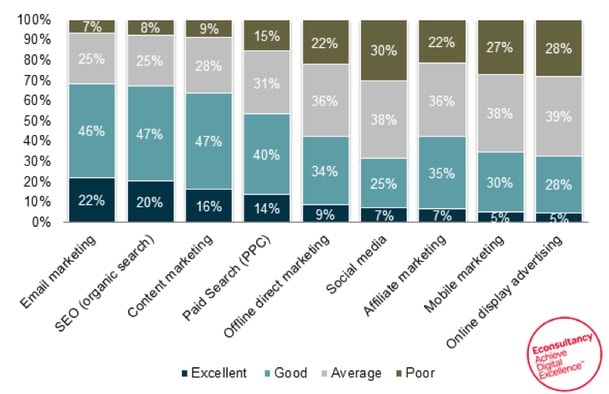
So how does social media contribute towards building email subscribers?
Social media has many uses but one is a channel which you can use to build your audience.
As you build relationships within your audience more of your audience will pay attention to what you share and end up on your website.
You don’t typically sell anything on social media.
You build an audience and relationships and then bring people back to your home base (your website)
This could be to buy your product or…
..if they are not ready to buy then you could encourage them to become an email subscriber so you can continue to market to them.
If someone sees a tweet about you this is the start of a potential relationship. But it’s probably too early for them to buy something from you and that is why email is so useful and powerful to help build that relationship over time.
So how does social media contribute to growth of emails subscribers…
Let’s see… here are 4 tactics to consider:
1. Pin content on social channels directing to landing pages
Some of the channels (e.g. Twitter and Facebook) allow you to pin content to the top of your feed. This is a golden opportunity to offer something of value that will encourage people visiting your profile to visit your website.
For example, create a pinned post with a nice image that directs people back to an opt-in on your website.
Mike from SocialQuant has the following pinned to Twitter:

At the time of writing this got over 5,000 clicks with 2,000 email opt-ins. That’s a lot of opt-ins for a pinned post!!
2. Change your profile image to promote your opt-in
If you look at Kim Garst’s Facebook page you’ll see that her profile image promotes an opt-in. If you click the ‘shop now’ button this brings you to a landing page.
The people that see this image is not typically your existing fans. This is targeted at new fans and I’m sure Kim gets opt-ins every day.
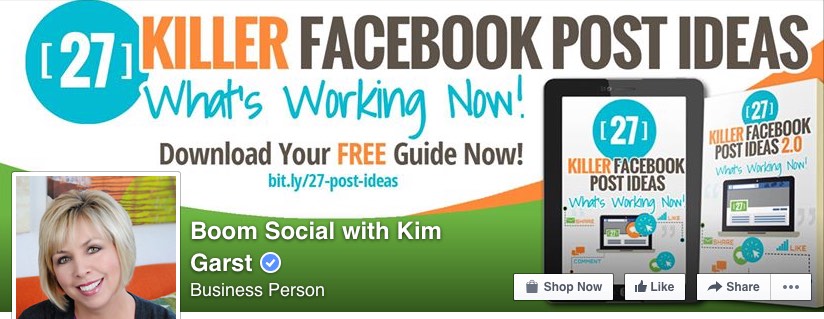
You’re building fans but also building email subscribers. Ideally you should encourage fans to become email subscribers and vice versa!
3. Share more content that results in website visitors
If you can get more traffic from social media to your website you have a much better chance of increasing your email subscribers.
You have created great content so if you can get more visitors some of those visitors will want to get more content from you.
An example of how you can get more traffic is using evergreen content.
Evergreen content is content that doesn’t run out of date. In the following you can see a queue of content set up using Edgar. With Edgar you create buckets of content. For example ‘Evergreen posts’ are blog posts that don’t go out of date. There is a constant feed of existing blog content which is shared which results in more regular traffic to your existing blog content.
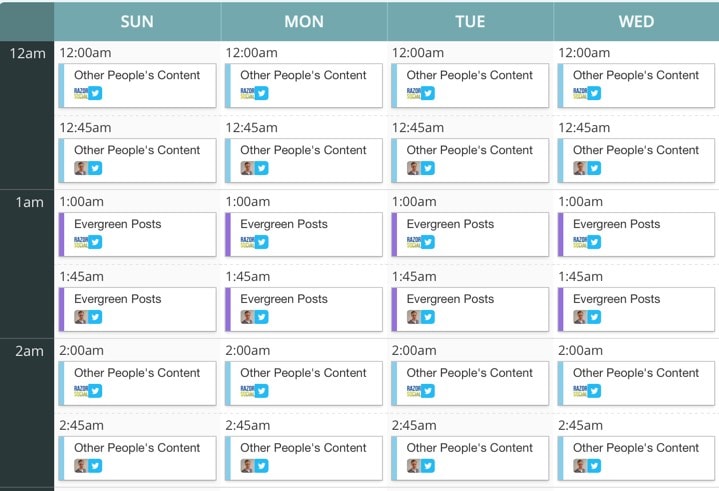
Make sure you also have good sharing on your blog posts. When someone does visit your blog post you want them to sign up as an email subscriber and you also want them to share out your content so you get some of their fans/followers to visit your blog!
Advanced tip: Create a customized popup based on the source of where the person came from (e.g. Welcome Twitter user, here’s a guide…)
4. Create Ads on Social Channels
Unfortunately paid advertising on social media is essential.
Reach is so low it’s too expensive to create content that not a lot of people see so you need to invest in ads.
Here are 2 tactics for building email subscribers using ads.
Re-target visitors to your website
Driving people to your website costs money (cash or time!). So when someone does come to your website and doesn’t sign up as an email subscriber you should retarget them with ads to convince them to sign up.
Targeting someone that knows you with a relevant ad is less expensive than targeting a cold audience.
Target your Facebook fans
The same applies with Facebook fans. You are targeting someone that knows about you and what business you are in so it’s less expensive to target fans with ads.
Run a regular ad targeting fans that drives people back to a landing page on your website.
Summary
Email marketing is alive and kicking and it’s still an important channel.
There are always challenges to platforms. For example, was social media going to take over from email? that didn’t happen.
Will messaging apps take over from email? We’ll certainly see some growth in messaging apps and some email activity will be directed there but email is still predicted to grow!
What tactics do you want to share? Is email important for your business?
Image courtesy of Shutterstock



