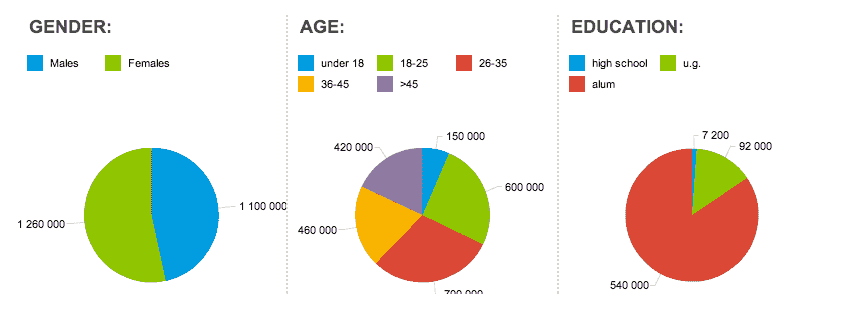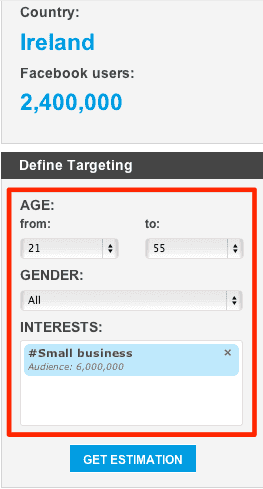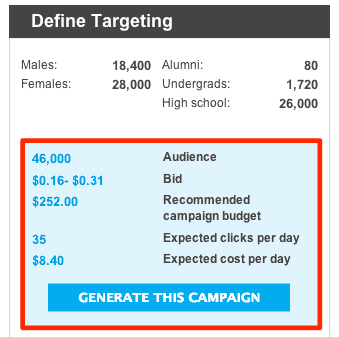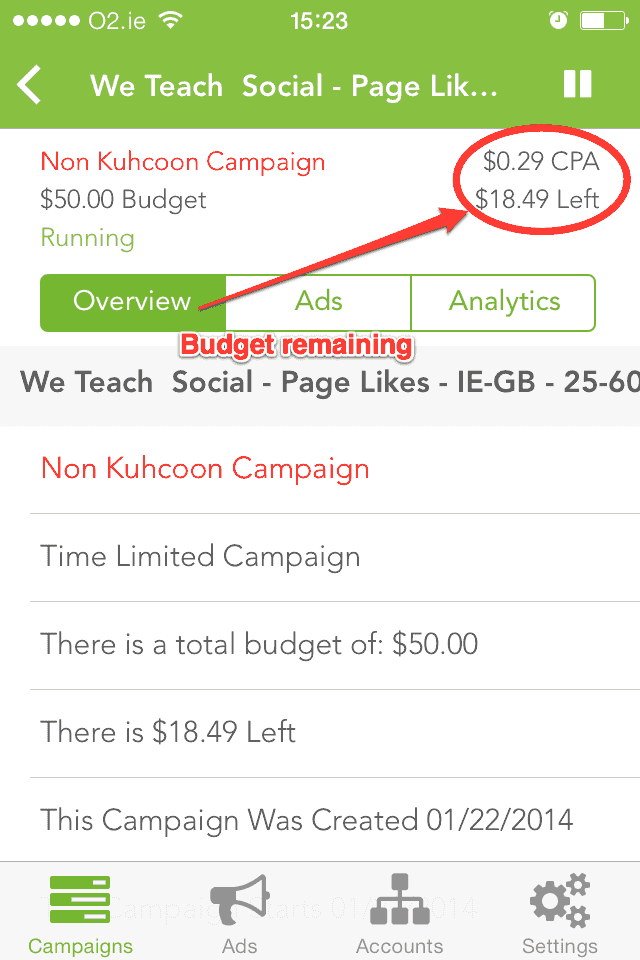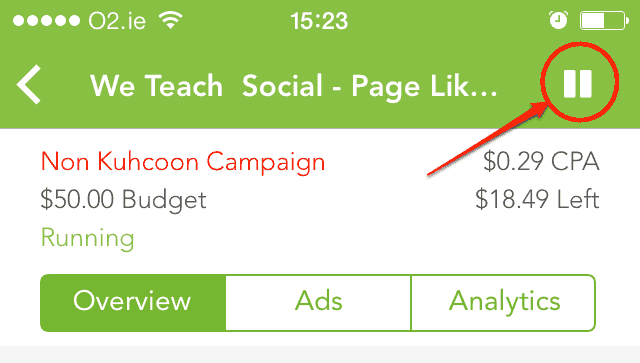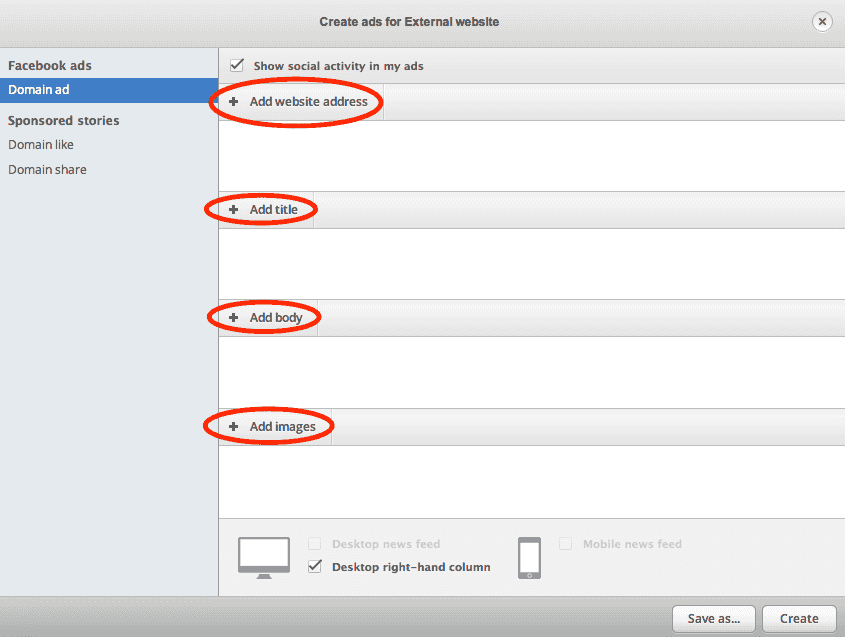Facebook has been working hard at making it easier for users to start advertising too: Facebook Ads Manager has become far more user friendly, and Facebook Power Editor gives users more options and makes setting up multi-ad and duplicate-ad campaigns easier.
However, even with these recent improvements, some people still find navigating both Ads Manager and Power Editor complicated and time consuming. Luckily, there are some third-party tools that can improve the experience. They can:
- Help you plan your campaign
- Help you monitor your campaign
- Simplify the ad creation process.
If you want to do more with ads but find it too time consuming and complicated, these three tools could make your life easier.
Social Stats – Setting your budget
What does Social Stats do? It assesses how much you should spend on your advertising campaign, depending on the size of your audience.
How much does it cost? Free
When you are planning a Facebook advertising campaign, one of the hardest questions to answer is how much should you spend, and there is no simple answer to this. If you are very specific with your targeting, a little can go a long way. If you need to reach a wider audience you may need to extend your budget. I’ve run successful campaigns for €50 and €500.
Social Stats is a free tool from Social Ads Tool that will help you decide on your budget. To get started, visit the Social Stats website and choose the country that you want to target from the drop-down menu. Social Stats will instantly show you some demographic information for that country including gender, age and education.
Now, enter the age group, gender and interests you want to target. Social Stats will give you an estimate of how much you should spend on your campaign and you’ll find out a little bit more about your audience, including how many are male or female and what education level they have attained.
I find the daily budget recommendations particularly useful: if it comes out too high I know I need to refine my audience further. I also like that I can estimate the size of my audience quickly without the need to log in to Facebook’s Ads Manager.
The full Social Ads Tool helps you to quickly set up adverts and advertising campaigns on Facebook, but prices start at $500 per month, so it’s really a tool for agencies or large businesses.
Monitoring With Kuhcoon Mobile App
What it does – Allows you to monitor your advertising campaign via a mobile app.
How much does it cost? – Free
It’s important to monitor your Facebook advertising campaigns. Usually a campaign will perform really well for a few days or a week and then, suddenly, interest will drop off. You will see this as a sudden drop in actions in your Ads Manager stats. When this happens, it is time to make some changes. Either pause your campaign for a few days or a week, or change the artwork or the text accompanying your adverts. Both of these tactics will usually cause actions on your ads to rise again.
In order to make sure your ads continue to perform, you need to constantly monitor them for that drop. Unless you are sitting in front of your computer all day this can be hard to do.
The Kuhcoon iPhone Beta app allows you to check the progress of your ads on the go. It integrates with your Facebook advertising account and you can monitor both campaigns and individual ads.
From the campaign dashboard you can keep tabs on your remaining budget and how much you are paying per action (page likes, post engagement etc). Any dramatic rise in CPA is another signal to pause or edit your campaign. You can pause and un-pause directly from the app, giving you time to get to your PC to edit your ads.
Kuhcoon also has a web-based Facebook ads management tool, which is currently in Beta. It allows you to set up ads via their own interface. It’s a little too basic for my needs but could be a good solution for small businesses who find Ads Manager too complex.
Creating A Multiple Ad Campaign With Qwaya
What does – Helps you quickly set up advertising campaigns with multiple ads.
How much does it cost? – Free 30-day trial. Packages start at $99 per month.
When you create a Facebook advertising campaign, it is important to create several versions of your ad – at least three for a small campaign – as Facebook automatically split tests the different ads that you create within a campaign. If, for example, you create three ads, each with a different image it will show each of these to a segment of your target audience. The ad or ads that receive the best response are the ones it will use for the remainder of the campaign.
For this reason, if you want to get the most from your advertising you must set up multiple ads for each campaign. In the past I’ve always used Power Editor for this, as it makes it easy to duplicate and create multiple versions of the same ad. Although Power Editor is a better option for doing this than Ads Manager, it is still time consuming and this limits the number of ads I can create.
Qwaya is a Facebook ads management tool and it makes setting up multiple ads simple. You can try it out for free with their 30-day trial.
Creating ads within Qwaya is very straightforward. Click on the ‘create ads’ button, select the type of ad you want to create and you will get straight in to the creative options.
This interface allows you to add variations of the images, headlines, and the body text of the ad. You can create as many versions as you like, although you should be aware that Qwaya will create an ad for every possible variation of image, headline and body.
I quite quickly created over 1,000 ads the first time I used this tool and, as my target segment was only a few thousand, it would be impossible to split test for all of these variations. I also found I exceeded the number of ads I was allowed for my package, so after I had created them I was unable to upload them.
The second time I created a campaign I was more restrained and created just 12 ads using three images. They performed just as well as the hundreds I had let loose the first time.
To add variations just click the ‘+’ to the right of each section.
This isn’t the end of your options. Once the creative is in place, you can choose the audiences you want to reach using the Facebook targeting options and ask Qwaya to split test these as well. Again, if you aren’t careful, you could end up creating more ads than the number of people you are targeting.
One of the other features I like is the ability to auto-pause ads after they stop performing. When you click on an active campaign and click ‘campaign rules’ at the bottom, you can choose to pause a campaign if it has failed to reach a certain number of clicks, impressions or other actions in a specific time period.
Once you have set up your rules, Qwaya will check the parameters every 15 minutes and email you when it pauses the campaign. This is a huge time saver and will ensure you aren’t wasting money advertising when you have saturated your audience.
Qwaya is amazingly quick to use, I managed to create hundreds of ads in the time it would usually take me to create two or three. I ran a few test ads as part of my free trial and was impressed with the click-through rate. It was quicker to set up ads than with Power Editor, and the auto-pause function was brilliant.
If you are spending a decent chunk of money on your Facebook advertising every month, it’s well worth the $99 monthly fee.
Summary
All three of these tools do something Facebook can already do for you: you can create a target market for a Facebook ad and it will suggest a bid and budget for you; you can log into Facebook everyday and pause your ads; and you can use Power Editor to create multiple versions of ads. The difference is that each one of these performs these tasks quickly, they are straight forward to use and really convenient, and offer you customer support if you get stuck.
What’s Next?
- What are your favorite tools for managing your Facebook ad campaigns? Tell us in the comments!
- Share this post with your contacts on social media!
- New here? Check out our other recent blog posts to find out more about social media tools.