
A Google Video sitemap provides Google with details about all the videos on your site. By doing this Google directs visitors to your site instead of directing people to YouTube or similar platforms.
In this article we will outline what a video sitemap is and why you should set one up.
What is a Video Sitemap?
A Video Sitemap is a document that gives Google details of the videos you have on your site so Google can index them correctly. If you have videos on your site that are stored on YouTube, Vimeo or another platform, then Google generally will not index them as part of your site.
When someone does a search and finds the video they are directed back to where the video is stored, which could be YouTube, rather than to your site. This is not the case if you have a video sitemap.
What information is in a Video sitemap?
The video sitemap contains details of the video such as the description, tags and category for that video:

What are the benefits?
All the videos above are stored on our RazorSocial YouTube Channel but when you do a search on Google and find one of these videos the link brings you back to RazorSocial, not to YouTube.
This is a big benefit. We know that video does well on Google so why lose all that relevant traffic and send people back to YouTube when you could be sending them to your site?

As you also get a picture in the search results (i.e. of the video) this will improve click through rate.
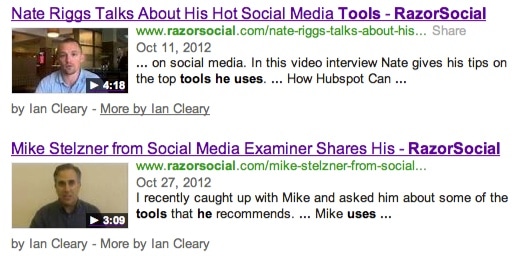
How do you set it up?
There are a few options:
Option 1 – Creating your own
You can create a video sitemap manually by just typing up the details of the videos in a predefined format. It will look something like this:
<video:thumbnail_loc>http://www.example.com/thumbs/123.jpg</video:thumbnail_loc>
<video:title>Grilling steaks for summer</video:title>
<video:description>Alkis shows you how to get perfectly done steaks every time</video:description>
I knew you’d like this option!
Option 2 – Using a Plugin
If you are using WordPress you can use a plugin. We don’t like paying for plugins but this is the one situation where we felt it was important to pay for a good solution. We purchased the Video SEO for WordPress Plugin by Joost. (Note: this is not an affiliate link and I get no benefit if you end up buying it, I just want to tell you what our approach is).
It was very easy to set up. After installation you just specify the type of posts that contain videos which you want to index.
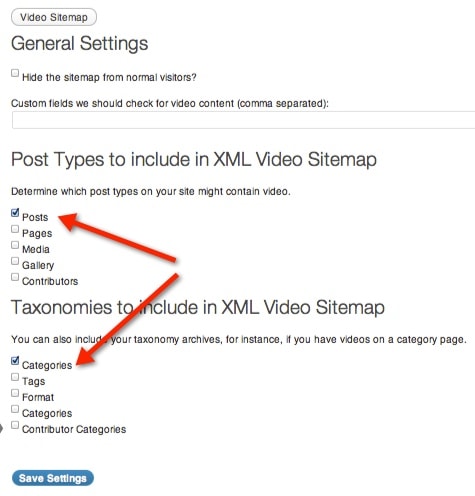
In order for this plugin to work you do need to be using Yoost’s SEO Plugin. But this ended up being a good thing as it was better than my previous SEO Plugin.
Option 3 – Using other sitemap generator tools
There are a broad range of other tools available. When we found Yoast’s one we didn’t need to test any more as that worked perfect for us. But there are other ones such as A1 Sitemap Generator.
Do I need to update Google Webmaster Tools?
Yes. Google Webmaster Tools is a free tool provided by Google that tells you what Google thinks about your site! If you have sitemaps then you should tell Google about them. This speeds up the process of getting them indexed.
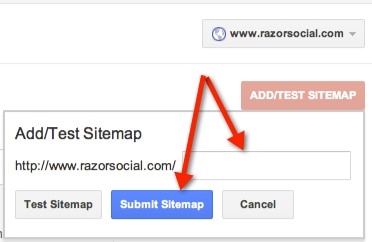
Final Thoughts
Video is becoming increasingly important on the web and Google rewards video with higher ranking in search engines.
Why send people away from your site for videos you have created? Using a video sitemap allows your video content to be indexed as part of your site which is really essential.
Have you created a video sitemap? Have you noticed any good results?



