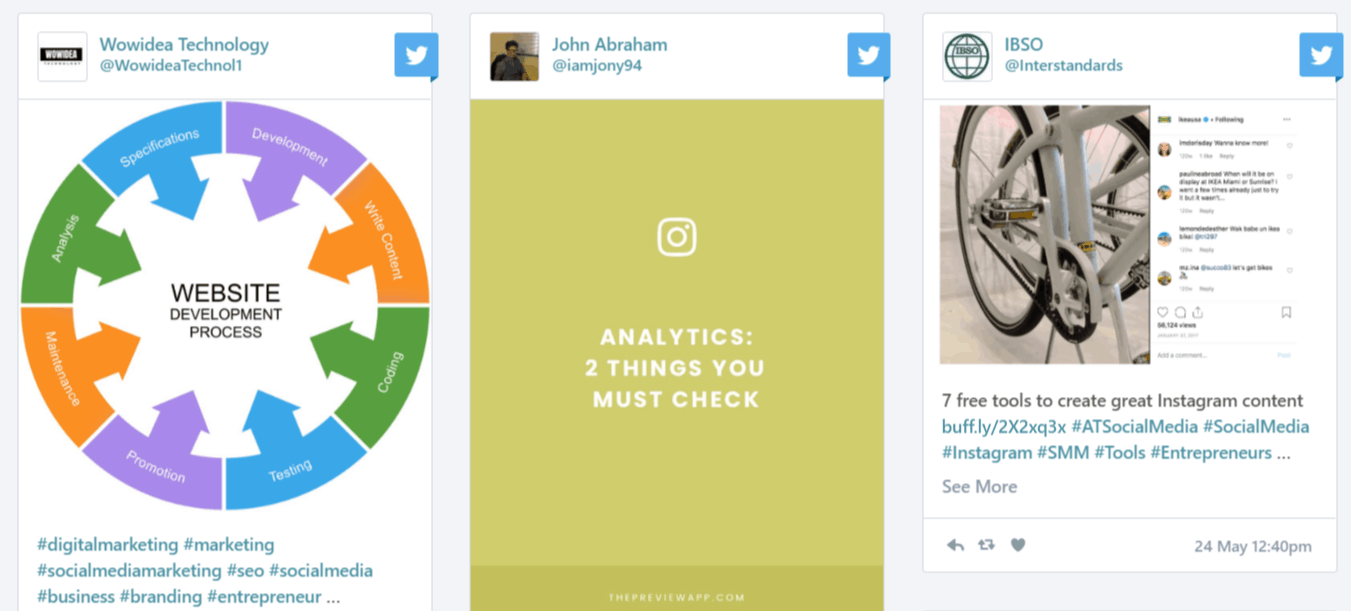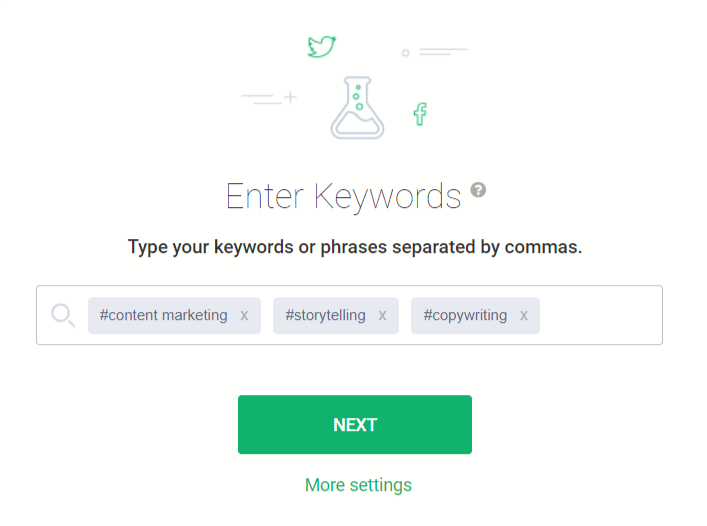This question came up after a discussion with my good friend Shonali Burke, so I thought it was worth exploring!
Hashtags are no longer unique to Twitter, so when you perform a hashtag search you need to consider these other channels, too.
1. What’s the Point of Hashtags?
A lot of hashtags are used in a way that they were not intended for. For example, imagine this tweet:
‘Going to a party, going to have fun #cantwaitforit’
This is an example of the kind of nonsense hashtags that are shared a lot. These types of hashtags may add a bit of color to your tweet, but they don’t offer any value.
The real point of a hashtag is to help people filter relevant conversations. For example, if you have an event you can assign a hashtag for the event and then people can view all the tweets related to that event, even if they don’t follow anyone attending it. This type of hashtagging is very useful.
So, when you are creating hashtags, think about how they can be useful for people who want to filter relevant conversations. You want to help them find your content when doing hashtag search.
No one is going to filter based on generic hashtags such as #social, so don’t think for a second that using something so broad-ranging is going to get you additional attention or traffic.
You’re more likely to get spammers following you, as they may be tracking some of these general hashtags.
2. What is a Good Practice for Creating Hashtags?
Now, before we dive into some useful tips for more efficient hashtag search, let’s look at some of the best practices for creating popular hashtags:
a) Check to see if the hashtag you want has already been created. For example, if you’re thinking of creating a hashtag for an event, search for the hashtag you have in mind to see if it’s already in use.
There could also be a hashtag in existence for a completely different subject, and you don’t want to have a duplicate hashtag if you can avoid it.
b) Make it easy to spell/remember – If it’s easily forgettable or difficult to spell then people will mistype it – you’ll lose the value and find it impossible to track.
c) Long hashtags with multiple words may add color to your conversation but will not be searched by anyone (e.g. #havingagoodtime).
3. What Platforms are Hashtags Relevant on?
Hashtags used to be used on Twitter only but they have now spread to many other platforms.
For example, hashtags are extremely important on other social media channels such as Instagram, where they are very useful for filtering categories of pictures on your Instagram account. They are also used on Facebook and now they are gaining popularity on LinkedIn.
4. How Do You Search for Hashtags Across Multiple Channels?
If you want to track hashtags on Twitter, there are several really good tools to choose from (see here), but there are fewer tools available if you want to perform a hashtag search across several platforms.
However, here are some options:
a) Tagboard
Tagboard allows you to search based on a hashtag and view conversations across multiple channels e.g. Instagram, Facebook, Twitter.
The information is displayed in a nice, visual way as it retrieves any images that are associated with the hashtag.
To view content related to a hashtag, you just enter the hashtag you are interested in.
You can try this tool for free and get sample results that can give you a hint as to what Tagboard can do. However, to get access to full functionality, you’ll need to contact them for a quote.
b) Brand24 monitoring tool
One of the best ways to monitor a hashtag is to use a keyword monitoring tool, because a hashtag is just a word with a hash symbol in front of it.
Brand24 is my favorite monitoring tool and it gives you a free trial so you can take it for a test run before you commit to a paid plan.
It’s very easy to start monitoring the hashtags across multiple channels.
You just type in your keywords, select a language, and you’ll create your Project in Mention.
Once the tool gathers the data, you’ll have a few options to view it. From the Summary section of your dashboard you’ll be able to see the most popular mentions of the hashtag you’re monitoring, as well as the latest mentions.
You’ll also see the most influential profiles using the hashtag, the social media channels where the hashtag is used (and the number of times it was used over the last month), the social media reach of the hashtag, and more.
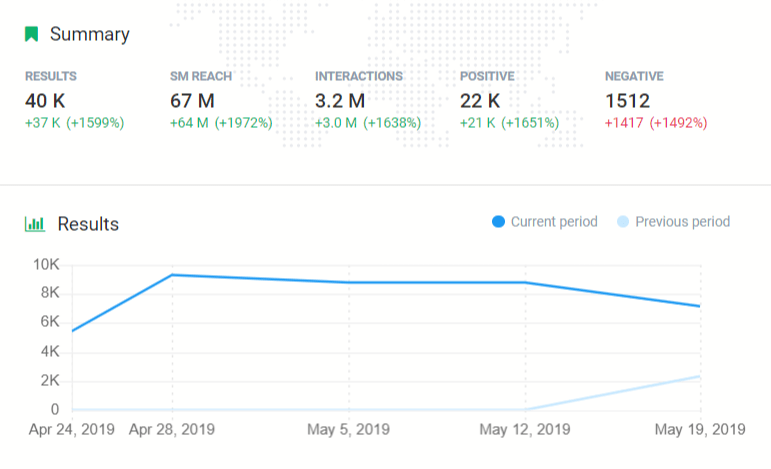
From the Mentions section, you will be able to filter the mentions of your hashtag based on social channel, sentiment of the mentions, and location.
This is a really useful tool for searching hashtags across social media channels!
c) Real-time tracking using Keyhole
Keyhole is a social media analytics tool that enables you to track hashtags in real-time across Twitter, Facebook, Instagram, YouTube, as well as blogs and forums.
There’s a 7 day free trial that you can use to check out the tool, and paid plans start at $26/month.
When you set up your account, you’ll enter the hashtag and choose the channels you want to monitor. In our case, we selected Twitter and Instagram and entered the hashtag ‘contentmarketing.’
This will set up a Tracker for #contentmarketing. When you set up a tracker, you’ll be able to see hashtag mentions for the past 24 hours at first and it will accumulate more data over time (unless you are on Enterprise plan, then historical data is immediately available).
By looking at the reach and number of impressions, you can get an idea of how popular the hashtag is.
This could be very important if you are running a campaign and you have set up the hashtag. You may want to report on how widespread a hashtag becomes.
You can also view a breakdown of the:
- Most influential users sharing the content
- Countries where the content was shared
- Sentiment timeline
d) Hashtagify – find and analyze hashtags
With Hashtagify, you can easily monitor the performance of your hashtags on Twitter and Instagram and also analyze reach, popularity, trending hashtags, and best time to post.
You will also be able to see which influencers used a particular hashtag, top countries where the hashtag is used, and more.
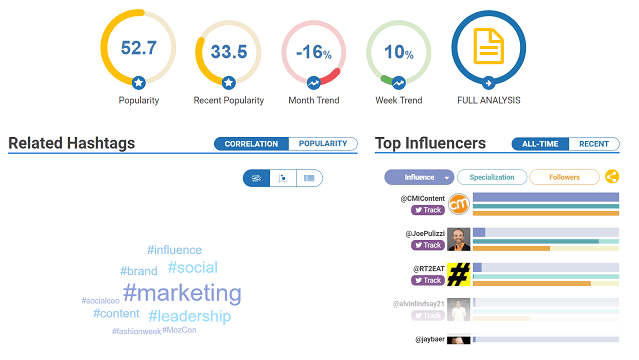
What’s great about this hashtag search tool is that it also provides custom hashtag suggestions for your next tweets and Instagram posts.
Summary
Hashtags are getting more and more popular, and it will become increasingly important for companies to monitor relevant hashtags across multiple channels, so a good hashtag search tool is essential.
We would love to hear about your opinion on hashtags and any tools that you may use for hashtag search!