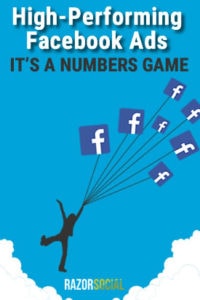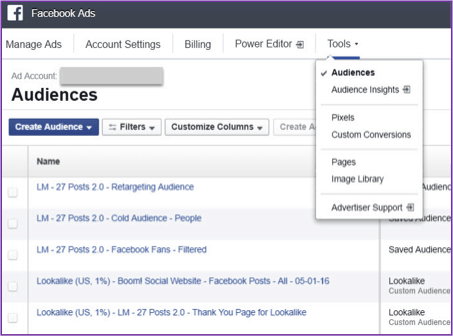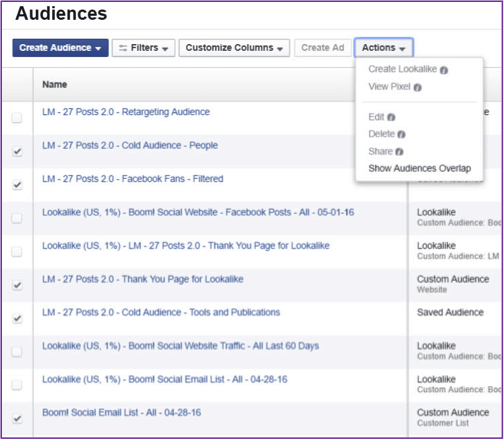Not for just a few people. Not just for highly skilled digital marketers or businesses in a few niches, but for everybody!
GUEST POST: Here is a guest post from the awesome Terry Williamson from Boom Social.
Here is the most recent example of how they worked for my company, Boom! Social.
In the first two weeks of May we spent $10,444.60 on Facebook Ads to give away 7,538 copies of this lead magnet
See the Lead Magnet Here!
Why would I do such a crazy thing? Spend $10K to GIVE something away!?!
Because 11.4% of the people who took the free offer went on to purchase the first upsell and a whopping 24.7% of those went on to purchase the second upsell, our membership program.
My return on investment (ROI) was well over 100% on Day 1.
What that means is my Facebook Ads are, well…FREE!
But, that’s not the point of this post.
My point is, it’s all about the numbers!
Most people make a half-hearted effort at using Facebook Ads to grow their business. They use ONE crummy graphic, to build ONE ad and put it in front of ONE poorly designed audience. After three or four days of throwing money down the drain and not seeing results they quit and conclude “Facebook Ads don’t work!”
They do. You are just placing all of your chips on one number!
Here are the two things that you can do to vastly improve your success rate with Facebook Ads.
Pro Tip #1 – Use Multiple Graphics and Let Facebook Tell You Which One Works Best
The 27 Posts campaign mentioned above is comprised of 62 ads in 9 different ad sets, but there are only 6 graphics used for everything.
Which of the ad graphics do you think performed the best?
It’s kind of trick question isn’t it? It depends on the audience doesn’t it (see Tip #2 below)?
The ones featuring my partner and Boom! Social co-founder, Kim Garst, should obviously do better to audiences who know who she is (like our Facebook Fans or website visitors).
Not always…
Here are the ad results for these graphics served to a custom audience of people who visited our website:
The graphic at the bottom left crushed it with a cost per conversion of just .59!
I have a bigger point though.
This is largely the same ad served to the same audience with the main difference being the graphic. Conversion costs ranged from .59 to $1.64.
That’s a whopping 178% difference!
Let me put it another way. Let’s say you were to spend $100 on this ad. Using image #3 you would get 169 conversions. Using Image #5 you would get just 61.
Guess where I am moving my money to?
Bottom line, don’t guess. Use multiple graphics with each ad and let Facebook and your audience determine which one performs the best.
Pro Tip #2 – Use Multiple Audiences
In the first tip I told you about the importance of using multiple graphics. Using multiple audiences is even MORE critical.
Here are the 9 different audiences I used for this campaign:
Some of them I have been using longer than others and Facebook is still optimizing a few, but the results are pretty clear.
As you would expect, the ads placed in front of people who know us (our email list subscribers) are doing better than the ones where people don’t know us at all, our cold audiences. That being said, in order to scale I MUST use warm and cold audiences (even though we have a subscriber list of 135,000 people).
My point though, the difference between the best performing audience is a staggering 184%
Bottom line, use multiple audiences to optimize ad spend and provide scale.
Bonus Tip: Don’t Compete Against Yourself!
Facebook ads are run on an auction system. That means that all of the people targeting specific audiences compete against each other with the winner being the one who not only has the highest quality and most relevant ad, but who is also willing to pay the most.
If you have multiple ad sets targeting the same group of people you are competing against yourself and driving your own ad costs up
Double yikes!
Here is how to check to make sure your audiences don’t seriously overlap each other.
Step 1: From Ads Manager, click the “Tools” menu at the top left hand corner and then select “Audiences”.
Step 2: Select up to 5 audiences to compare against each other.
The first one you click will be placed at the top.
Then click the “Actions” button and then “Show Audience Overlap”.
You are shooting for a 0% overlap in your audiences, but sometimes that is just not possible. Anything below 10% is pretty good though.
Looks like a have a little work to do on a couple of audiences!
So, there you go, two little tips and a bonus tip that will go a very long way in helping you get your own high-performing Facebook Ads.
It’s just a numbers game!