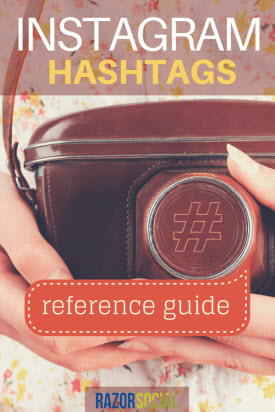If you are, you know the importance of using hashtags within your content.
This post explores the use of Instagram hashtags.
What is an Instagram Hashtag?
Hashtags are a way of categorizing a picture or video you upload.
Here’s an example with Keri from Idea Girl Media uses #motivation #inspiration #rockit.

When people are browsing through content on Instagram, they see hashtags in the caption or the comments.
When someone clicks on the hashtag, they are directed to an Instagram search for that hashtag. They view a filter of content that is related to the hashtag.
As well as using hashtags that are relevant to your industry, you should use branded hashtags so people can filter out your content.
If you use the right hashtags, you can get more engagement!
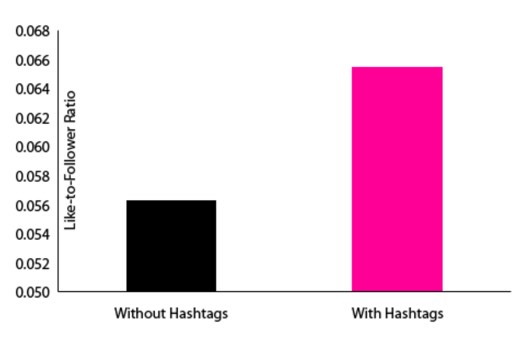
Hashtags originally originated on Twitter but found their way onto Instagram in January 2011.

How do you add hashtags?
When you are uploading a photo, you can add a hashtag to the caption.
Or… you can go back to add a hashtag to a comment.
The advantage of adding a hashtag to a comment is that you may automatically sync your Instagram photos to a social network such as Facebook. When people see a load of hashtags, they know it was an Instagram post automatically copied over.
You can include up to 30 tags for a picture!
The 30-hashtag limit includes any hashtags in comments.
The most popular hashtags are currently…. mmm… let’s not go there because they change all the time!
Tools to Identify and Analyze the Relevant Hashtags
Iconosquare Search
Iconosquare provides a free search tool for searching for users or hashtags.
For example, if I search for ‘social media’, here are some of the popular hashtags returned:

As well as displaying the hashtags, it also shows how popular they are (see number of media returned above).
Note: the advantage of popular hashtags is that they are the most filtered hashtags (i.e. people filter their view on Instagram based on the hashtag).
The disadvantage is that so many people use them that it’s harder to get attention. So, mix it up a bit – popular with not-so popular!
Gramfeed
Gramfeed shows you the most recent pictures/videos shared using any hashtag you search for.
It will also show you some related hashtags (i.e. related to the keywords you search for).
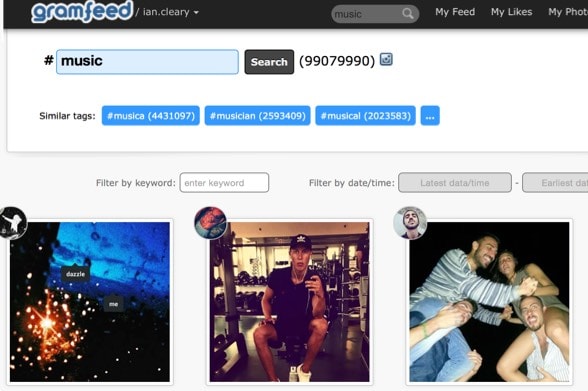
When you do a search for a hashtag, Gramfeed will show you the total number of posts using that hashtag. This is useful because you don’t always want to use the most popular hashtag if it’s too popular and busy!
Tagboard
Tagboard shows you hashtags used across multiple platforms, including Instagram.
You enter in the hashtag you are searching for and Tagboard will show you the popular content based on these hashtags on Twitter, Facebook, Instagram, Vine and Flickr.
If you’re picking hashtags to use, ideally you want to pick hashtags that are popular across other platforms so you can standardize the hashtags you use.
You can also set up your own boards within Tagboard and try to promote your own hashtags (e.g. your company ones).
Mixagram
Mixagram is a service that allows you to search Instagram based on multiple hashtags (e.g. to see content that has two specific hashtags in it).
You can also do a hashtag search on video-only content.
Hashatit
Hashatit is similar to Tagboard. It’s a hashtag search tool that supports multiple platforms.
If you do find a good feed of content based on a hashtag, Hashatit provides an embed code so you can embed it on your site.
Hashtracking
Hashtracking provides very useful analytics based on a hashtag you choose. You can find out information such as:
- The most influential people sharing this hashtag
- The reach and impressions of the hashtag
- The people using this hashtag the most
- The posts using the hashtag.
Postplanner
Postplanner lets you search through Instagram to find the most popular pictures related to a hashtag and then you can post this content to Facebook or Twitter.
This cross promotion is a great idea. What works welll on Instagram is going to do well on other platforms.
How do you take advantage of hashtags?
1. Find people worth connecting with
There are communities of people that have built up around particular hashtags.
There are people sharing content using hashtags and people filtering content based on hashtags.
By finding the people who have similar interests to you, you can build up a targeted following on Instagram.
Find the most relevant industry hashtags and start interacting with the people who are sharing content on those hashtags. Start sharing content with those hashtags, too.
2. Research your competitors
Which hashtags are your competitors using?
By working this out, you can establish the topics your competitors are focussing on.
You may need to start using some of these hashtags or sharing similar content!
3. Which hashtags get the most engagement?
You may find that certain hashtags get more engagement than other hashtags.
These are not always the most popular ones! So it is worth looking into.
4. Create a branded hashtag
You should create at least one branded hashtag.
For example, use your company name as part of the hashtag or come up with a term that refers to your brand.
Sue Zimmerman is an Instagram expert. In one of her recent posts, she used the hashtag #Suebscope.
This hashtag is used when she is talking about doing a scope on Periscope. It’s a term she made up but it could become popular.
5. Use the hashtags that are not the most popular
If I’m promoting a mobile app, I could use:
- #Mobile, which is is tagged over 1.4 million times.
- #Mobileapp, which is tagged 35,000 times.
- #Mobileapplication, which is tagged 1,578 times.
In this situation, the best, most relevant hashtag is #mobileapp. #mobileapplication is not used enough so no point in using this.
As it’s mobile focussed, you could still use the most popular tag in this instance (#mobile) but don’t expect to get lots of traction for this hashtag because it is used so often.
If you do a search on #mobile and then go back and search it again in 10 minutes’ time, your post will have moved way down the list.
6. Don’t just use hashtags
There are many posts on Instagram that just contain hashtags and no other text. But why would you do that? Why not include a message amongst your hashtags?
7. Hang out with the influencers
Using the tools above, you can find influencers using hashtags that you want dominate!
Become friendly with those influencers. Start interacting with their updates.
What are the top Instagram hashtags?
These change all the time so no point in me putting the top hashtags in here!
But…
There is a site called Top Hashtags, which shows the most popular Instagram hashtags and it’s updated daily.
Summary
Hashtags on Instagram are essential but require some thought.
If you put some thought and planning into your hashtags, you can certainly increase your levels of engagement and your following.
So… what are you waiting for?!
I’d love to hear your opinion… over to you.
Images courtesy of Shutterstock