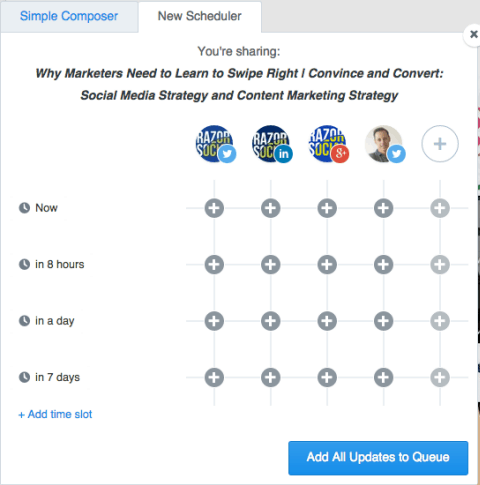Are there any improvements you could make that would make Twitter more effective for you?
Here are…
19 Extremely Useful Tips to Manage Twitter Effectively
1. Get Your Twitter Cards Set Up
When you create great content on your website, make sure you include a nice image.
When someone shares your content on Twitter, you want that image to be shared too.
The way to enable this is to add Twitter Cards to your site.
This means adding some information to your site and getting it verified with Twitter.
This is what a tweet shared with Twitter Cards looks like…
Is this more likely to get shared with the image in it??

Action: Read this article on setting up Twitter Cards!
2. Use Buffer for Scheduling Your Tweets
Your Twitter followers are not sitting around all day long waiting for your tweets!
So…
You need to schedule some tweets.
Buffer provides a new scheduling facility that makes it easy to schedule similar tweets at different times.
For example…
You create a blog post and want to share it out multiple times to promote it.
In the image below, you can see how you can choose to share the blog post now, in 8 hours etc.
You can choose different timings to suit different social networks.
Action: Start using Buffer or a similar tool to schedule your tweets.
3. Send Targeted Direct Messages
Yes, DMs have a bad name.
They have a bad name because of too many people sending spammy messages.
But they are effective if you send targeted, personalized Twitter messages.
When we’re promoting a webinar, we send targeted, Twitter DMs and these are the responses we normally get.

Not bad, considering the bad rep that DMs have?
If you use SocialBr0, you can segment your Twitter audience and find the most relevant people for the message you want to send.
You can then personalize the DMs with the first name of the person you are sending the tweet to.
What happened when we did this?
Lots of new people joining up to our webinar.
But…
… there’s an added advantage.
You also get a chance to chat, one to one, with some more of your Twitter followers. That can’t be a bad thing, right?
Action: Check out SocialBro’s feature for creating DM campaigns, Use it wisely. It doesn’t work if you are just going to spam!
4. Target New Followers
If you want to grow your followers, the best way to do this is to follow more people.
But having a million irrelevant followers is useless!
If you’re going to follow more people, be very selective about who you follow.
ManageFlitter provides a great facility for filtering relevant people so you can identify the best people to follow.
For example…
Show me people who tweet in English, who have mentioned particular keywords in their bio, who are active, have a profile picture, are in over 100 lists etc.
Now you have a really targeted list.
5. Reach Out and Find Those Influencers
There are people in your niche who are very influential.
They typically have a large following, but…
… even more importantly, their audience listens to them.
When they tweet, their audience pays attention and shares those tweets.
You want some of that audience!
To get it, you need to work hard and build relationships with the influencers.
Twtrland is a great tool for finding those influencers.
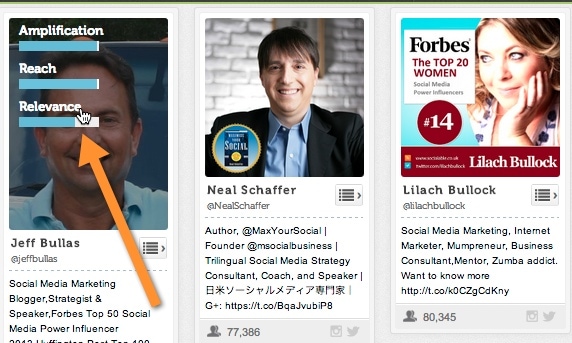
Action: Read this post on Twtrland.
6. Track and Create Lists
Lists are a way of grouping people together on Twitter.
You can create lists yourself, or you can sign up to lists you are interested in that other people have created.
For example…
You are interested in sports fitness.
Maybe there are lists of influential people related to sports fitness.
You can add these lists and follow them on tools such as HootSuite, which will let you start tracking people on these lists.
But… how do I find a list of people?
Open up someone’s profile on Twitter and click on the ‘Lists’ button. Now, select ‘member of’ and you’ll see the lists they are a member of.
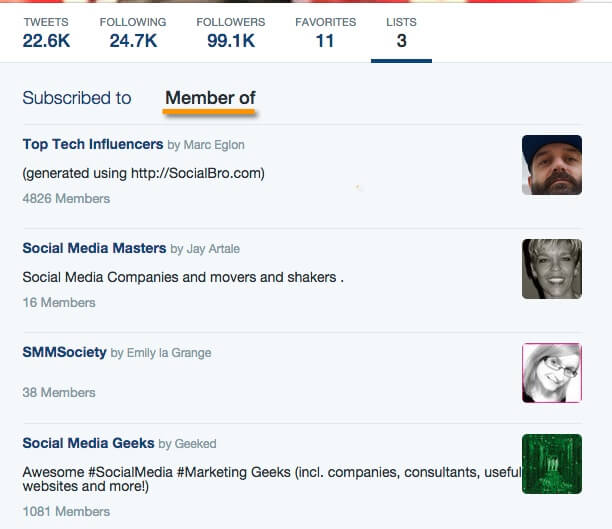
Action: Pick a really influential person in your industry and find out which lists they are in. Build up your own list of people who are influential, who you want to target.
7. Analyze Your Follower Growth/Decline
If your tweeting strategy is working, your Twitter followers will be going up.
You’ll also have followers who are relevant to your industry.
Not too many people will unfollow you (compared to the number who follow).
Twitter provides an analytics tool for free that will give you that information.
Action: Regularly check your Twitter follower growth/decline.
8. Track Your Engagement
Are people engaging with your tweets?
Are they retweeting?
Are they favoriting?
If you’re sending lots of tweets every day and people aren’t engaging, then stop.
If people are engaging with some types of content and not others, maybe you should do more of what’s working!
Action: Regularly check Twitter analytics to see the response to the tweets you send.
9. Analyze the Best Time to Post Your Content
When do you get the most engagement on your content?
It can be different, depending on who your target audience is, the time zones they are in, their work patterns and more.
It’s therefore important to analyze and change the timing of your tweets.
Buffer did an analysis of the best time to tweet and found that tweets sent in the afternoon tended to do better than those sent in the morning.

Action: Analyze the best time to tweet on your own account. Use a tool such as Tweriod or SocialBro to identify the best times to tweet.
10. Find the Best Hashtags to Use
Using the right hashtags can help you get more reach.
But you need to research to make sure you are using the most relevant and active hashtags.
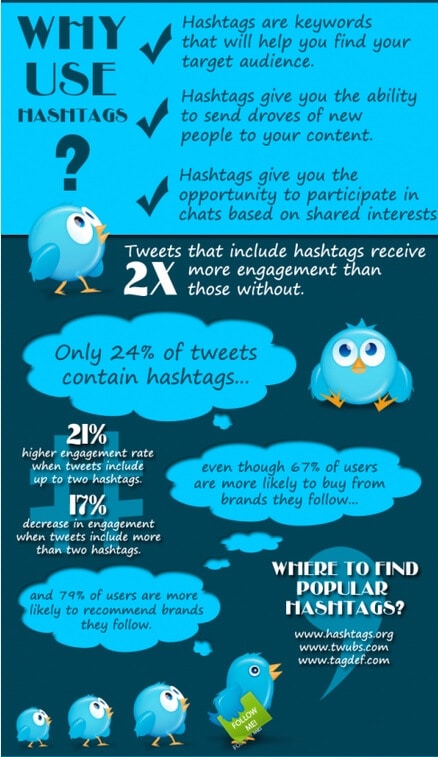
Action: Do hashtag analysis using Ritetag.
11. Profile Your Audience
Are you attracting the right type of people as your followers?
How are your Twitter followers categorized?
If you use a tool such as Twtrland, it will show you your audience’s interests.
If your audience is not interested in what you want them to be interested in then you have the wrong audience!
Action: Analyze your Twitter followers’ interests!
12. Set up Filters for Your Twitter Followers
As you build up your Twitter followers, it’s going to be increasingly difficult to keep track of all tweets that are sent.
So…
… You’ll need to create some filters.
Tools such as Hootsuite allow you to set up filtered lists of tweets.
For example:
Mentions: Set up a column of tweets where your name is mentioned.
Lists: Set up a column to display the most relevant lists you have identified.
Hashtags: Set up a stream to monitor the hashtags you have identified as important.
This filtering will save you a lot of time and make sure you find the most relevant tweets.
Action: Set up your filters on whatever tool you use!
13. Set up Keyword Monitoring
A social media monitoring tool that tracks mentions of your brand name or keywords related to your product or service on Twitter can be extremely useful.
For example, if someone mentions your brand in a positive way on Twitter, and you have your social media monitoring all set up, you’ll get an alert instantly so you can respond and thank them.
A tool like Brand24 can help you keep track of all your brand mentions and other relevant keywords so you never miss an important conversation on Twitter.
There’s also a sentiment analysis that helps you understand your customers’ attitudes. You can easily see any negative mentions or problem areas so you can get involved and offer a solution.
Action: Set up your keyword monitoring with Brand24.
14. Remove Fake Followers
Everyone picks up some fake or inappropriate followers so you’ll need to do a tidy up every so often.
ManageFlitter is a useful tool for identifying followers who look spammy.
They may not have a profile picture, they might post spammy tweets, they might not have many followers etc.
Action: Once a month, tidy up your followers and remove any spammy ones.
15. Analyze Your Competitors
Maybe your competitors have a more successful Twitter strategy than you?
Maybe they get more engagement, more retweets etc.
Well… then it’s worth doing some analysis of them.
Twitonomy is a good tool for doing a detailed analysis of your competitors.
Action: Enter in the Twitter address of your competitor on Twitonomy and analyze what’s working or not working.
16. Use a URL Shortener
When you share links on Twitter, it’s useful to see how many people clicked on the link, see where they were from and find out other useful information.
This is why a URL shortener is useful.
It automatically shortens a web page address so you can fit more text into your tweet.
But, now, Twitter shortens links automatically. So what’s the point of a URL shortener?
Well, the additional advantage is that it starts to track the people that are clicking on the links.
Action: Make sure to use a URL shortener. There are some automatically used by tools such as HootSuite, or you can use a tool such as bit.ly.
17. Use UTM Tracking for Campaigns
Imagine if you created a campaign for an online event and were running some Twitter ads.
When you look at Google Analytics, do you know which traffic was generated from organic tweets and which was generated from Twitter ads?
You can’t tell.
But if you use ‘UTM tracking’, you can.
This means that, when you are sharing out a link, you add some additional information to the link that identifies the campaign, the source of where you are sharing it and the type of link.
In Google Analytics, this can be tracked.
For example:
Campaign = Online Training April 2015
Source: Twitter
Medium: Twitter Ad
Action: Read this article on UTM tracking and it will explain it all.
18. Pin Your Latest and Most Important Content
Every time you post a new post, do you pin it to the top of your Twitter timeline?
When you ‘pin it’ it stays at the top of your Twitter stream for all your new followers to see.
Why not promote your latest posts as much as possible?
Action: Pin your latest and most important content!
19. Reshare Evergreen Content
When you create great content that doesn’t go out of date (i.e. evergreen), when should you stop sharing it?
How about never?!
Why you should share older content:
a) You have new followers who never seen the content before.
b) Most of your existing followers have never seen the content before.
c) Existing followers may have seen it but forgotten about it.
There are many valid reasons!
Action: Work out a strategy for resharing old content. Edgar is a good tool for this.
Summary
Actively managing your Twitter presence will lead to an improved Twitter presence.
Even if you just pick out a couple of items from the list above, this will help you get more value from Twitter.
What tips am I missing?
I’d love to hear from you.
Image background courtesy of Shutterstock