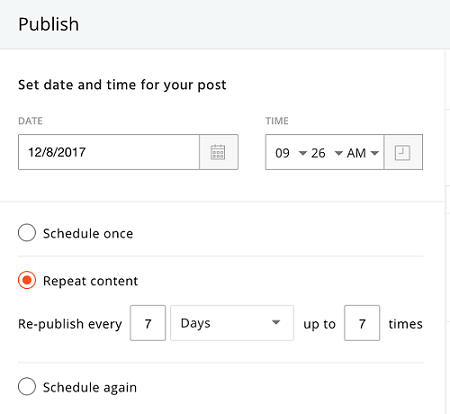Do you find that you perform repetitive tasks?
You have so many things to juggle on a daily basis. You probably have a family or close friends, some hobbies, a job that is no longer 9 to 5 and an ever-growing list of tasks to do.
Social Media Marketing is also so frustrating. There is no end to it. You never feel you have done enough.
But there is light at the end of the tunnel.
[box_yellow]Exclusive Free Bonus: Download 5 tasks you need to automate right now. Bonus: We’ll share with you how we automate these.[/box_yellow]
The social media tools are maturing and getting more useful and there is more automation that is available.
Here are 7 time saving social media automation tools:
[box_blue]
[manual_related_posts]
[/box_blue]
Quick Jump Menu
1. AgoraPulse
AgoraPulse is an incredibly useful social media management tool that can help you automate a lot of your activities on all the major social media channels, including Facebook, Twitter, Instagram, Google+, LinkedIn, and YouTube.
You can use it to schedule, customize and publish posts on all your social accounts, manage social media messages, monitor important topics, track and measure relevant KPIs, and more!
When you’re managing accounts on multiple social networks, bringing them all under one roof can be a huge time saver.
With AgoraPulse, you can easily create a social media publishing schedule for each of your accounts and automatically post the right content at the right time to the right social account – all from a single dashboard.
There’s also a great preview feature that lets you see how your posts/tweets will look like before you publish them.
And if you want to have a bird’s eye view of all your social content, there is a great calendar feature where different types of content are color-coded for you to easily glance through your published, scheduled, queued, and to-be-approved posts.
2. Social Oomph
Social Oomph is a social media management tool with some great automation features. One of the best features is the queue reservoir.
Evergreen content is content that doesn’t go out of date.
So when you post blog content that is evergreen it’s important to continue promoting it well after you initially post it.
As your social media presence evolves you get more fans/followers that have never seen your content before and also it is very likely that most of your existing fans/followers didn’t see your content when you first shared it!
When you post evergreen content you add it to your Queue and in this queue, you specify how often you want the content shared.
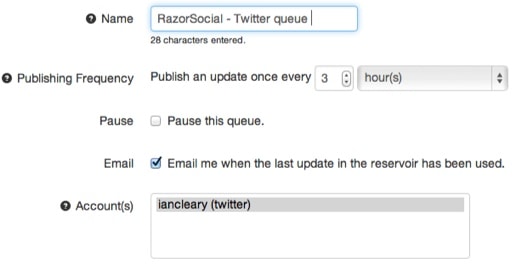
When I put an item in the queue Socialoomph allows me to create multiple variations of the tweet so that I’m not sending out the same tweet every time.
So for every item, I add to the queue I have 3 different variations of the tweets:
{5 Tools to Market Your Business Using Mobile Social Media Apps|5 great mobile social media apps that you should download to-day!|Does your company have a mobile app? Here are some examples to inspire you:} http://bit.ly/1akwk7V
This is how SocialOomph will send out the tweets:
- Tweet 1: 5 Tools to Market Your Business Using Mobile Social Media Apps http://bit.ly/1akwk7V
- Tweet 2: 5 great mobile social media apps that you should download to-day http://bit.ly/1akwk7V
- Tweet 3: Does your company have a mobile app? Here are some examples to inspire you: http://bit.ly/1akwk7V
The queue reservoir is such a useful feature. It saves a lot of time and it will also drive you more traffic to your site #winner !!!
3. Dlvr.it
When you publish content on your blog you want to promote it across all your social media channels all of the time. But you don’t want to have to set up every tweet, Facebook update, LinkedIn update etc. as this is incredibly time-consuming. Dlvr.it enables automatic social media posting. You just specify the source for the content and the destination where you want to share it.
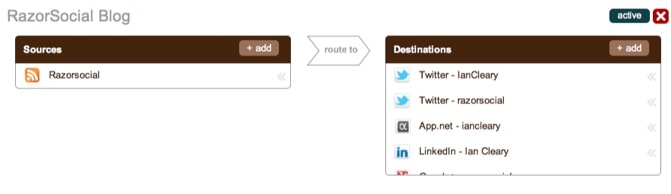
When a new blog post is published dlvr.it will automatically send out your updates. It currently supports Twitter, Facebook (business and personal), LinkedIn (business and personal), Google + (business page). App.net and Delicious. There is also very useful analytics in dlvr.it as well. Because it uses it’s own web address shortener it can track who clicks on your links.

Dlvr.it is a very reliable and useful tool that will save you a lot of time.
4. IFTTT
IFTTT allows you to automate a broad range of activities. If a trigger event happens the automation kicks in and the corresponding action takes place. For example, a new blog post is added and a tweet is generated. In IFTTT they have a concept of ‘applets’. These applets are individual tasks that can be automated. When you log in you’ll see over 4,000 to choose from.
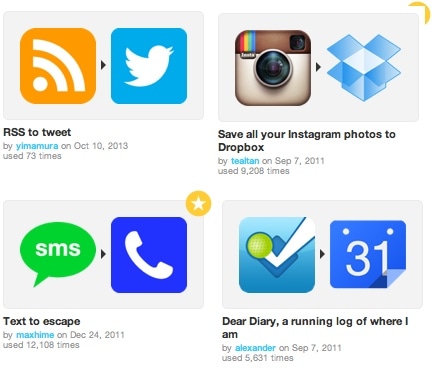
Each applet includes the source of what IFTTT is monitoring and then the resulting action. In the example below, if a new blog post is added to the RazorSocial queue then a tweet is sent to my account @iancleary.
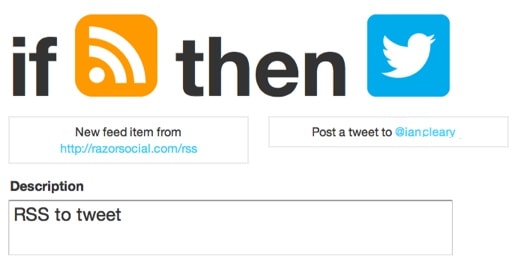
If you can’t find an IFFTT task among the available examples you can also set up your own combination. Once you set up your IFTTT applets you can forget about them and rest assured that auto social media posting will happen every time there’s a new post on your blog.
5. Zapier
Zapier is similar to IFTTT except you set up Zaps. A Zap is an individual automated task. For example, a Zap could be a task that monitors YouTube and when it finds a new video then a tweet is automatically generated. There are over 250 services supported. These are the ones you specify where the trigger event kicks off.
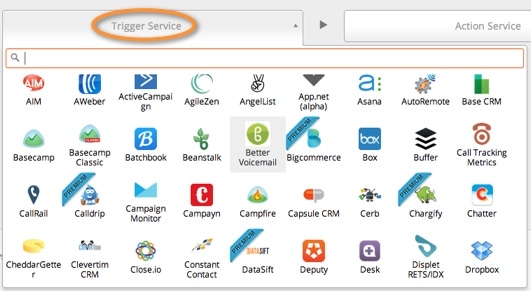
You can choose from the many Zaps that are available or you can build your own Zap. They are very easy to set up.

Recently we wrote an article about a 24-hour global conference that used Zapier to automate a lot of the tasks related to content distribution. This article will give you lots of ideas in relation to the potential of a tool like Zapier. Read this article here. Another alternative to Zapier is Cloud work. It provides similar functionality but some different applications are supported so it’s worth checking this out also.
[box_yellow]Download 5 tasks you need to automate right now. Bonus: We’ll share with you how we automate these.[/box_yellow]
6. Postplanner
Postplanner is a social media management tool that helps automate the sharing of content to your Facebook page and your Twitter account. There is a content discovery engine which allows you to discover the most popular content in your industry and then you can add it to a queue for later delivery. Post Planner will handle everything in the queue and automatically post out based on the pre-configured times.
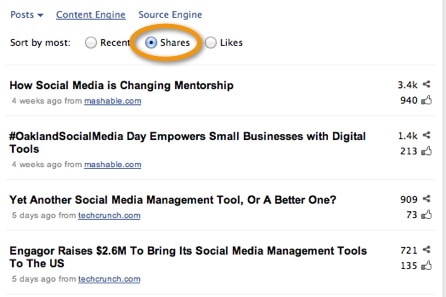
By enabling automated posting to Facebook and Twitter, Postplanner will save you a lot of time!
7. Buffer
Buffer saves a lot of time by automatically handling all the scheduling of your posts. When you want to catch up on your blog posts read them using Feedly and then share them out on Buffer. Buffer will take any posts that you have scheduled, place them in a queue, and send them out based on the next time slots that you have preconfigured. In the following example, we are using Feedly on a mobile device to read the content and then buffering the content out for sharing at a later stage.

Summary
Social media can be so frustrating because you don’t have enough time to complete all the tasks. It can also be quite repetitive. So it may be a good idea to use one of the above social media automation tools and use the time you save on more high-value tasks.
[box_yellow]Download 5 tasks you need to automate right now. Bonus: We’ll share with you how we automate these.[/box_yellow]
What tools do you use to automate social media?