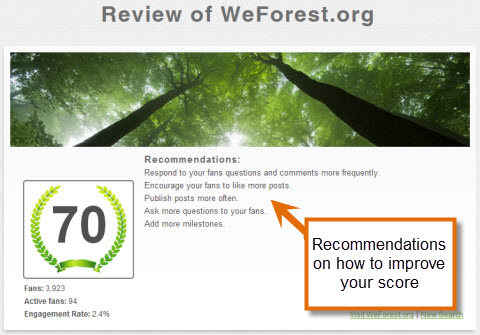Want to add a bit of magic to your social media marketing?
As we specialize in tools and technology we come across great tips and tools every day.
From the list below we guarantee you will find something very useful for your business.
Here are 101 Social Media Tools and Technology tips to help your business.
SEO & Blogging
1. The title tag is the most important part of your optimization for your blog post. Spend time ensuring it’s good. Words at the beginning of a title have more weight from a Google perspective than words at the end so choose them wisely. Read this post -> Blog optimization.
2. Google used to look at meta tag keywords but doesn’t any more so don’t waste your time on them.
3. If you’re in doubt about which software platform to use for blogging go with WordPress. That’s what the biggest blogs use so why don’t you use it?
4. If you are using WordPress make sure you set up your page names to include keywords. By default they don’t. This is important for SEO.
5. Link to other relevant blog posts on your blog using relevant keywords. Linking from external websites to yours is useful but internal linking is also valuable. Try to link to at least a couple of blog posts on your site.
6. Use the google site command to find out all the page titles and descriptions for all the posts on your website (e.g. go to google search and type site:”name of your website”)
7. Read these tips for improving what Google indexes on your site.
8. Use Google Advanced Search to find guest post opportunities.
9. Make sure you have a sitemap created for your blog but also make sure you have a video sitemap. Both give Google more details of what you have on your site. With a video sitemap, even if your videos are on youtube, google will index the videos on your site.

10. If want to find the best source of wordpress articles go to my friends site Syed Balkhi – WPBeginner.
11. Use Quora to find good ideas for blog posts.
12. If you are guest posting on other blogs make sure to include keyword rich links in your profile when you are linking back to your site. Generally when you guest post they will just copy what you send for the post so make sure to include the links!

13. Implement Twitter tags. This is additional information that you add to your content so that when your content is shared out on Twitter, Twitter can interpret it better and display it correctly (e.g. display good images).
14. Use Screaming frog to do an analysis of the SEO optimisation of your blog. Really useful tool.
15. Set up monitoring on your blog using pingdom. If your blog is not available you’ll get an e-mail about it. It’s a free service for one account.
16. If you have more than one blog than use ManageWp to manage them. It’s a great tool for managing multiple blogs. You can update wordpress on all blogs at the same time, update plugins, take backups and lots more.
17. Revisit your old blog posts and do some SEO optimisation on these. You shouldn’t change the website links to these posts but you could optimise the titles, descriptions and also the linking done between posts.
18. Schedule delivery of your blog posts to twitter multiple times. You’re not going to capture everybodies attention the first time. You can use dlvr.it to manage this or you can use Hootsuite which allows you to schedule posts.
19. Make sure your blog is supported on a mobile device. We get over 20% of our traffic from mobile. We have a responsive theme which means the blog adjusts in size according to the size of the device.
20. Join Triberr to help you grow your community. If used well it can be a great resource.
21. Use Hittail as recommended by Syed Balkhi to further optimise your posts. It will suggest keywords that you can rank higher on so you can update existing posts or create a new post based on these keywords.
22. Use Dlvr.it to automatically publish your blog posts to twitter. Very easy to set it up and once set up your posts will be published to twitter (and other platforms depending on your setup).
23. Implement a content delivery network to speed up your blog. Your content will be ready and waiting in multiple places around the world so your customers will receive it quicker.
24. Use Google Keyword tool when you are doing your keyword research but make sure to check the ‘exact match’ option so you can only see exact matches. Google Keyword tool lets you know what people are searching on.
25. Register your blog with relevant RSS Directories to drive relevant traffic.
26. Check out what articles are getting the most shares on your competitor websites using social crawlytics. This will give you some ideas for blog posts.
27. If you want to build a list that can easily be updated and voted on by your community use List.ly.
28. Use Wisestamp to automatically include a link to your latest blog post in your signature.
29. Buy a small hand held camera with an external mic input where you can connect a good quality mic. This is great to get video interviews at shows which can be used for blog posts. I have the Canon Zi8. This is not available for sale new any more but you can still get them on eBay or get something equivalent.
30. Use Ubersuggest to help with your keyword research. Great also for helping come up with blog post titles.
31. Optimize all your images for SEO. Make sure you give them a good ‘Alt Tag’ and Title. Google reads the ‘Alt tag’ when indexing your photos.
32. Optimize your image sizes. No point in having really large image sizes if you’re not displaying large images on your site. Quite often you can reduce quality/size but they still look great on your blog.
33. Make sure you have an option to subscribe to your blog via RSS. This allows people to read your blog from an RSS reader application instead of coming to your blog every day checking for posts or waiting for eMail. eMail subscription is a preferred option for you but you should have RSS for the experienced people.
Note: RSS – Real Simple Syndication – Providing information in a standard format so that other applications can process and display that data.
34. Use Inbound writer for optimizing your blog posts for SEO as recommended by my friend Nate Riggs.
35. Go through this website checklist
36. Implement disquss as a commenting system and you’ll get more comments. Mainly because your users won’t have to login all the time.
37. Ever stuck for content for a blog? Set up a feed of news just for you on paper.li. You can track mentions of particular keywords and find great articles to get inspiration from.
38. Page rank is an indicator of how important google thinks a page is. If you want to guest post it’s one of the indicators you use to figure if the website is relevant. Use prchecker.info to check page rank.
39. If you want to check traffic on a site if you’re thinking of guest posting on then use compete.com.
40. Need software to manage your editorial calendar, check out divvyhq.
41. Want to get feedback on your blog? Use Qualaroo. A nice little popup will appear in the corner of the screen asking people to answer a couple of questions. Research is so important!
42. Consider doing blogger outreach. It’s a great way of building links.
e-mail Marketing
43. Make your e-mail subscription options as simple as possible. The more fields you have to fill out the less people will fill them out.
44. Where is your e-mail subscription? Biggest problem is that it’s hard to find this. Make it stand out on the page!
45. Think about Social proof. You will increase your subscription rates if you indicates that a lot of other people have already signed up, somebody with influence gives you a great quote (e.g. best newsletter ever!), testimonials from customers etc. Think about how you implement social proof.
46. Popup’s can be annoying but can work really well also. Test them out! Find a popup that has good configuration. You don’t want the popup appearing to the same people every time they visit your website.
47. Use an e-mail marketing tool right from the start. This gives you much better control over your e-mail list. Aweber is my preference but there are plenty of others e.g. Mailchimp.
48. Send a personal response to every subscriber until you can’t! If you’re not getting many subscribers each day send them each a personal message and ask them a bit about themselves and ask them what they would like to see on your site. This will be the best research you have ever done!
49. Try to be personal in your e-mail newsletters. My best response to a newsletter was when I told people it was my birthday. The more you can build up the personal relationship with the subscriber the higher your open rates will be!
50. Test your subject line out. This has a serious impact to your open rates.
51. After someone subscribes bring them to a thank you page that includes a nice message and a link to your best posts. At this stage they probably have only read one blog post so try and get them to read more!
52. Use a web address shortener with links. You can then see stats on how many people clicked on the links. Check out Bit.ly.
53. Use copyscape if you want to check to see if your content is copied on the web anywhere.
Twitter Tools & Techology
54. Use Hootsuite for managing your social media efforts. It’s by far the most popular tool and you get a lot of great free functionality.
55. Use BufferApp – Another no brainer. It’s a great app for sharing great content. Automatically buffering content for sharing out at later dates/times that are pre-configured is a great time saver.
56. Use ManageFlitter to tidy up your twitter followers. This is a really helpful tool for removing fake followers, inactive followers or people not following back. There’s also a great search facility on it.
57. Use Socialbro to figure out the best time to send your tweets. The timing of your tweets is really important. You can send during a quiet period when not many followers are online hoping the few that are will see your tweets. Or you can send during the busy times when most of your followers are online. Socialbro will help you figure out the best time. Lots of other great functionality but that’s a good one to start with.
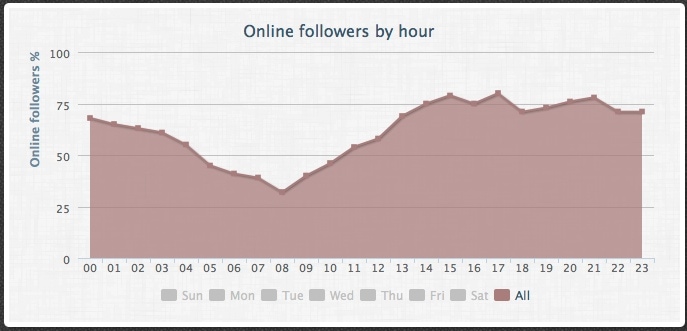
58. Use packrati.us if you want to automatically save any tweets that you have links in.
59. Twitter chats can be a great way of finding new followers. Tweetchat is a useful tool for managing and monitor twitter chats.
60. Interested to know how many people seen your tweet, check out tweetreach
61. tweetadder is a very powerful tool but don’t abuse it. You can set it up to automatically follow and unfollow users, send messages. There’s nothing wrong with finding a small group of relevant followers and automatically following them. Use it wisely.
62. Use Monitter if you want to watch a realtime stream for twitter for a particular tweet or group of keywords.
63. Use Nearbytweets if you want to find local people tweeting. Or you can use it to find people in your target market tweeting, you don’t have to be nearby!
64. Worried about missing some important tweets. Set up twitter alerts based on keywords using twilert.
Google +
65. Use Do Share Chrome extension if you want to schedule updates to Google + personal page. This only works when you leave your chrome browser open. There is currently no other option for this until Google + allows it officially.
66. Read this post on Google + – tools to grow your presence on Google +
67. Use Viral Tag to schedule and manage pins on pinterest.
68. If you want to search pinterest and look at analytics use pinalytics.
69. Use Tailwind to identify influential followers on pinterest.
Facebook Apps & Analytics
70. Postacumen is a great tool for Facebook analytics.
71. Agorapulse provides some great applications but also provides CRM functionality so you can help convert your fans to customers.
72. Shortstack has some great competition apps at a good price.
73. Test your facebook page using Likealyzer. This gives you an overview of how your page is doing with some information on how to improve it. You can also view other pages to see how they have performed.
74. Create a leaderboard using Booshaka. You can create a leaderboard with your fans to try to encourage more interaction on your page
75. If you want a directory of Facebook Apps check out our social media tools directory.
76. Use Static HTML iFrame App if you want to build an App yourself using HTML.
77. If you want to do general research on Facebook Stats use Socialbakers.
Monitoring & Analytics
78. Use Brand24 to monitor mentions of your brand online. Great tool and there’s a freebie version with 500 mentions of your brand per month. There’s plenty of other monitoring tools but this one has great functionality for a reasonable price.
78. Use Google Analytics. If you’re not looking at Google Analytics reports at least once a week then you’re missing out. Get familiar with the terms, spend some time doing the free training online provided by Google. It will be well worth it.
80. Set up Google Analytic Goals. Wouldn’t it be great to know that out of 100 visitors you got x number of subscribers which means an x conversion rate. If you set up a goal within Google analytics you can track this. If you’re not tracking it you won’t increase it.
81. Follow Avinash Kaushik if you want to hear from the guru of analytics.
82. Use Talkwalker if you want a free one.
General
83. Take a look at these useful tools for searching social media
84. Use Google Webmaster Tools to resolve issues that may be effecting traffic to your blog.
85. Read Social Media Examiner. I write for social media examiner and they are the hardest company to write for because they have the highest standards. They do great social media tool posts!
86. Use Nimble to manage your relationships with key people you want to track. There is a hootsuite add on so you can use it directly within Hootsuite.
87. If you want to create landing pages to test conversion try out unbounce. Without any coding knowledge you can set up a variety of pages to test to see which works.
88. Follow RazorSocial Slideshare account. We only cover tools and technology and the slides are specially designed for people with very little time on their hands.
89. If you want to search social media use these tools in our post about searching social media.
90. Thinking of Podcasting and not sure the equipment to buy? Just buy what Cliff Ravenscraft recommends, you won’t go too far wrong!
91. If you want to test out posting to multiple groups on LinkedIn and tracking results try out Oktopost.
92. Use Virally App for downloadable guides. Instead of filling out a form visitors can provide their details by connecting with their social network of choice. You also get the benefit of collecting lots of juicy information from the social profile they connect with.
93. Use Screenflow on the mac for video editing. Great software and easy to use. If you’re on a PC use Camtasia.
94. Have a look at these social media tools in beta if you want to track what’s coming up!
95. Don’t assume your site will work on all browsers. Test it out using Browser Shots.
96. Split testing is an important part of your website. If you are getting good traffic but poor conversion you can test out different pages on your website to see which gets better conversion. Optimizely is a neat tool for this.
97. Want to spice up your social search on Google, install Wajam. When you search on Google you’ll start to see wajam to the right hand side. It displays details of any of your network connections that are sharing out links or videos that are related to your search.

98. Social mention is a good social media search tool. You can also save off your searches and get free alerts.
99. Needtagger is twitter advanced search on steroids. Filter through twitter and find really relevant information related to keywords that you are tracking. It’s based on a natural search algorithm.
100. If you’re running an eCommerce site alongside your blog consider Addsticky [NOW CLOSED]. This socialises your shopping experience. Add what you like to a cart and share out to your friends to get their feedback. Great for promoting your products on social media but also for getting friends back to your site.
101. Our final tip is the most important! If you really like some of the content above then sign up to RazorSocial for further updates. We’re building a community and we’d love you to be part of it.
Have you any tips or tools to add? Feel free to add them. If you want to mention your own social media tool please do so but just don’t over do the promotion of it!