
Is Opt in email marketing working for you?
eMail marketing is still a very essential part of your social media strategy and with the right techniques you can easily improve conversion rates on your blog.
In a recent report done in the US for eCommerce providers email marketing achieved much higher conversion rates than search or social. Social is not purely about conversion and a lot of times it impacts sales indirectly but it’s still important to consider that conversion with email is much higher.
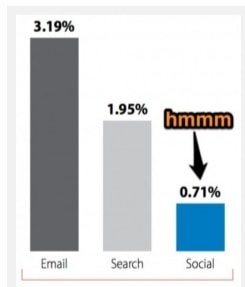
We took 9 different professionals in the social media industry and picked out some of their conversion tactics that you could take on board.
1. John Jantsch Duct Tape Marketing
John has a very clear email conversion box on the right hand side of the page. What I like about this is he has a dark background with a very clear call to action button. The orange color really contrasts with the dark blue background and really sticks out on the page.
The orange is not used anywhere else on the page and ideally you should never use your call to action button color anywhere else on your site. You want your visitors to know that when they see this color then it’s a call to action.
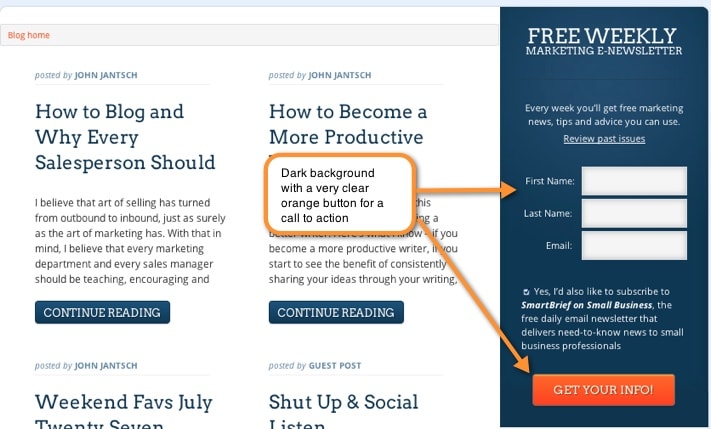
Check out Ducttape Marketing
2. Jay Baer – Convince and Convert
Jay has a very clear contrasting color and call to action button also for his email conversion. As well as having a conversion box on the right hand side of a blog post he also have a conversion box at the end of the blog post.
When people do get to the end of your blog post that is a good option to convert. Typically you will not get as high a conversion rate as a right hand panel but you still get some extra conversions that you wouldn’t have got!
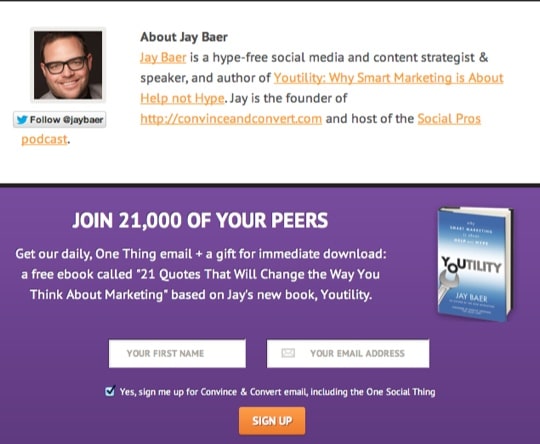
You will notice also that Jay indicates that you’ll be joining 21,000 other people on the list. This is considered social proof and can be very effective if you have a high number! The psychology behind this is that if you see there is already a large number of people already on the list this gives you the ‘social proof’ that it’s useful to sign up.
Check out Convince and Convert
3. Kim Garst – Boom Social
Kim Garst provides a free eBook to entice people to subscribe. The eBook is used by a lot of sites but what’s nice about what Kim provides is two things:
a). There is a picture of the book – People like to see that it looks like a real book.
b). The title of the book is ’52 quick and easy ways to build your brand’. People love lists. I really like the words ‘quick and easy’ also. We don’t have much time so we’re looking to implement quick and easy things!

Check out Kim Garst.
4. Amy Porterfield – Amyporterfield.com
When you arrive to Amy Porterfield’s website you can’t miss the ‘feature box’ on the home page. This is a large image that appears at the top of your page that is designed for conversion.
A very prominent conversion box on the home page
I like this for a few reasons:
a). Friendly call to action i.e. I’d love updates.
b). Picture of Amy on the left which makes it personal.
c). A bulleted list of 4 good reasons to sign up.
A feature box such as this generally can get you 10% or more as a conversion rate.
Check out: Amy Porterfield
5. Marcus Sheridan – The Sales Lion
Marcus Sheridan uses a popup. After you are on a blog post for about 10 seconds a Popup appears. This is using a plugin called Pippity.
Although popup’s are controversial, because not everybody likes them, they can still be very effective. As you can see Marcus also uses Social proof.

Check out: The Sales Lion
6. Mari Smith – Marismith.com
Mari has a weekly email newsletter called the Social Scoop where Mari filters through content on the web and provides you with 5 top articles each week. Who doesn’t want an expert like Mari curating content for you!!!

With the Social Scoop Mari can build up a large email list and provide a lot of value for her audience.
Check out: Mari Smith
7. Neil Patel – QuickSprout
Neil Patel developed his own plugin for a popup. When visitors first arrive on his website a popup appears that takes over the home page.
Because Neil is very well known as an expert in the SEO industry he will get away with this popup and get high conversion rates. But it won’t work for everyone.

Check out: Quicksprout
8. Melanie Duncan – Melanieduncan.com
Melanie Duncan has a really well designed home page which is very focussed on conversion.
You can see that Melanie has a great picture of her with a visual cue (i.e. she’s pointing to where you have to subscribe). This takes over most of the home page and conversion is bound to be high.

Checkout: www.melanieduncan.com
9. David Garland
David has his email conversion box near the top of the page using a clearly distinctive color to point to the box (visual cue) and a clear call to action.
What’s also interesting is that David includes the following words underneath the optin box – “I’m 100% anti-spam and anti-selling-your-email-address-even-if-someone-gives-me-a-zillion-dollars. Your privacy and trust are huge to me!
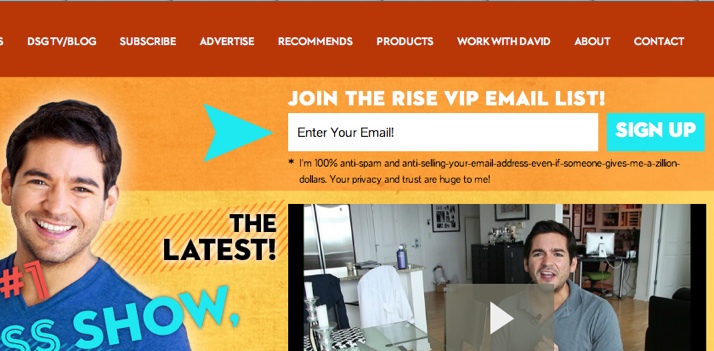
This text helps convince people to sign up as nobody likes spam!
Checkout: The Rise to the top
Summary
There are so many conversion techniques, for opt in email marketing, that are possible so you really need to test out some ideas to see what works best for you. Here are some tips that will help with conversion.
1. Conversion options in multiple places – It’s not enough just to have a conversion option on your home page. Make sure it’s on the side of your blog, end of your blog post, footer of your website and even your about page!
2. Provide something for free – Provide something really useful that will show your expertise. You will get subscribers but you will also get more loyal readers.
3. Use Visual cues – Pointing to where you want people to subscribe really does work. Check out Melanie’s 2 visual cues in her image.
4. Social Proof – Telling people how many subscribers you have can help conversion if your number if relatively high! It doesn’t have to be 50,000 but a reasonable number that your audience will be impressed with.
5. Be Pushy – This is entirely up to you but you can achieve higher conversion by having very prominent conversion boxes, popups that appear on your blog, home page takeover popups (takes over your whole page) and more.
6. Use Credibility Indicators – On our home page we have 3 testimonials from 3 very well known people in the Social Media Industry (Mark Schaefer, Mike Stelzner and Amy Porterfield), this adds credibility to our site.
7. Make it easy to subscribe – Asking for anything more than email and name is really pushing it!
Final Thoughts
You need to convince people to sign up to to your email list. If you don’t try and convince them then your conversion rates will be much lower.
What conversion rates do you achieve for your opt in email marketing? What tips are useful? We’d love to hear your feedback.



