Thinking of getting a new website?
“I need a new website” is not the requirements your agency is looking for!
What happens with that spec is that neither of you will be happy with the end result.
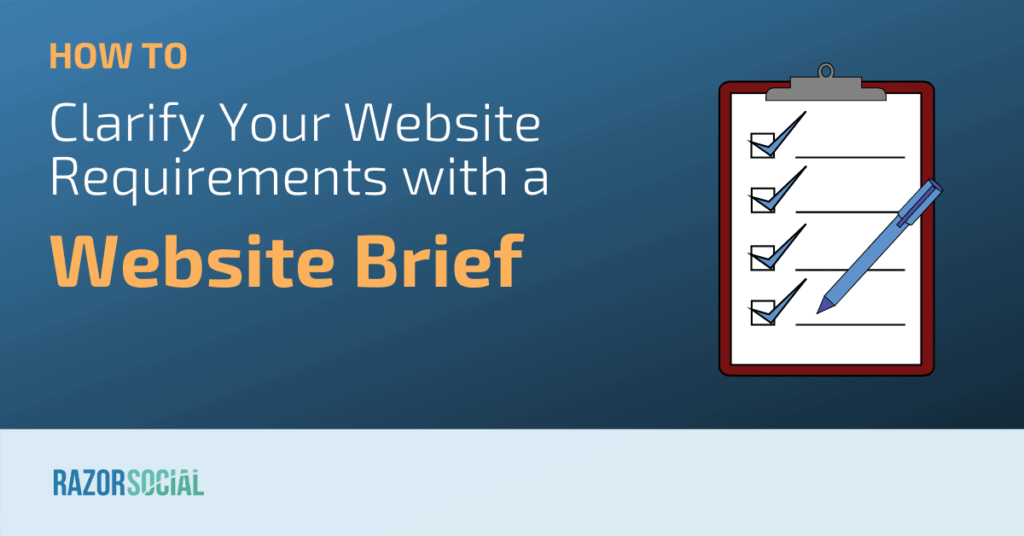
So….
….You need to step back and do a good bit of work before you chuck it over the fence to the agency.
And that bit of work is called a website brief.
A website brief is a document which describes in detail what you want.
And yes….
Of course you still want help from a good web development agency that will give you input but you need to start off with a specification that you can send out the multiple agencies to get comparable quotes.
Ready?
Let’s go through what you should include in your website brief.
1. Goals of your website
What do you want the website to deliver when it’s finished?
Maybe you have an entirely new set of goals for your new website or you just want to improve on the existing ones.
Either way, when you are creating goals for your website brief, make sure they are SMART (Specific, Measurable, Achievable, Realistic, and Timely).
Here’s an example of a SMART goal:
Our goal is to generate 25 leads per week by the end of 2020.
When you have a measurable goal you can set up relevant analytics to track these goals.
Outline about 3 to 5 specific measurable goals you want to achieve with the new website.
2. Target audience
Your product or service certainly isn’t for everyone, neither should your website be. You need to be very precise about who you target audience is so that your new website can address their needs, interests and preferences.
You want to get into the details by creating customer personas and outlining how these idealized representations of your customers would behave on your website.
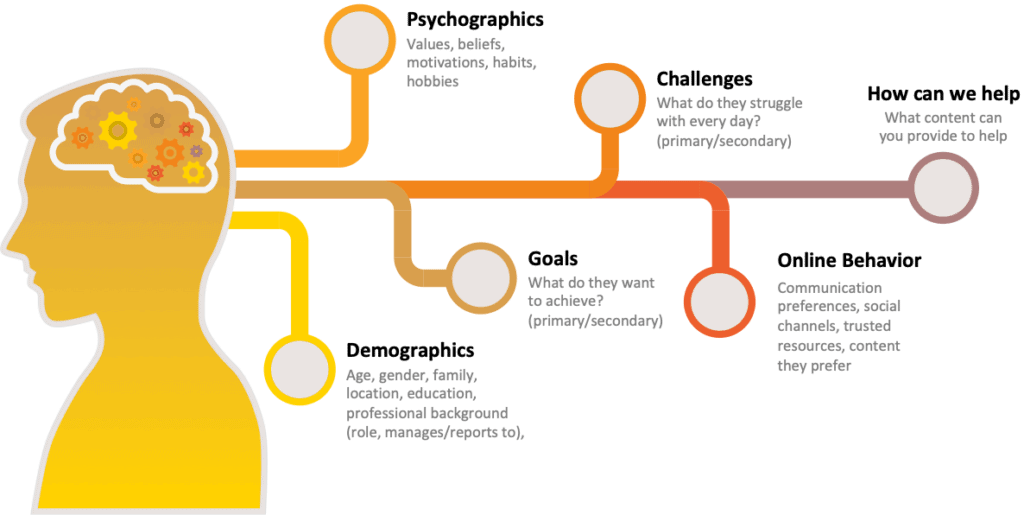
Likely questions:
What would they look for? What information do they need to make a decision? How would they expect to complete certain actions on your website? What appeals to them aesthetically? What is their intent and how can your website fulfill it?
The less room you leave for guessing, the more likely you’ll get the website that resonates with your target audience, both visually and verbally.
This is the only way to ensure that your new website will deliver a great user experience that results in conversions.
3. Competition & other websites
It’s good for the Agency to know your competition.
They will analyse their websites to see what they are doing well and not so well.
From an SEO perspective they will review them to see what links they are getting from high authority domains that you don’t have and much more!
You may also provide a list of other websites you like and outline why you like them.
This will give agencies an idea of what style you like. If you’re not sure then just leave it to the agency.
4. Branding
You may already have core visual brand elements (logo, color palette, typography) developed and you want your agency to do a small facelift, or you may want a complete redesign of your brand’s visual identity.
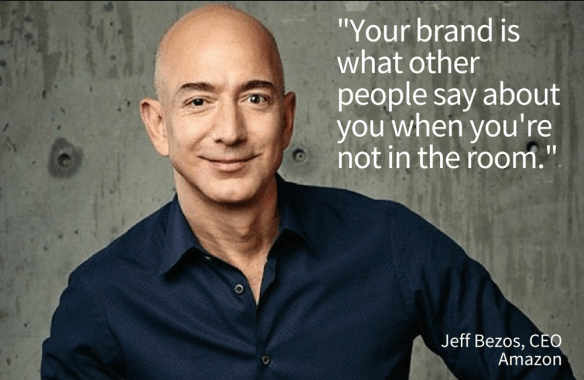
In any case, you need to clearly explain the look and feel you’re looking to achieve with the new website. You also need to briefly summarize your brand personality and how you’d like that to be communicated visually. But keep in mind that you’re also paying for the creative capacity of the agency you’re working with, so you should be open to hearing their suggestions for visually representing your brand.
5. Design
When it comes to the design section of your brief, it’s always useful to do some research and prepare examples of the websites that you like. You may like the overall visual feel of some websites, while others will capture your attention with design details or something specific they’re doing particularly well.
It’s important that you provide notes on what you think makes these sites successful so they can serve as reference points for the Web agency.
WARNING: I have worked with companies who said they liked a design which is totally unsuitable for their business. So you may need your agency to work with you on this.
It is also useful to include design directions for the graphic elements you want on your website. For example, if you want custom illustrations or icons designed, you need to make this clear in your brief.
6. Content and Menu
You need to think about all the different pages you want on the website and what you want on these pages.
Ideally you write out all the main sections you think you need on each page.
Based on your findings, you can propose the navigation structure for the new website by creating a navigation flowchart.
If you’d like the agency to create the new navigation structure, make that clear in the brief and provide the current website’s navigation path analysis data to the agency.
A really useful tool for creating this structure is Gloomaps
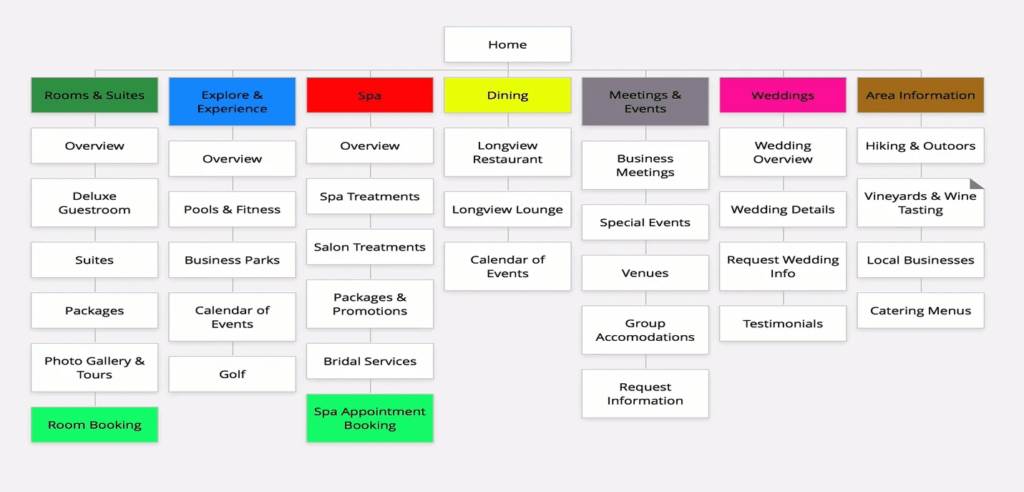
7. Functionality
What functionality do you need built for this website. This is where the costs start adding up and it’s very easy to have your costs hiked up during the project if you don’t list out everything.
For example.
Imagine if you were a tourism attraction. What type of functionality may you need?
- Integration with a booking engine – This could be as simple as adding one line of code on your website to display the booking engine or it could a few days work doing integration with an API (techie term but all I mean is that you building your own checkout process and this talks to the booking engine instead of putting their booking engine on the website).
- Integration with your email provider – This is quite straight forward but if you want to add email subscription to your website you’ll need this.
- An online shop – You probably won’t get this built from scratch but your developer will use something like Woocommerce and customise this to suit your needs.
- Schema markup – The developer can add additional information to pages on your website that will help Google display more relevant information in search results.
- The Hotel wants to run events so needs functionality for people to be able to register and get automatic notifications of any events.
When you are doing any integration with any 3rd party software this is where the costs start adding up!
8. Copywriting
A good copy is equally important as good design and it’s one of the most important tools for engaging your website audience and driving conversions.
Words sell!!!
If you have your copy ready at the outset of the project this will help the agency inform their design decisions and also provide insight into your website offerings and its overall purpose.
However….
…..if you require the agency to write the website copy for you, you will need to specify this in your brief and provide information about your business, your brand, and your product/service that will serve as a basis for creating your website copy.
9. Media – Imagery/Video
Create a list with all the visual materials you want to use on the website e.g. photos, videos. If you’re providing all of this material, make sure it is high quality.
If not, you will need to decide whether you want your chosen agency to take photographs and create videos for you and write clear expectations for the visual content.
10. Localisation
Localisation is about changing your website to suit different countries.
You may not have requirements in this area but if you do you need to list them out.
Here is an example of some of the issues you need to consider:
- Translation – Translating the content to a different language
- Localising the language – For example, in the US they mainly speak english but the spelling is different than the UK or Ireland. Also, phrasing could be different. For example, in Ireland when someone says ‘deadly’ this means its great. But it definitely doesn’t mean that in every country!!
- Currency – Presenting the offers in the local currency
- Adjusting the layout – The layout of the screens may be different. For example, some countries have much longer words to describe the same thing in another language so you’ll find that some text does not display correctly.
- Presentation of content – In some countries they write left to right and others is right to left.
- Imagery/video – Some images/video would be perfectly acceptable in one country and completely unacceptable in other countries.
11. Your Funnels
No matter how well your website is designed and how great your copy is, you’ll find it difficult to convert visitors into leads without marketing funnels. We talked about goals earlier and funnels are your ultimate tool for achieving your website goals.
You may not know enough about funnels but it’s an important requirement for your business so you need to outline what is the typical process for people buying from you.
Once you have this in place your Agency can tease this out and start mapping out any sales funnels.
12. Analytics
A proper set up of website analytics tools is crucial for the success of your new website.
You just want to make it clear up front with the agency what you want tracked. For example:
- Conversions and conversion rate
- Abandonment rate – people starting the booking process and dropping out
- Sales generated
- Email conversion rates
- General issues with your website
A combination of Google Tag Manager, Google Analytics and Google Search Console will cover these issues but there will be set up required and if you don’t ask for the above you probably won’t get it.
13 SEO
You’ll want your existing website migrated over to the new website without losing any traffic and you’ll probably want an evaluation of your existing content so it can be optimised to drive more traffic.
A migration from one website to another needs to be handled carefully because it’s very easy to lose traffic.
Your web agency will need to have a specialist in SEO.
i.e. You don’t want a developer that does SEO, you want someone that only does SEO!
14. Other
Here are some additional requirements that you need to outline in your brief:
Speed
The speed of the website is the measure of how fast the content on your pages loads and it is an increasingly important factor to consider both for desktop and mobile versions of your website.
Page speed is one of Google’s ranking factors and it’s also important for user experience. So, make sure you outline your expectations for website speed in your brief. Ideally, you’ll want your pages to fully load in under 3 seconds.
The agency needs to know this so they can optimize your website for speed by writing clean code, optimizing images, and leveraging other best practices for building high-performing websites.
Browser support
Make sure to outline your requirements regarding browser compatibility of your new website. You’ll want all the website features accessible on popular browsers on desktop and mobile.
List the current and previous versions of the browsers you want supported e.g. Google Chrome, Firefox, iOS 10 to iOS 11, Android 7.0 to Android 8.1, etc.
Accessibility
It’s important to make your new website accessible to as many users as possible, regardless of ability or context. Your agency should know your requirements for accessibility from the start so they can optimize the design of your website accordingly.
Security
Make sure that the agency knows you want an SSL certificate for the new website. This is the minimum requirement for making your website secure and avoid being flagged by Google.
You also need to plan for disaster recovery and outline your requirements for website backup. Another thing to consider is listing any plugins that you want installed to ensure your new website is secure.
A good example is Wordfence plugin for WordPress sites which scans your website for any security issues and acts as a firewall to prevent it from being hacked.
Hosting
Most agencies can either host your website for you or make a hosting recommendation.
An Agency could build a super fast website that is slow because you have it running on slow shared servers (i.e. a cheap hosting package).
You just need to mention you want the Agency to evaluate your hosting and make recommendations. If you don’t have a CDN (content distribution network) you need one. A CDN just means that people in different countries around the world will access the site faster.
15. Maintenance
What about after your website is launched? Who will update the new website? If you want your agency to do it, you need to specify your maintenance expectations in the brief, including things like which elements need to be updated regularly.
Maintaining a website is very important to keep it secure and functioning optimally, so if you’ll need ongoing support from the agency, this needs to be communicated in the brief.
16. Budget and payment terms
Cost overruns happen quite often in website projects where items in the brief are not discussed openly. If you set your budget in advance, make sure there’s some breathing room in it so you can make adjustments based on the expectations outlined in your brief.
In this section of the brief you should also specify your payment terms i.e. if you’ll make the payment in advance or in instalments (for example, half up front and half at the end of the project), the currency in which the payment will be made, how you’ll transfer the funds (e.g. wire transfer), etc.
I would not agree to terms that meant all money was paid before the website is live and you are happy. Don’t skip over these payment terms, make sure to negotiate them.
Getting your website brief reviewed
Before you hand over the brief to an Agency you should get an independent review.
This is especially important if you have indicated some designs you like but don’t really know a lot about design!
Takeaways
Writing a website brief that covers all grounds may seem like a lot of work to you now, but it is absolutely worth it.
Being clear and going into details about your requirements will ensure that you receive an equally clear proposal from the agency.
You’ll be able to kick off the project on time and save a lot of time (and money) that you’d otherwise spend going back and forth with the agency until they’re clear on your website goals and requirements.



